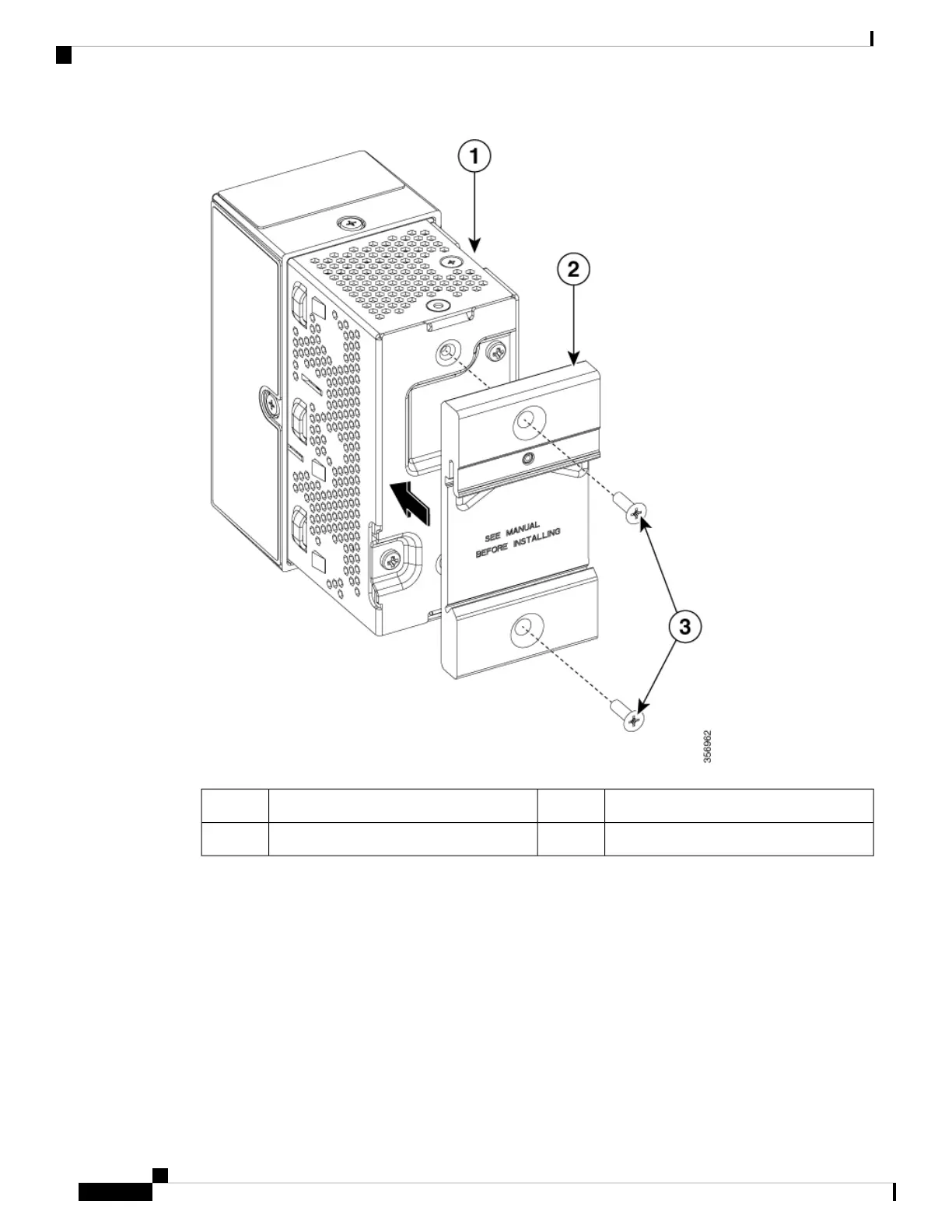Phillips flat head screws (2 Nos)3Switch1
--DIN rail clip (CMICR-CLIP-DIN)2
Step 2 Position and place the switch on the DIN rail at an angle where the spring on the DIN clip engages with the
DIN rail.
Step 3 Press the switch at the bottom so that the spring compresses against the DIN rail and the hook clamps to the
DIN rail.
Cisco Catalyst Micro Series Switch Hardware Installation Guide
38
Switch Installation
How to Mount the Switch on a DIN Rail