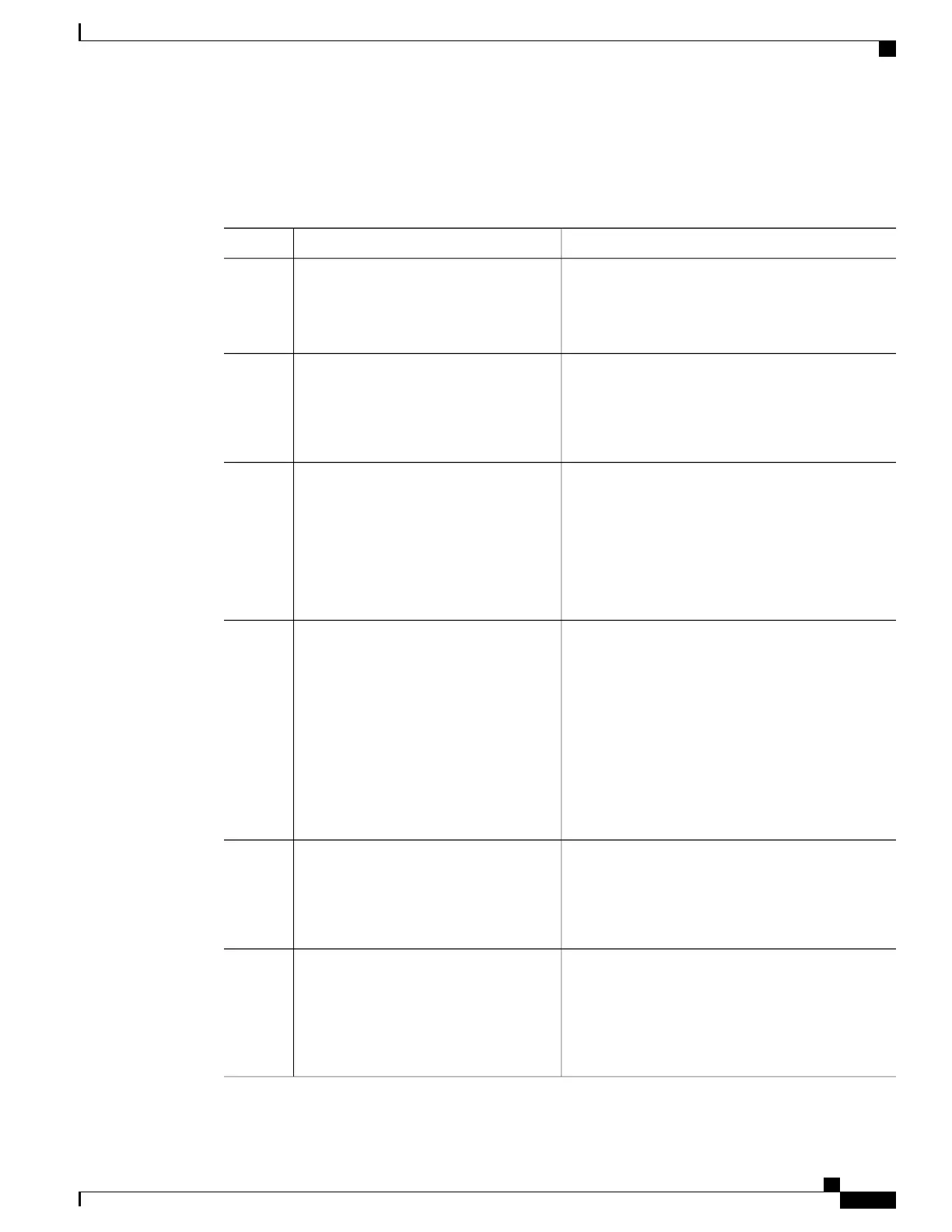DSG traffic and for each WAN interface that is connected to a network controller or Conditional Access (CA)
server that is forwarding IP multicast traffic.
Procedure
PurposeCommand or Action
Enters global configuration mode.configure terminal
Example:
Router# configure terminal
Step 1
Enables multicast routing on the router.ip multicast-routing
Example:
Router(config)# ip multicast-routing
Step 2
Defines the Source Specific Multicast (SSM) range
of IP multicast addresses. To disable the SSM range,
use the no form of this command.
ip pim ssm {default | range{access-list |
word }}
Example:
Router(config)# ip pim ssm range 4
Step 3
When an SSM range of IP multicast addresses
is defined by the ip pim ssm command, no
Multicast Source Discovery Protocol (MSDP)
Source-Active (SA) messages will be
accepted or originated in the SSM range.
Note
Enables Cisco Express Forwarding (CEF) on the route
processor card. To disable CEF, use the no form of
this command.
ip cef distributed
Example:
Router(config)# ip cef distributed
Step 4
For additional information about the ip cef command,
refer to the following document on Cisco.com:
•
Cisco IOS Switching Services Command
Reference , Release 12.3
http://www.cisco.com/en/US/docs/ios/12_3/switch/
command/reference/swtch_r.html
Enters interface configuration mode for each interface
bundle being used for DSG traffic.
interface bundle bundle-number
Example:
Router(config)# interface bundle 10
Step 5
Enables Protocol Independent Multicast (PIM) on the
cable interface, which is required to use the DSG
feature:
ip pim {dense-mode | sparse-mode |
sparse-dense-mode}
Example:
Router(config-if)# ip pim dense-mode
Step 6
You must configure this command on each
interface that forwards multicast traffic.
Note
Cisco cBR Series Converged Broadband Routers Application—Voice and Video Configuration Guide
21
Advanced-Mode DOCSIS Set-Top Gateway 1.2 for the Cisco CMTS Routers
Configuring IP Multicast Operations