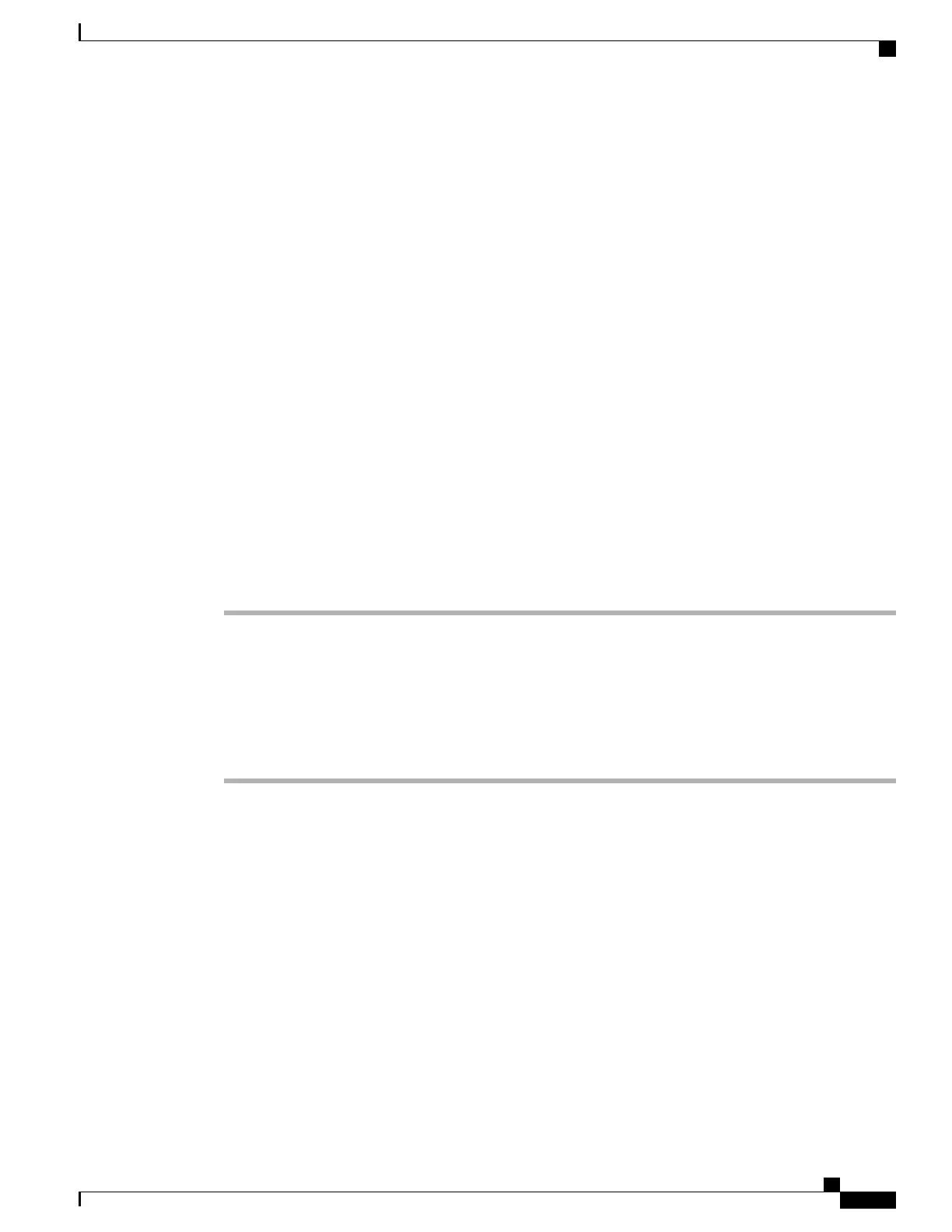Placement of Scripts
Windows NT
For CNR running on Windows NT, place the appropriate scripts in the following directory:
\program files\network registrar\extensions\dhcp\scripts\tcl
Solaris
For CNR running on Solaris, place the appropriate scripts in the following directory:
/opt/nwreg2/extensions/dhcp/scripts/tcl
Activating Scripts in Cisco Network Registrar
To activate the scripts after you have placed them in the appropriate directory:
Procedure
Step 1
Open up a text editor.
Step 2
Open one of the scripts at the nrcmd> command prompt.
Step 3
Create the extension points and attach them to the system.
The easiest way to do this is to simply cut and paste the command lines from the scripts to the nrcmd>
command line.
Note
Step 4
After you have created and attached the extension points, do a dhcp reload.
The scripts are active.
Configuring the Cisco CMTS Routers to Use Scripts
Each cable interface must be set up as a BOOTP forwarder and have the relay option enabled. The primary
and secondary IP addresses for each cable interface must be in sync with the CNR tool.
To properly communicate with scripts in the system, use the following commands on the Cisco CMTS router:
•
To enable option 82, use the ip dhcp relay info option command.
•
To disable the validation of DHPC relay agent information in forwarded BOOTREPLY messages, use
the no ip dhcp relay information option check command.
Cisco cBR Series Converged Broadband Routers Application—Voice and Video Configuration Guide
47
Cisco Network Registrar for the Cisco CMTS Routers
Placement of Scripts
