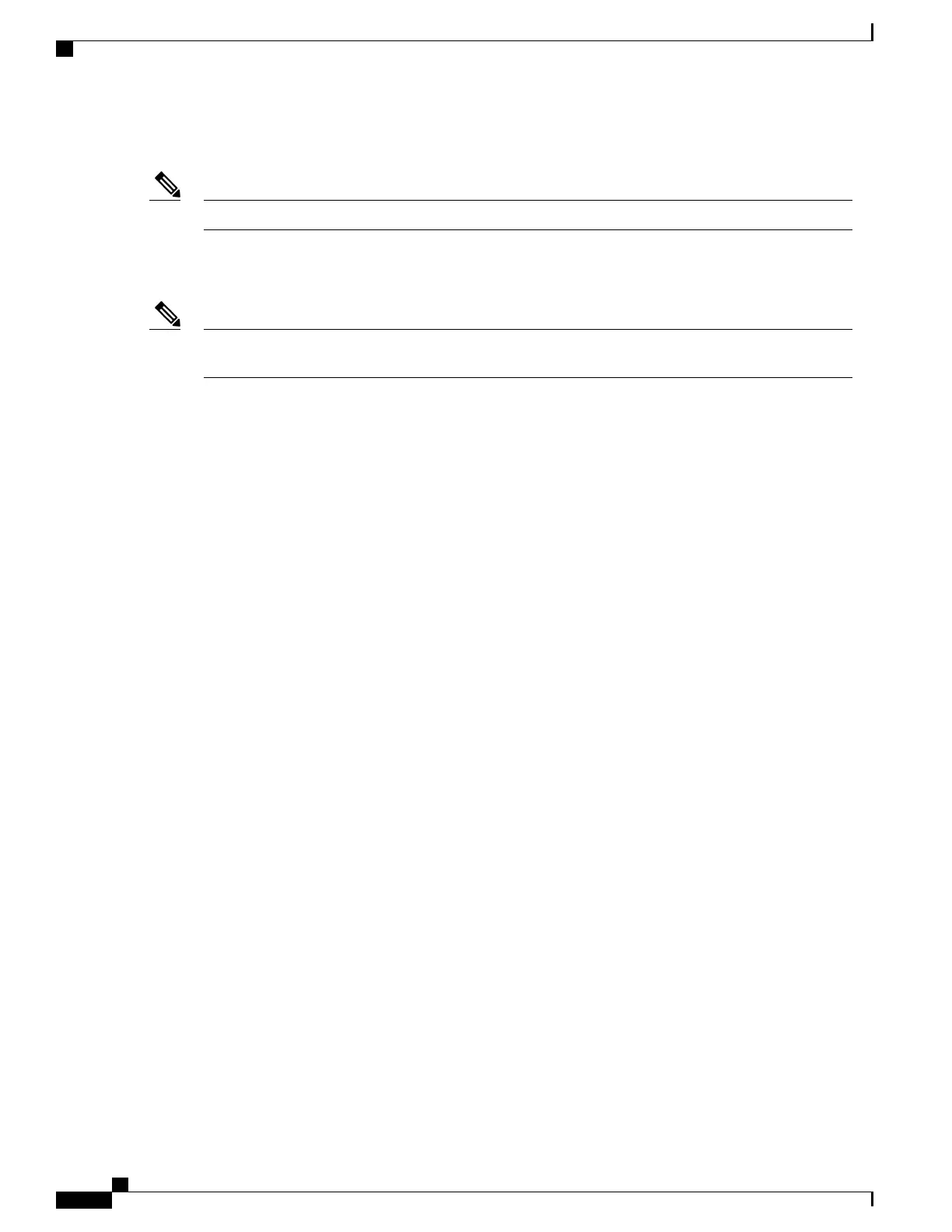•
DHCP safe failover and dynamic DNS updates
This is available only in CNR 3.0 or higher.Note
Using the CNR tool and the extension scripts identified in the Overview of Scripts, on page 46 section, a
cable system administrator can specify scopes, policies, and options for the network and each cable interface
based on the services and configuration to support at each subscriber site.
Scopes refer to the administrative grouping of TCP/IP addresses; all IP addresses within a scope should
be on the same subnet.
Note
The cable system administrator defines system default policies for all standard options and uses scope-specific
policies for options related to particular subnets, such as cable interfaces. This allows DHCP to send the
information with the IP address.
Seven entry points exist for scripts:
•
post-packet-decode
•
pre-client-lookup
• post-client-lookup—Examines and takes action on results of the client-class process, places data items
in the environment dictionary to use at the pre-packet-encode extension point, includes DHCP relay
option
•
check-lease-acceptable
•
pre-packet-encode
•
post-sent-packet
•
pre-dns-add-forward
Overview of DHCP Using CNR
Cisco Network Registrar (CNR) is a dynamic IP address management system that uses the Dynamic Host
Configuration Protocol (DHCP) and assigns IP addresses to PCs and other devices on a network based on a
predefined set of policies, such as class of service. CNR assigns available IP addresses from address pools
based on the identity or type of the requesting device and the policies in effect. For example, CNR can
distinguish between registered devices, unregistered devices, and registered devices that have been assigned
to a particular class of service.
CNR also provides extensions that can be customized (via programming or a script) so that you can view
individual DHCP options, determine the identity or type of a device based on the content of the options, and
assign a device to a predefined class or group. Using these extensions, you can determine the difference
between PCs and cable modems and assign them IP addresses from different address pools.
In typical data-over-cable environments, service providers are interested in simplifying provisioning to limit
the amount of information that must be collected about subscribers’ customer premise equipment (CPEs). To
support current provisioning models, a field technician must be sent to a subscriber’s home or business to
install and setup a cable modem. During this site visit, the technician might register the serial number and
Cisco cBR Series Converged Broadband Routers Application—Voice and Video Configuration Guide
40
Cisco Network Registrar for the Cisco CMTS Routers
Overview of DHCP Using CNR
