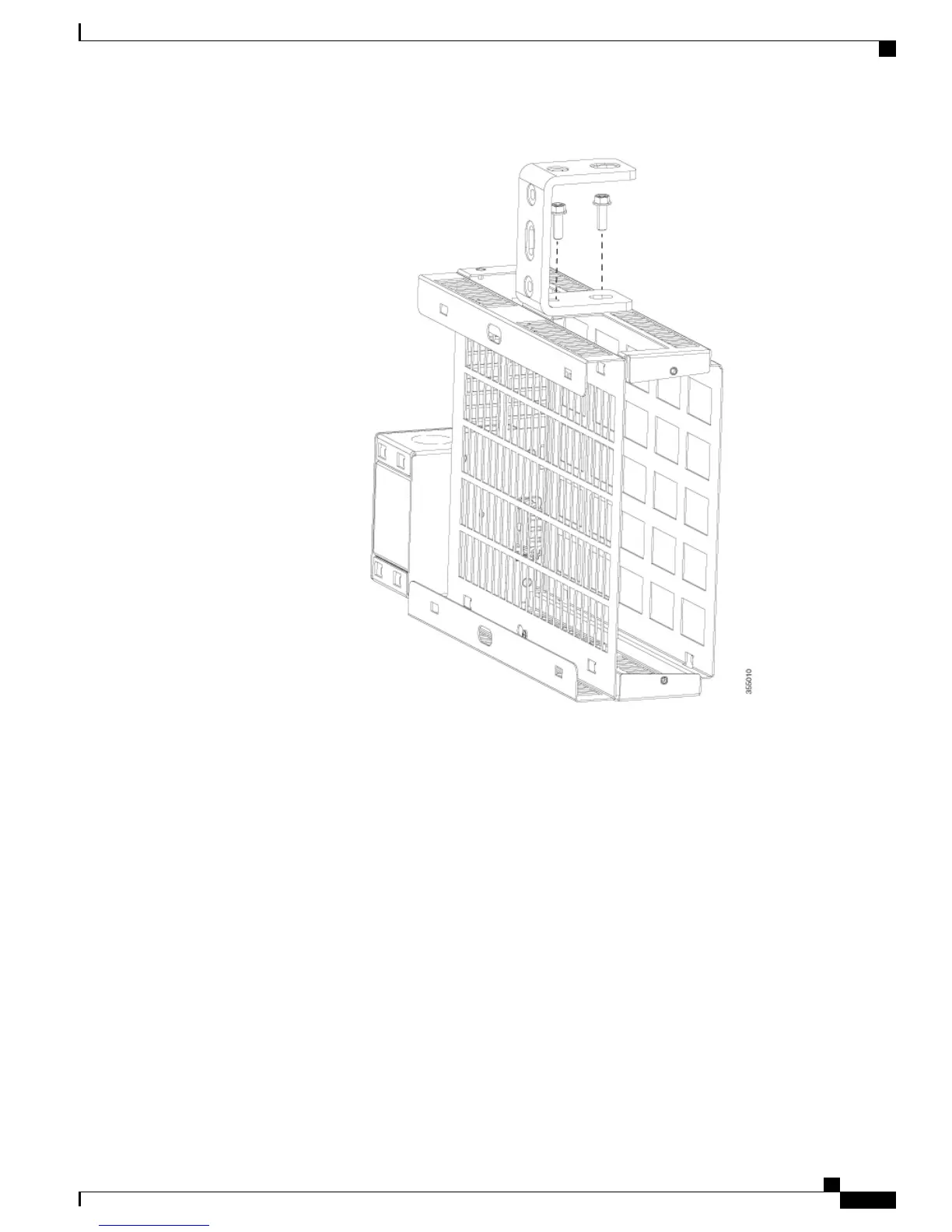Step 3
Position the assembly vertically as shown in the figure. Align one of the screw holes — 1/4" or 3/8" — of the
mounting bracket to the strut nut hole on the strut channel and secure the bracket to the strut channel using a
bolt matching to the strut nut.
The bolt must match the strut
nut.
Note
Repeat the step to attach the other bracket to the strut channel.
Figure 32: Attaching flexible mount assembly to strut channel
In the following figure, 3/8" hole is used to attach the assembly to the strut channel. You can also
use 1/4" hole to attach the assembly to the strut channel.
Note
Catalyst Digital Building Series Switch Hardware Installation Guide
47
Switch Installation
Flexible Mounting