
Do you have a question about the Cisco CP-7942G and is the answer not in the manual?
Provides an overview of the phone's hardware components and features.
Describes security measures to prevent identity theft, data tampering, and stream tampering.
Details options for powering the Cisco Unified IP Phone, including external power and PoE.
Outlines methods for adding phones to the Cisco Unified Communications Manager database.
Provides steps for connecting the phone to the network and power source.
Explains how to configure network settings if DHCP is not used.
Details how to configure security features to protect phone identity and data.
Provides options for viewing and making network settings like IP, DNS, and TFTP.
Offers access to sub-menus for non-network-related settings like Unified CM and SIP configuration.
Provides options for displaying and modifying security settings like CTL File and Trust List.
Lists supported telephony features and their configuration references in Cisco Unified Communications Manager.
Details how to assign speed dials and call-handling features to programmable line buttons.
Describes how to manage softkeys associated with applications supported by the IP phone.
Outlines procedures for adding users to Cisco Unified Communications Manager for phone access.
Explains how to modify XML files and add custom files to the TFTP directory.
Provides guidance on troubleshooting issues preventing the phone from starting up properly.
Helps identify the cause of phone resets related to network or CUCM connection issues.
Offers troubleshooting information for security features, authentication, and encryption.
Provides general advice and solutions for common Cisco Unified IP Phone issues.
Details methods for performing basic resets and factory resets on the Cisco Unified IP Phone.
Details the procedure to identify phone model, protocol, and configure basic settings.
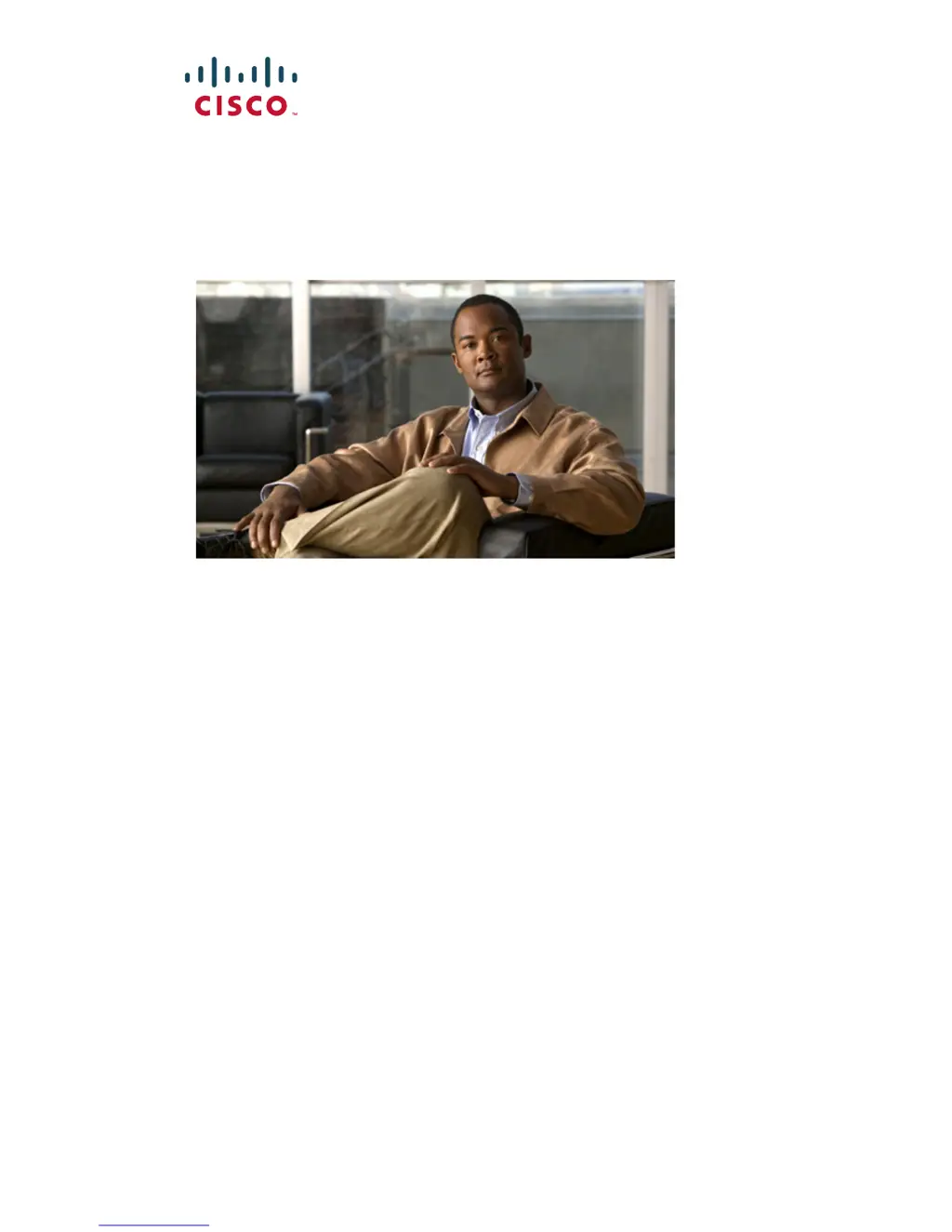