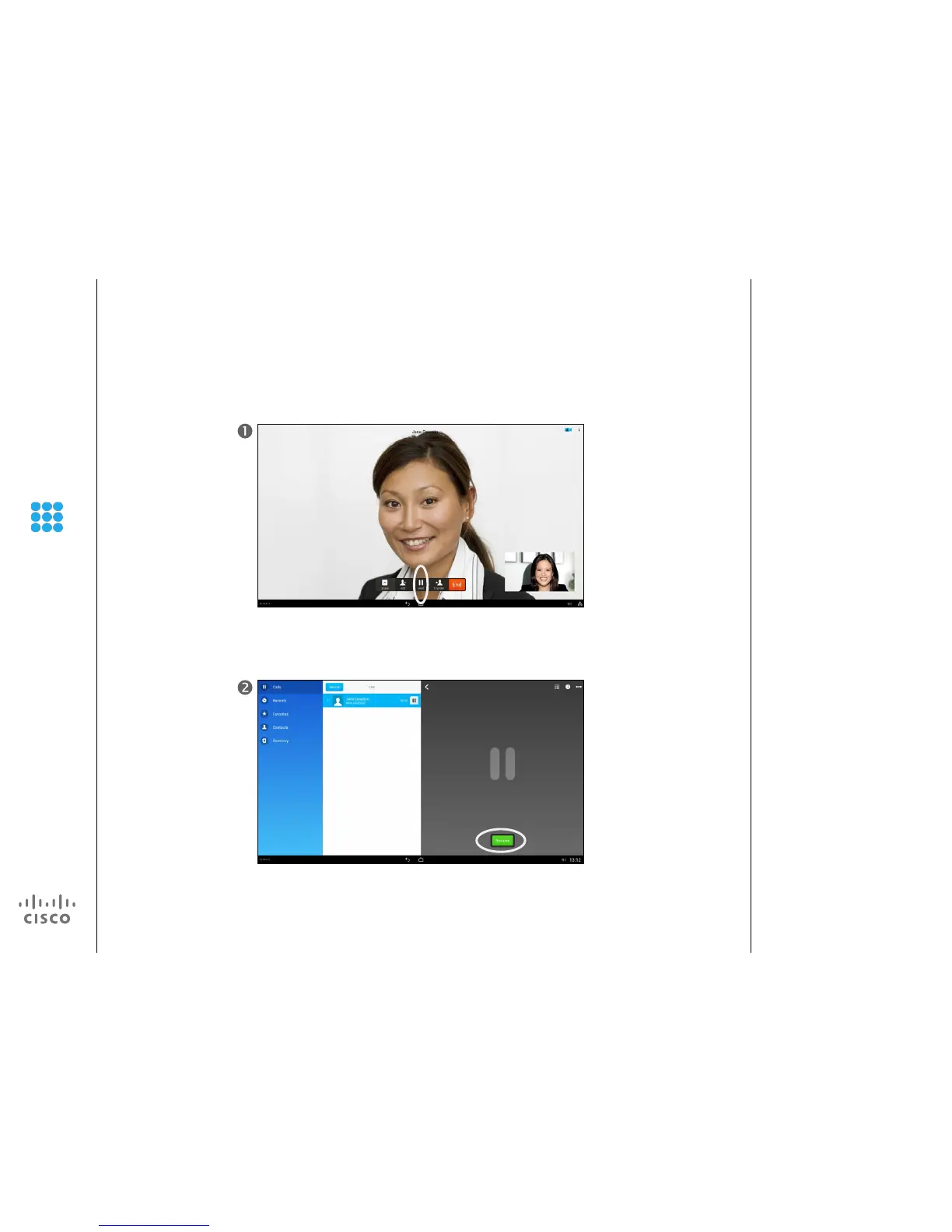D1510406 English
User Guide Cisco DX70, Cisco DX80
Produced: November 2014, All Contents © 2014
Cisco Systems, Inc. All Rights Reserved.
You can hold and resume calls. This
feature can be used to call someone
while a call is already active.
When you put a call on hold, the
Hold icon appears on the right in the
call information area. With a shared
line, when another phone places a
call on hold, the device displays the
Remote Hold icon.
If the Hold Reversion feature is
enabled for your device, a call that
you put on hold reverts to ringing
after a certain time. The reverted call
remains on hold until you resume
it or until Hold Reversion times out.
Your device indicates the presence
of a reverting call as follows:
•
Alerts you at intervals with a single
ring (or ash or beep, depending
on your phone line setting).
•
Briey displays a Hold Reversion
message in the status bar at the
bottom of the phone screen.
•
Displays the animated Hold
Reversion icon next to the caller ID
for the held call.
About Hold and Resume
Common Call Tasks
Hold and Resume
In a call, tap Hold.
Your screen now looks as shown, and music plays
while the call remains on hold. To resume the call, tap
Resume.