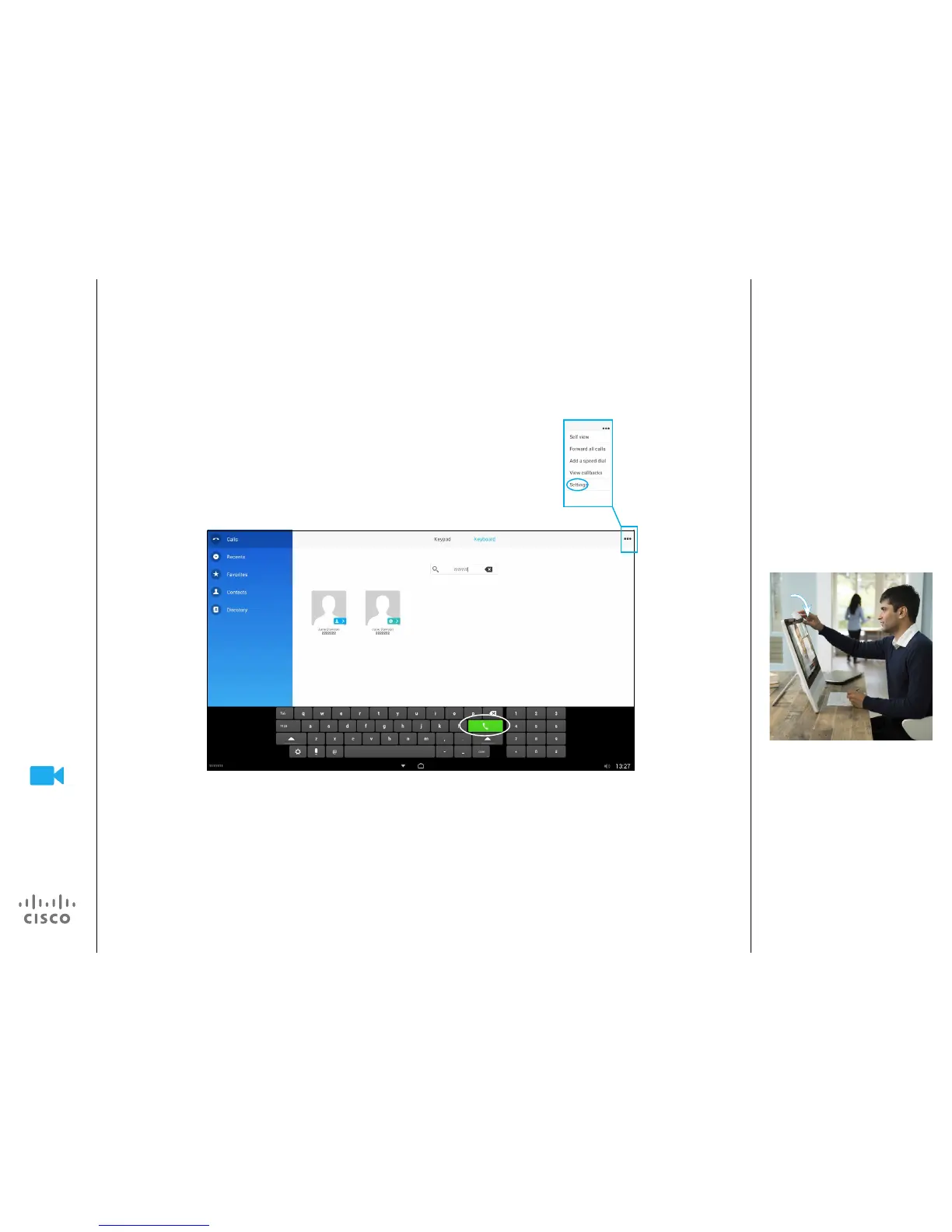D1510406 English
User Guide Cisco DX70, Cisco DX80
Produced: November 2014, All Contents © 2014
Cisco Systems, Inc. All Rights Reserved.
Camera—When Used in Video Calls
Set the Camera Exposure Level
About Camera Settings
Set the camera exposure level in
the Settings menu that is associated
with the Call window.
Tip Your system camera can work as a
document camera. Just tilt it, as shown
below, to present a document or any
other physical object that lies on your
table in front of the system.
The camera senses what you do to
it and automatically ips the image
vertically. Thus, the image appears as
expected to the far end.
Access the Settings
menu as shown here
to adjust the camera
exposure level.