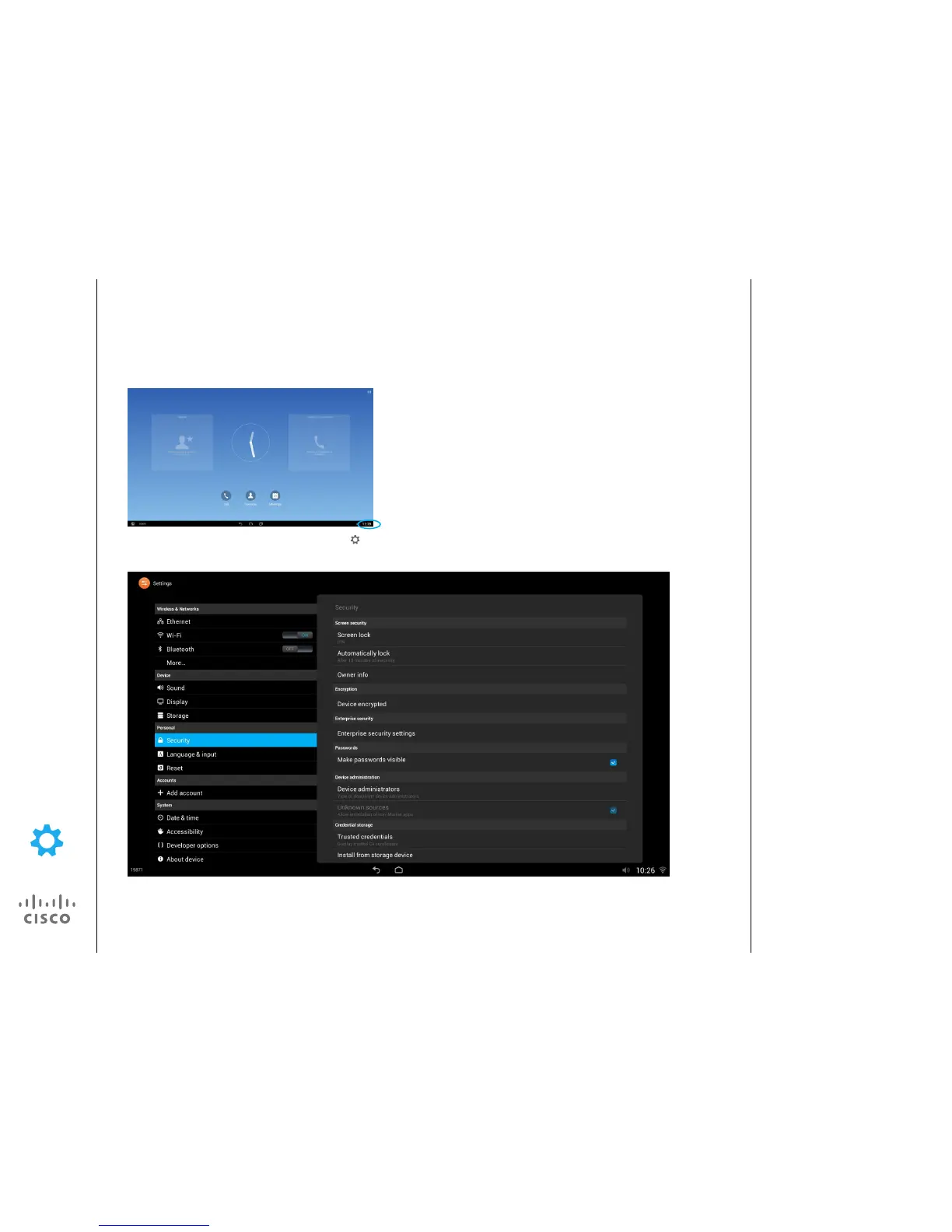D1510406 English
User Guide Cisco DX70, Cisco DX80
Produced: November 2014, All Contents © 2014
Cisco Systems, Inc. All Rights Reserved.
Settings
Access the Settings Menu
Several types of settings are
available with your Cisco DX device.
Some system settings are shown
here. Other context-sensitive
settings apply to your current task.
Take care when you alter system
settings so that you do not cause
your system to stop working. If
in doubt, contact your system
administrator.
About Settings
Tap the lower right corner, then tap the Settings icon ( ).