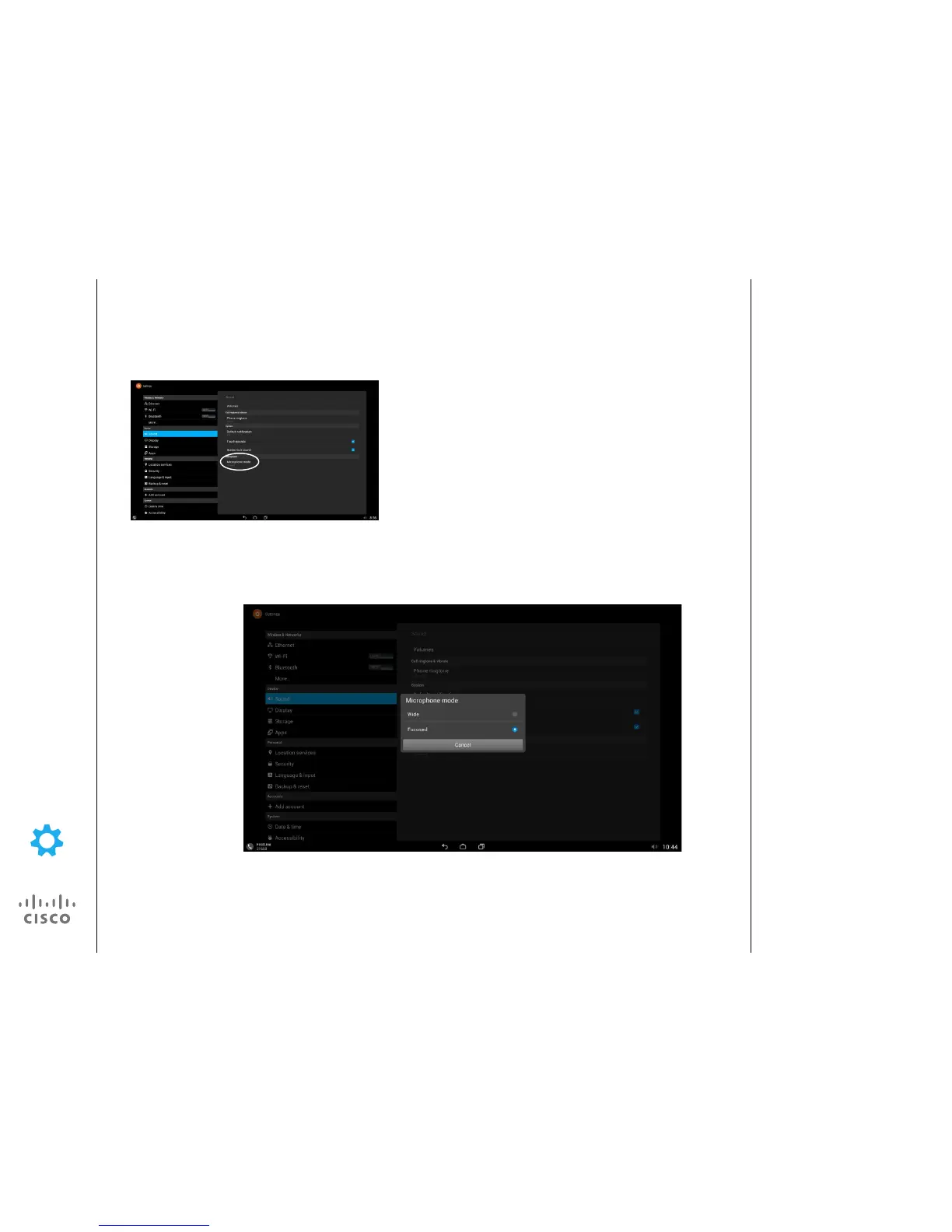D1510406 English
User Guide Cisco DX70, Cisco DX80
Produced: November 2014, All Contents © 2014
Cisco Systems, Inc. All Rights Reserved.
Settings
Microphone Mode (Cisco DX80 Only)
In Settings, tap Sound and then tap Microphone mode.
The Cisco DX80 has microphones in
both legs. In Focused mode, these
microphones can be combined to
focus sound sensitivity. The result
is that you can be heard better,
and the noise in your room is
suppressed.
If you set the microphone mode to
Wide, the system behaves like any
other system.
We recommend that you use
Focused mode when you are the
only speaker in front of the Cisco
DX80.
Use Wide mode when several
speakers are in front of the Cisco
DX80. Otherwise, the far end (those
you are talking to) will not hear
others that are sitting beside you.
About Microphone Mode
Tap to select the mode (Wide or Focused), or
tap Cancel to leave the menu.