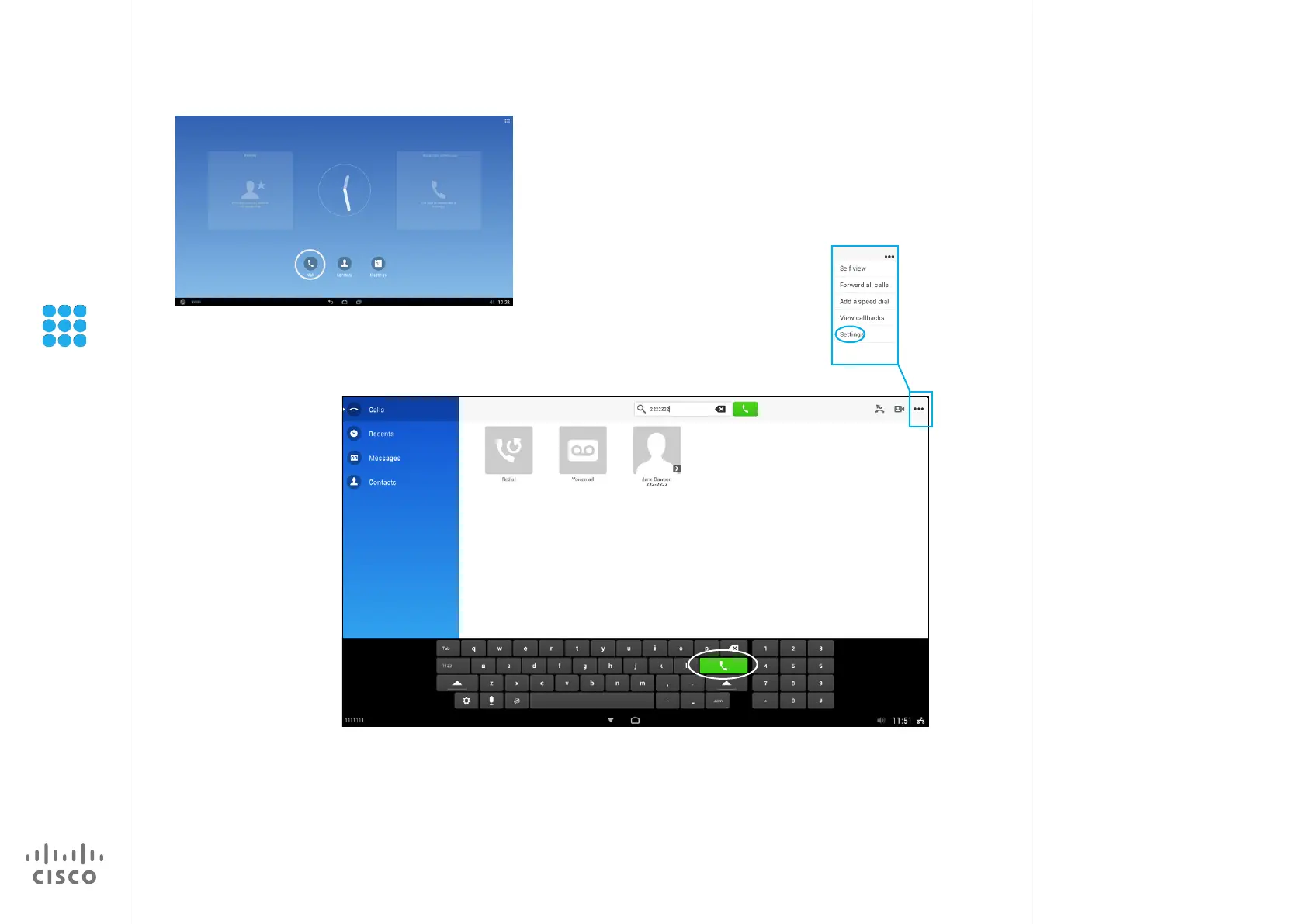15
D1510401 User Guide
Cisco Collaborate Desk DX80
Produced: April 2014, All contents © 2014
Cisco Systems, Inc. All rights reserved.
EFT Draft 1—Cisco Condential—Do Not Distribute
Common Call Tasks
Place Call
About Placing Calls
Tap the Call icon, as outlined, if needed.
Use the virtual keyboard to enter name, number or address and then tap the green Call button.
You may call someone who is not
listed in your list of contacts by
keying in their name, address or
number using the virtual keyboard of
the screen.
Anyone you have previously called
will appear in the Recents list (until
you clear that list).
Any matches found in the Recents
list or in the Contacts list will appear
as you type, provided that you have
set up the system to do so (see the
left illustration for more on this).
To have the system
show search results
while dialing, activate
Predictive Dialing in
the Settings menu
accessed from here.