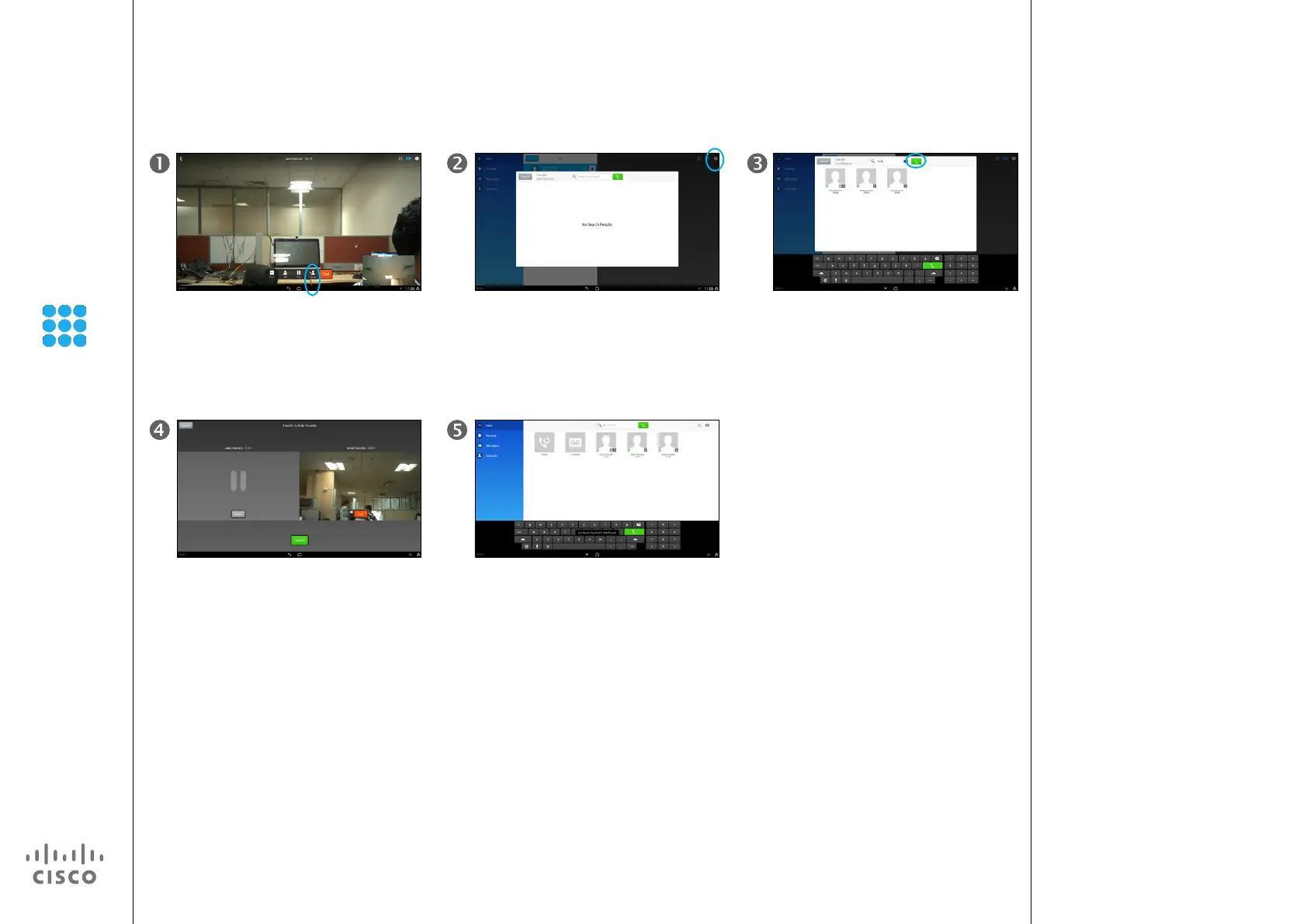26
D1510401 User Guide
Cisco Collaborate Desk DX80
Produced: April 2014, All contents © 2014
Cisco Systems, Inc. All rights reserved.
EFT Draft 1—Cisco Condential—Do Not Distribute
Call Transfer
Transfer a Call
In a call, tap Transfer, as outlined.
Talk to the new recipient, if necessary. Then
tap Transfer.
Enter the name, number or address (URI) of
the recipient.
The call will now be transferred.
Tap the green Call icon.
About Call Transfer
Transfer redirects a call. The target is
the name, number or address (URI)
to which you want to transfer the call.
Note that you cannot use the transfer
function to redirect a call that is on
hold. Tap Resume to remove the
call from hold before transferring it.