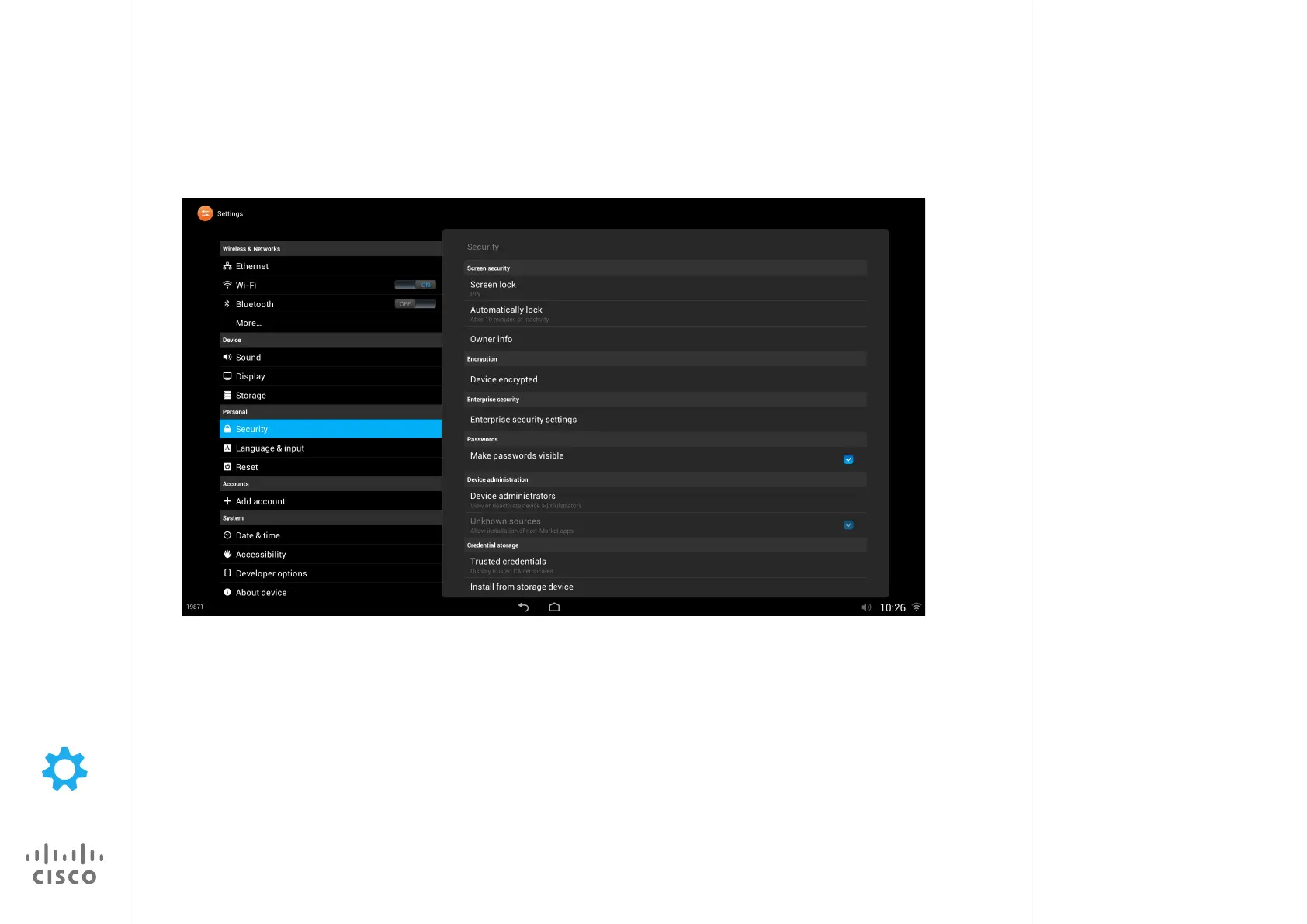39
D1510401 User Guide
Cisco Collaborate Desk DX80
Produced: April 2014, All contents © 2014
Cisco Systems, Inc. All rights reserved.
EFT Draft 1—Cisco Condential—Do Not Distribute
Settings
Gain Access to the Settings
There are several types of Settings
available with your DX80.
There are System Settings, like those
shown here, and there are context
sensitive settings applying to your
current task.
Care must be taken when altering
the System Settings to avoid that the
system stops working. If in doubt,
contact your video support team.
About Settings