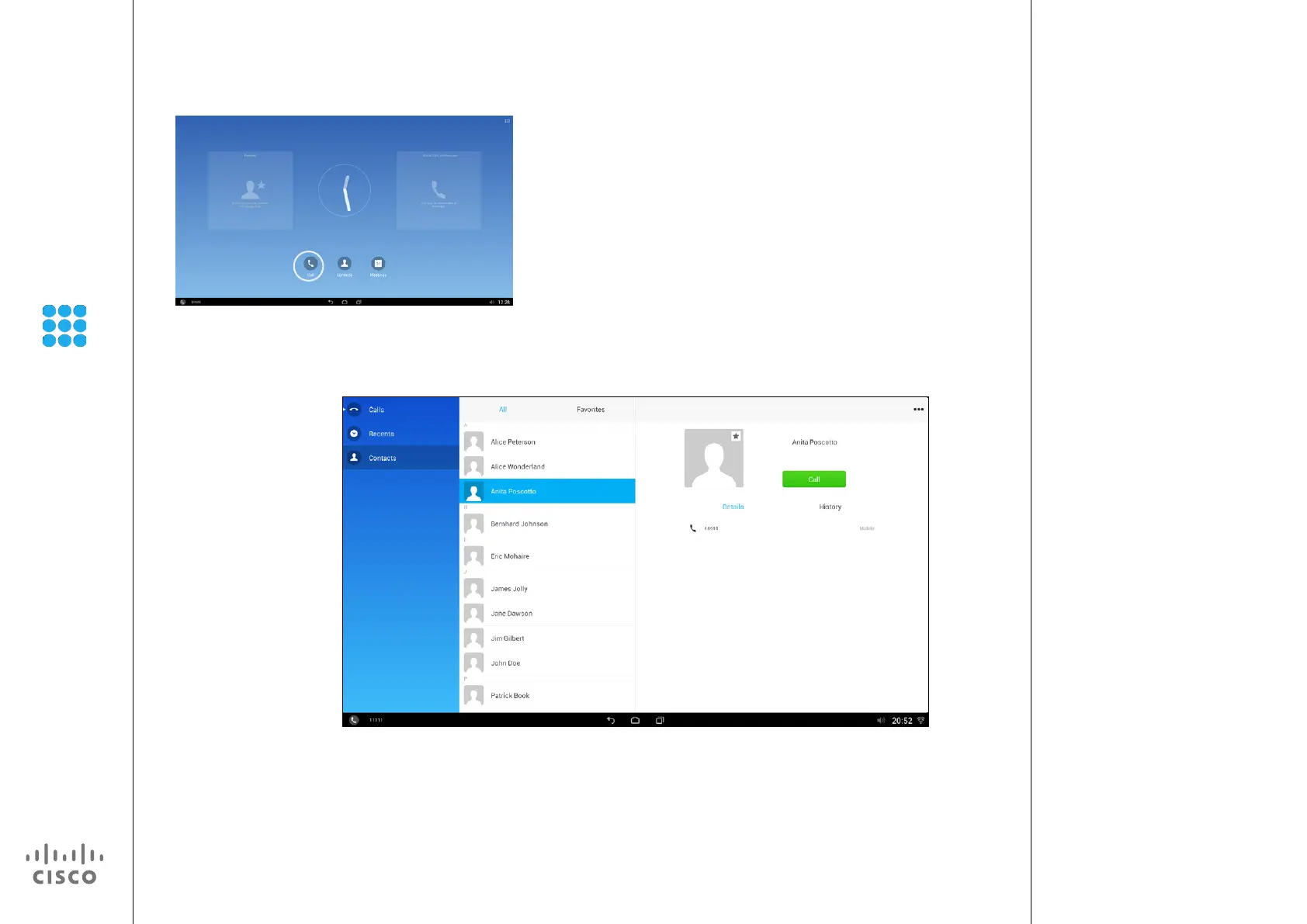16
D1510401 User Guide
Cisco Collaborate Desk DX80
Produced: April 2014, All contents © 2014
Cisco Systems, Inc. All rights reserved.
EFT Draft 1—Cisco Condential—Do Not Distribute
Common Call Tasks
Place Call Using Contacts or Recents
About Using Lists
Tap the Call icon, as outlined, if needed.
Either tap Recents or Contacts and scroll the list vertically Tap the green Call button to place the call.
To locate an entry in the Contacts or
Recents list, scroll through that list in
the same way as on a smart phone
(i.e. by swiping your nger vertically
in the required direction).