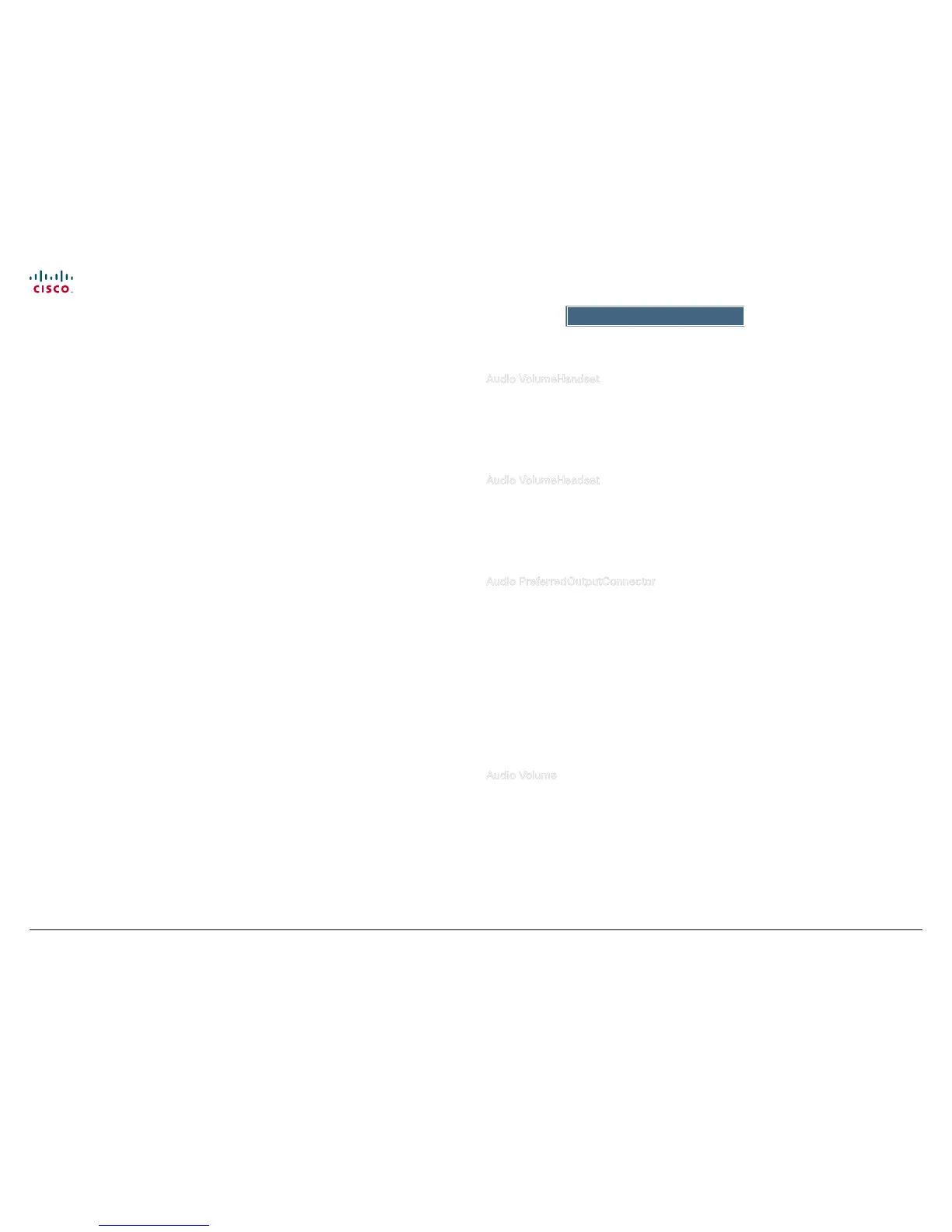26
Cisco TelePresence System EX90/EX60 Administrator guide
D14726.03 Cisco TelePresence System EX90-EX60 Administrator Guide TC4.0, December 2010.
Copyright © 2010 Cisco Systems, Inc. All rights reserved.
www.cisco.com
Advanced conguration
Description of the advanced conguration settings
In the following pages you will nd a complete list of the system settings which are congured
from the Advanced conguration page on the web interface. The settings are presented in the
same order as listed on the page. The examples shows either the default value or an example of
a value.
Open a web browser and enter the IP address of the EX90/EX60. To nd the IP address, open
the System Information page on the touch screen controller. Tap the icon in the lower left corner
and select Settings > System Information.
Audio VolumeHandset
Set the volume on the handset.
Requires user role: ADMIN
Value space: <0..100>
Range: The value goes in steps of 5 from 0 to 100 (from -34.5 dB to 15 dB). Value 0 = O.
Ex a m ple: Audio VolumeHandset: 70
Audio VolumeHeadset
Set the volume on the headset.
Requires user role: ADMIN
Value space: <0..100>
Range: The value goes in steps of 5 from 0 to 100 (from -34.5 dB to 15 dB). Value 0 = O.
Ex a m ple: Audio VolumeHeadset: 70
Audio PreferredOutputConnector
Select the preferred connector for the audio out. When the handset is in use the audio out goes to
the handset, and when hanged up the audio out goes to the preferred output connector.
Requires user role: ADMIN
Value space: <None/HDMI/Internal/BlueTooth/Handset/Headset>
None: The default audio output is the internal speaker.
HDMI: The audio out goes to the HDMI audio channel.
Internal: The audio out goes to the internal loudspeaker. Note: Requires the "xConguration Audio
InternalSpeaker Mode" to be enabled.
BlueTooth: The audio out goes to the Bluetooth device (for future use).
Handset: The audio out goes to the handset only.
Headset: The audio out goes to the headset.
Ex a m ple: Audio PreferredOutputConnector: Internal
Audio Volume
Set the volume on the loudspeaker.
Requires user role: USER
Value space: <0..100>
Range: The value goes in steps of 5 from 0 to 100 (from -34.5 dB to 15 dB). Value 0 = O.
Ex a m ple: Audio Volume: 70
The Audio settings