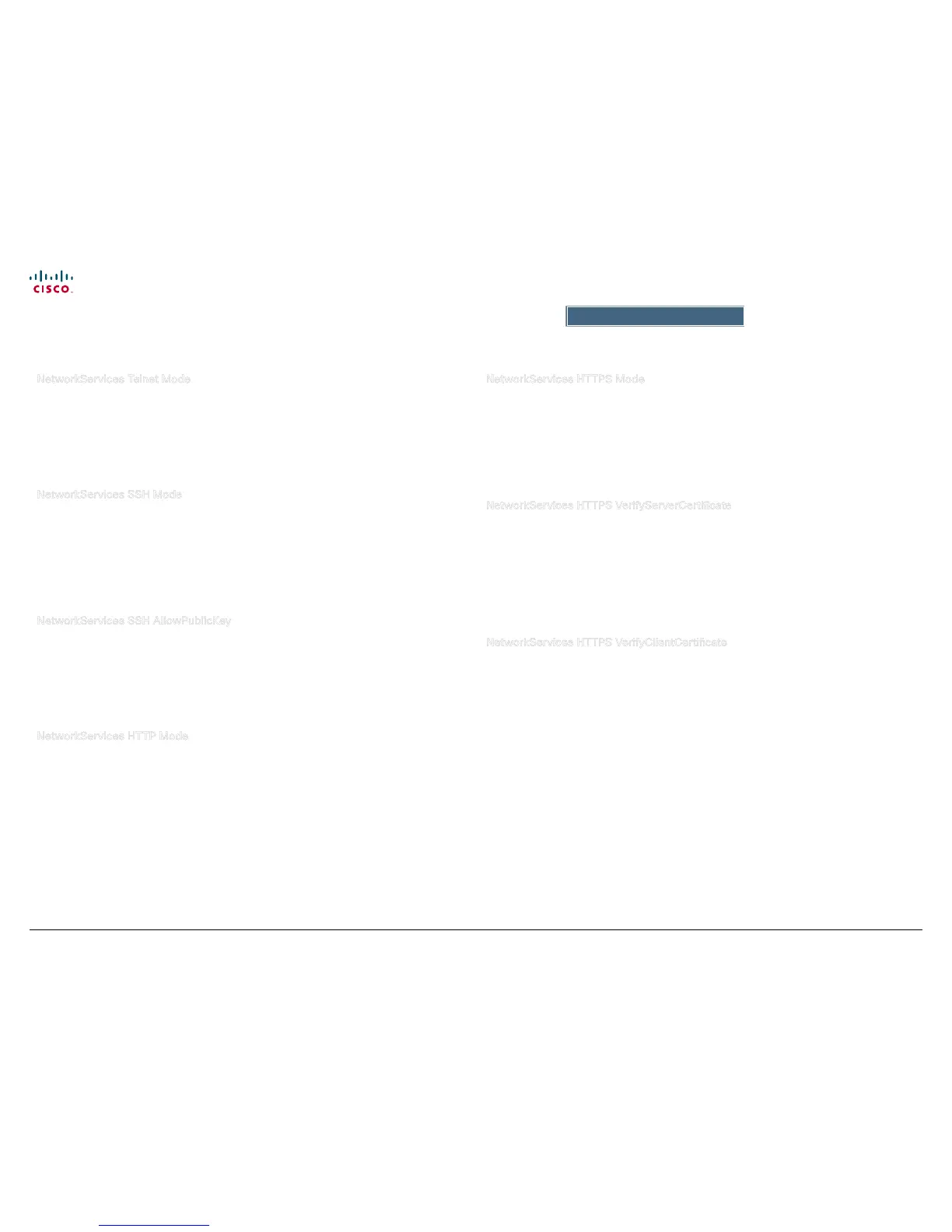38
Cisco TelePresence System EX90/EX60 Administrator guide
D14726.03 Cisco TelePresence System EX90-EX60 Administrator Guide TC4.0, December 2010.
Copyright © 2010 Cisco Systems, Inc. All rights reserved.
www.cisco.com
Advanced conguration
NetworkServices Telnet Mode
Telnet is a network protocol used on the Internet or Local Area Network (LAN) connections.
Requires user role: ADMIN
Value space: <On/O>
On: The Telnet protocol is enabled.
O: The Telnet protocol is disabled. This is the factory setting.
Ex a m ple: NetworkServices Telnet Mode: Off
NetworkServices SSH Mode
SSH (or Secure Shell) protocol can provide secure encrypted communication between the codec and
your local computer.
Requires user role: ADMIN
Value space: <On/O>
On: The SSH protocol is enabled.
O: The SSH protocol is disabled.
Ex a m ple: NetworkServices SSH Mode: On
NetworkServices SSH AllowPublicKey
Secure Shell (SSH) public key authentication can be used to access the codec.
Requires user role: ADMIN
Value space: <On/O>
On: The SSH public key is allowed.
O: The SSH public key is not allowed.
Ex a m ple: NetworkServices SSH AllowPublicKey: On
NetworkServices HTTP Mode
Set the HTTP mode to enable/disable access to the system through a web browser. The web
interface is used for system management, call management such as call transfer, diagnostics and
software uploads.
Requires user role: ADMIN
Value space: <On/O>
On: The HTTP protocol is enabled.
O: The HTTP protocol is disabled.
Ex a m ple: NetworkServices HTTP Mode: On
NetworkServices HTTPS Mode
HTTPS is a web protocol that encrypts and decrypts user page requests as well as the pages that are
returned by the web server.
Requires user role: ADMIN
Value space: <On/O>
On: The HTTPS protocol is enabled.
O: The HTTPS protocol is disabled.
Ex a m ple: NetworkServices HTTPS Mode: On
NetworkServices HTTPS VerifyServerCerticate
When the system connects to an external HTTPS server (like a phonebook server or an external
manager), this server will present a certicate to the system to identify itself.
Requires user role: ADMIN
Value space: <On/O>
On: Requires the system to verify that the server certicate is signed by a trusted Certicate
Authority (CA). This requires that list of trusted CA's are uploaded to the system in advance.
O: Do not verify server certicates.
Ex a m ple: NetworkServices HTTPS VerifyServerCerticate: Off
NetworkServices HTTPS VerifyClientCerticate
When the system connects to a HTTPS client (like a web browser), the client can be asked to present
a certicate to the system to identify itself.
Requires user role: ADMIN
Value space: <On/O>
On: Requires the client to present a certicate that is signed by a trusted Certicate Authority
(CA). This requires that list of trusted CA's are uploaded to the system in advance.
O: Do not verify client certicates.
Ex a m ple: NetworkServices HTTPS VerifyClientCerticate: Off
The NetworkServices settings The NetworkServices settings, cont...
