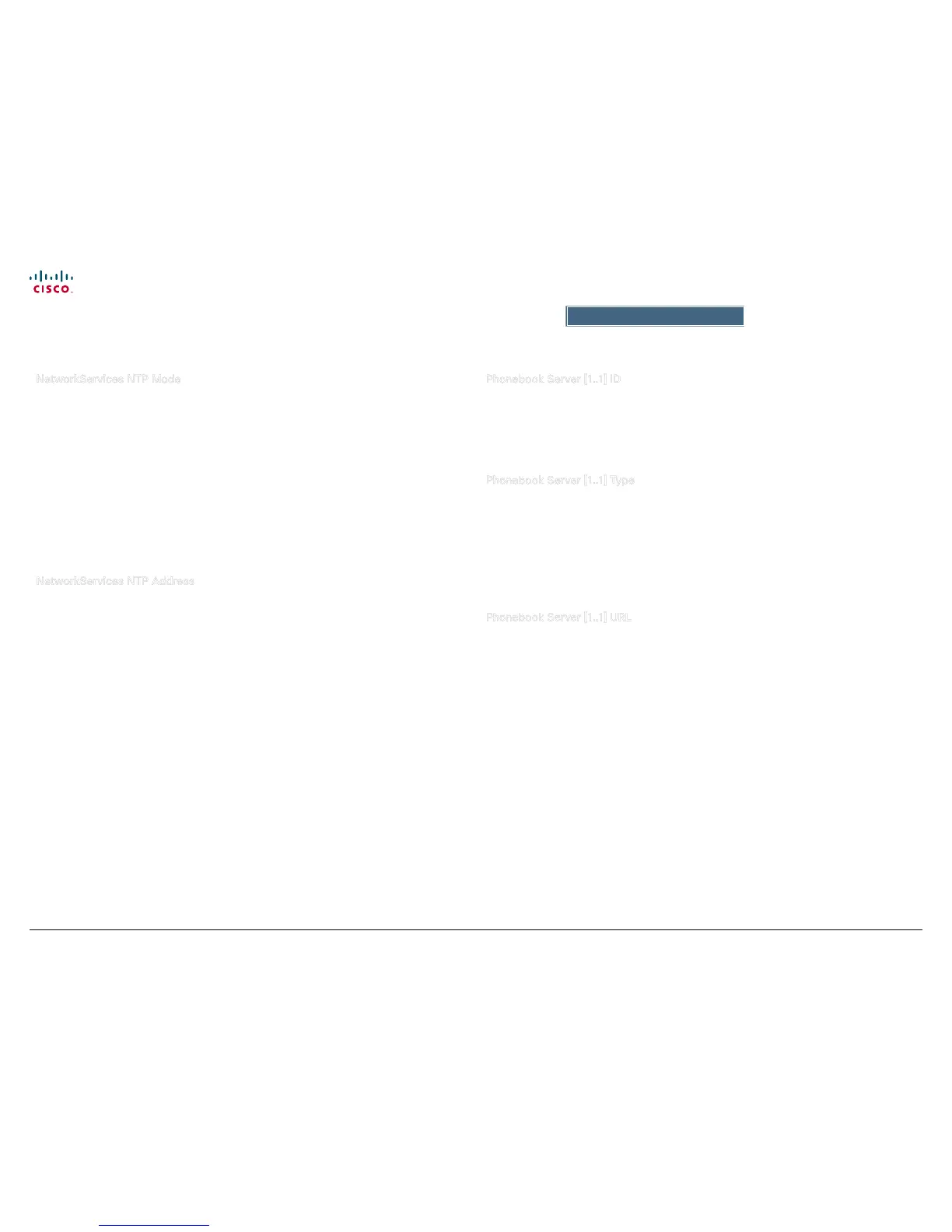40
Cisco TelePresence System EX90/EX60 Administrator guide
D14726.03 Cisco TelePresence System EX90-EX60 Administrator Guide TC4.0, December 2010.
Copyright © 2010 Cisco Systems, Inc. All rights reserved.
www.cisco.com
Advanced conguration
NetworkServices NTP Mode
The Network Time Protocol (NTP) is used to synchronize the time of the system to a reference time
server. The time server will subsequently be queried every 24th hour for time updates. The time
will be displayed on the top of the screen. The system will use the time to timestamp messages
transmitted to Gatekeepers or Border Controllers requiring H.235 authentication. The system will
use the time to timestamp messages transmitted to Gatekeepers or Border Controllers that requires
H.235 authentication. It is also used for timestamping Placed Calls, Missed Calls and Received Calls.
Requires user role: ADMIN
Value space: <Auto/Manual>
Auto: The system will use the NTP server, by which address is supplied from the DHCP server in
the network. If no DHCP server is used, or the DHCP server does not provide the system with a
NTP server address, the system will use the static dened NTP server address specied by the
user.
Manual: The system will always use the static dened NTP server address specied by the user.
Ex a m ple: NetworkServices NTP Mode: Manual
NetworkServices NTP Address
Enter the NTP Address to dene the network time protocol server address. This address will be used
if NTP Mode is set to Manual, or if set to Auto and no address is supplied by a DHCP server.
Requires user role: ADMIN
Value space: <S: 0, 64>
Format: String with a maximum of 64 characters.
Ex a m ple: NetworkServices NTP Address: "1.tandberg.pool.ntp.org"
Phonebook Server [1..1] ID
Enter a name for the external phonebook.
Requires user role: ADMIN
Value space: <S: 0, 64>
Format: String with a maximum of 64 characters.
Ex a m ple: Phonebook Server 1 ID: ""
Phonebook Server [1..1] Type
Select the phonebook server type.
Requires user role: ADMIN
Value space: <TMS/Callway>
TMS: Select TMS if the phonebook is located on the Cisco TelePresence Management Suite
server.
Callway: Select Callway if the phonebook is to be provided by the Callway subscription service.
Contact your Callway provider for more information.
Ex a m ple: xConguration Phonebook Server 1 Type: TMS
Phonebook Server [1..1] URL
Enter the address (URL) to the external phonebook server.
Requires user role: ADMIN
Value space: <S: 0, 255>
Format: String with a maximum of 255 characters.
Ex a m ple: Phonebook Server 1 URL: "http://tms.company.com/tms/public/external/
phonebook/phonebook.asmx"
The NetworkServices settings, cont... The Phonebook settings