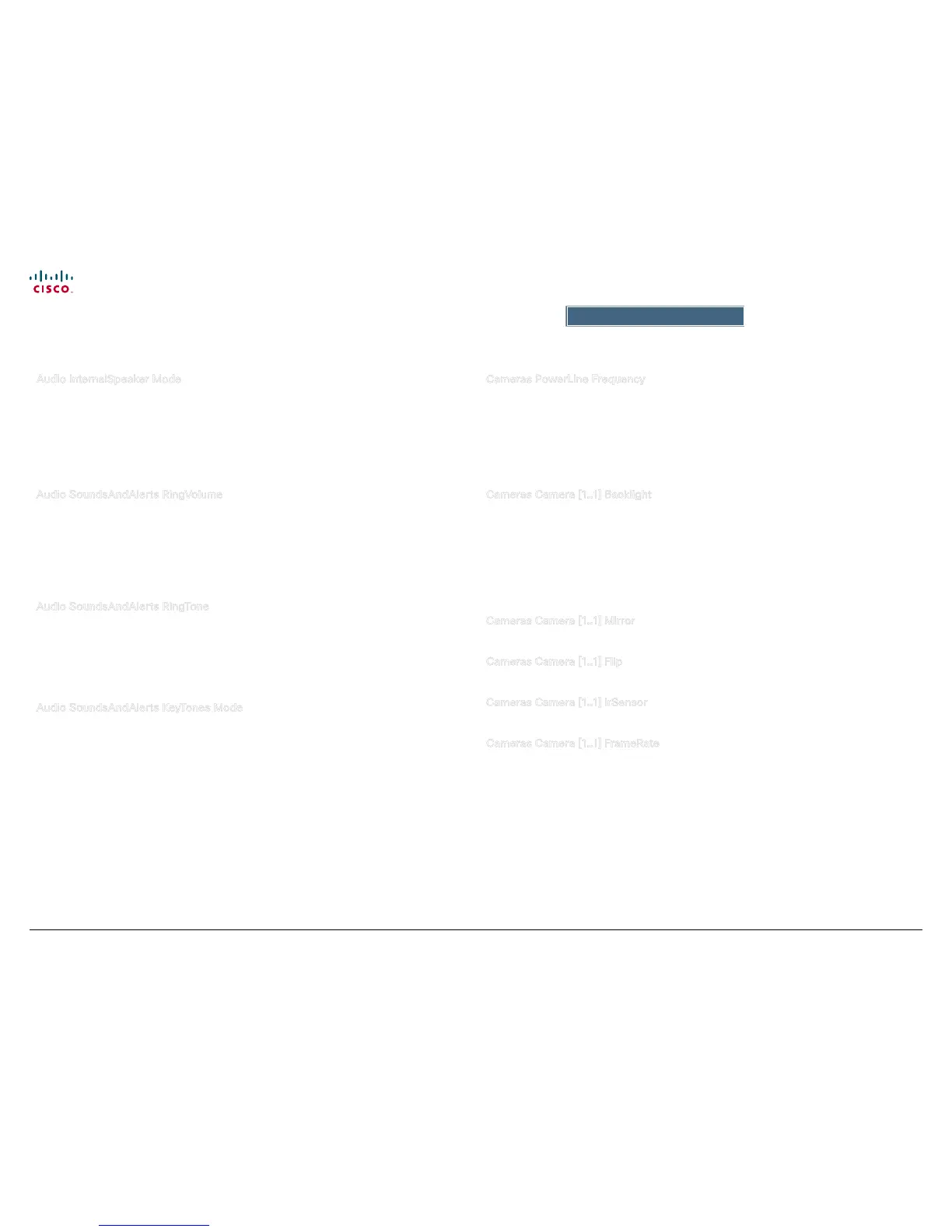27
Cisco TelePresence System EX90/EX60 Administrator guide
D14726.03 Cisco TelePresence System EX90-EX60 Administrator Guide TC4.0, December 2010.
Copyright © 2010 Cisco Systems, Inc. All rights reserved.
www.cisco.com
Advanced conguration
Audio InternalSpeaker Mode
Set the internal loudspeaker mode.
Requires user role: ADMIN
Value space: <On/O>
On: The internal speakers are enabled.
O: The internal speakers are disabled.
Ex a m ple: Audio InternalSpeaker Mode: On
Audio SoundsAndAlerts RingVolume
Sets the ring tone volume for an incoming call. The value goes in steps of 5 from 0 to 100 (from -34.5
dB to 15 dB). Volume 0 = O.
Requires user role: USER
Value space: <0..100>
Range: Select a value from 0 to 100.
Ex a m ple: Audio SoundsAndAlerts RingVolume: 50
Audio SoundsAndAlerts RingTone
Selects the ringtone for incoming calls.
Requires user role: USER
Value space: <Marbles/IceCrystals/Polaris/Alert/Discreet/Fantasy/Jazz/Nordic/Echo/Rhythmic>
Select a tone from the list of ringtones.
Ex a m ple: Audio SoundsAndAlerts RingTone: Jazz
Audio SoundsAndAlerts KeyTones Mode
The system can produce a sound every time a key on the remote control is pressed.
Requires user role: USER
Value space: <On/O>
On: There will be a sound indicator when pressing keys on the remote control.
O: The key tone on the remote control is switched o.
Ex a m ple: Audio SoundsAndAlerts KeyTones Mode: Off
Cameras PowerLine Frequency
Applies to cameras supporting PowerLine frequency anti-ickering, i.e. PrecisionHD 1080p cameras.
Requires user role: ADMIN
Value space: <Auto/50Hz/60Hz>
Auto: Set to Auto to enable power frequency auto detection in the camera.
50Hz/60Hz: Set to 50 Hz or 60 Hz.
Ex a m ple: Cameras PowerLine Frequency: Auto
Cameras Camera [1..1] Backlight
The backlight functionality compensates for lights shining directly at the camera (usually the sun
entering the window) to avoid a too dark image from the room.
Requires user role: ADMIN
Value space: <On/O>
On: Turn on the camera backlight.
O: Turn o the camera backlight.
Ex a m ple: Cameras Camera 1 Backlight: Off
Cameras Camera [1..1] Mirror
Not applicable in this version.
Cameras Camera [1..1] Flip
Not applicable in this version.
Cameras Camera [1..1] IrSensor
Not applicable in this version.
Cameras Camera [1..1] FrameRate
Set the frame rate frequency.
Requires user role: ADMIN
Value space: <60Hz/30Hz>
60Hz: Set the frame rate to 60 Hz.
30Hz: Set the frame rate to 30 Hz.
Ex a m ple: Cameras Camera 1 FrameRate: 30Hz
The Audio settings, cont... The Camera settings
