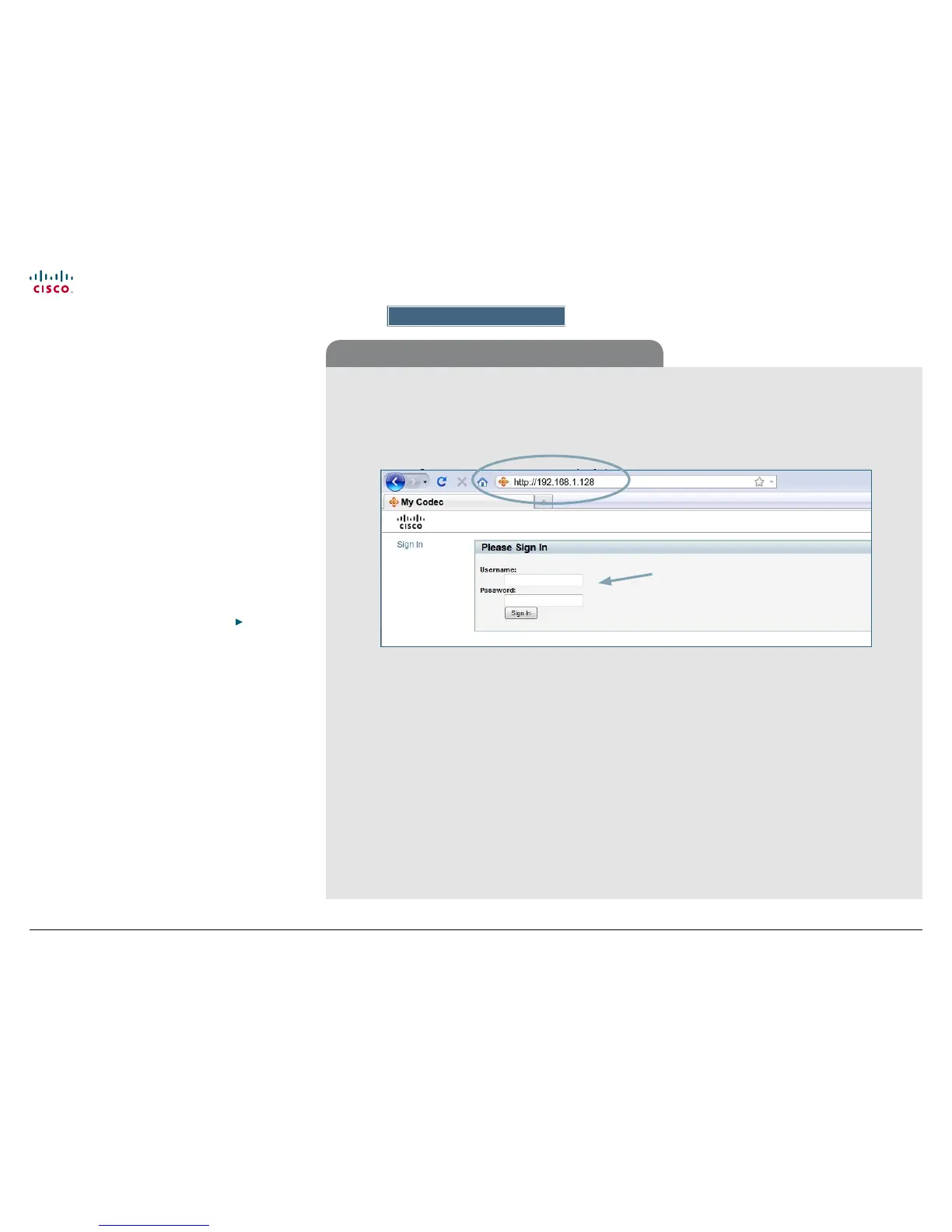10
Cisco TelePresence System EX90/EX60 Administrator guide
D14726.03 Cisco TelePresence System EX90-EX60 Administrator Guide TC4.0, December 2010.
Copyright © 2010 Cisco Systems, Inc. All rights reserved.
www.cisco.com
Using the web interface
Signing in to the web interface
The web interface
The web interface allows for remote administration of the
system.
Connect to the EX90/EX60
Open a web browser and enter the IP address of the
codec.
How to nd the IP address:
• To nd the IP address, open the System Information
page on the touch screen controller. Tap the icon in
the lower left corner and select Settings > System
Information.
Password protection
The web interface can be password protected. It uses the
same user name and password as dened for the codec
that is integrated in the EX90/EX60.
Read more about password protection in the
Password
Protection section in this guide.
1
Enter the IP address
of the EX90/EX60.
2
Enter the user name (admin) and
password and press Sign in.
