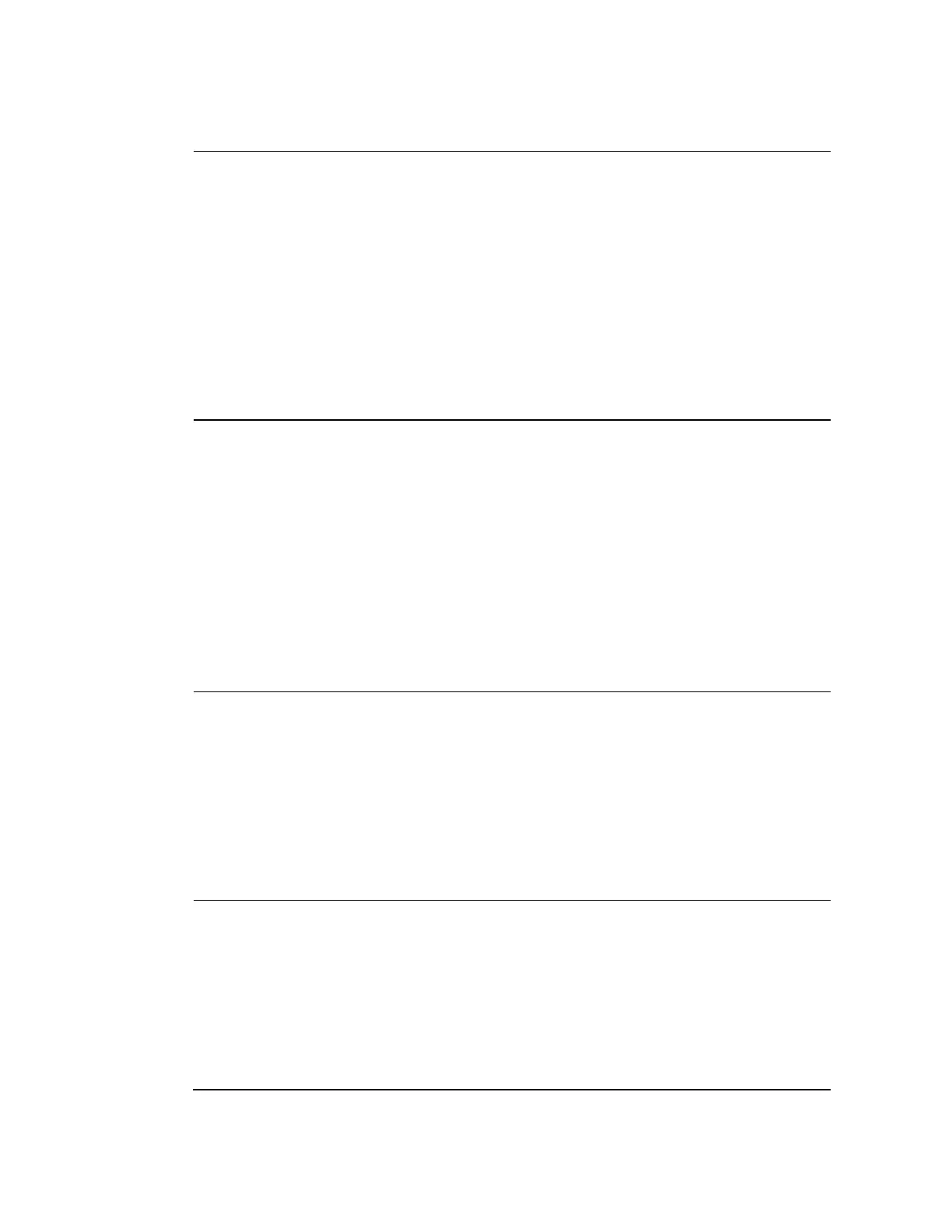Chapter 9 Troubleshooting
Monitor displays
the following:
Disk Trouble -
Unrecoverable
Write Error
1 Power cycle the DHCT.
2 Reformat the hard drive using the Staging Toolkit by following
these steps:
a Disconnect the DHCT's RF input.
b Press PAUSE until the Mail indicator flashes.
c Press the PAGE – button.
d Press LIST three times.
e Reconnect the DHCT's RF input.
3 If these steps do not work, return the DHCT to us for repair.
Mark the repair tag with R4. Disk Trouble - Unrecoverable
Write Error.
Monitor displays
the following:
Video
macroblocking
Tiling or
freezing
Snowy, grainy
video
1 Follow these steps:
a Connect to a known good RF cable.
b Power cycle the DHCT.
c Check the output channel configuration (3 or 4).
2 Verify that the same problem occurs on a known good DHCT of
the same type on the same channel and a different channel.
3 If these steps do not work, return the DHCT to us for repair.
Mark the repair tag with one of the following:
– V2. Macroblocking/Tiling/Freezing
– V4. Poor/No Color
– V5. Snowy/Grainy/Noisy Picture
1 Follow these steps:
a Check the connections to the DHCT, TV configurations, and
other outputs.
b For HD DHCTs, use the HD Wizard to make sure the DHCT
is in the correct mode.
2 Connect the DHCT to a known good RF cable and power cycle
the DHCT.
3 If these steps do not work, return the DHCT to us for repair.
Mark the repair tag with V1. No Video.
DHCT does not
show premium
channels, but does
show other
channels
1 Follow these steps:
a Confirm that the DHCT MAC address matches the billing
MAC address and that the DHCT is authorized for service.
b Ask the DNCS operator to correct any mis-match and send a
hit to the DHCT.
2 See PowerKEY/EA Issues (on page 104) for more information.
3 If these steps do not work, return the DHCT to us for repair.
Mark the repair tag with S5. No Premium Channels.