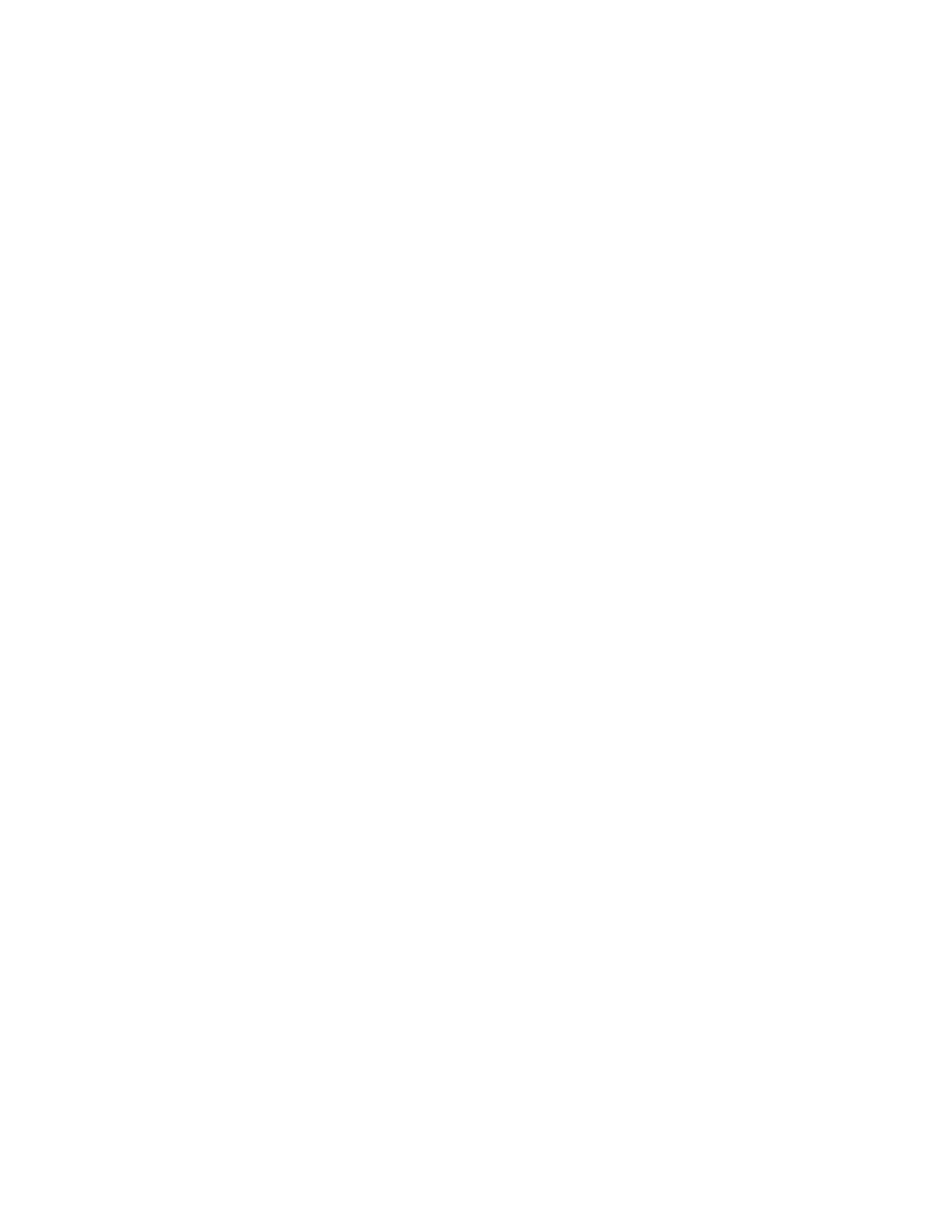About This Guide
Introduction
This guide provides procedures for staging Explorer
®
Digital Home
Communications Terminals (DHCTs) and CableCARD™ modules for use in the
Digital Broadband Delivery System (DBDS).
Scope
This guide provides an overview of the staging process, all the steps you must take
to prepare your site for staging DHCTs, staging procedures and the most common
staging processes, and presents the best practices based on our experience. This
guide also includes common troubleshooting steps.
Notes:
This guide does not include procedures for installing client release software.
Refer to Downloading New Client Application Platform Installation Instructions (part
number 4003052) for information regarding installing client release software.
This guide does not include procedures for staging Separable Security Host with
CableCARD
TM
module (SSC) DHCTs. Refer to one of the follwoing guides (based
on the Digital Network Control System (DNCS) system release you are using) for
information regarding staging SSC DHCTs:
- Separable Security Host Staging Guide for System Release 4.2.1 and Earlier (part
number 736107)
- Separable Security Host Staging Guide for System Release 4.3 and Later (part
number 4024836)
See Related Publications for information on obtaining the documents mentioned
above.
Audience
This guide is written for staging area personnel responsible for staging DHCTs,
DHCT installation personnel, and system operators of the DNCS.