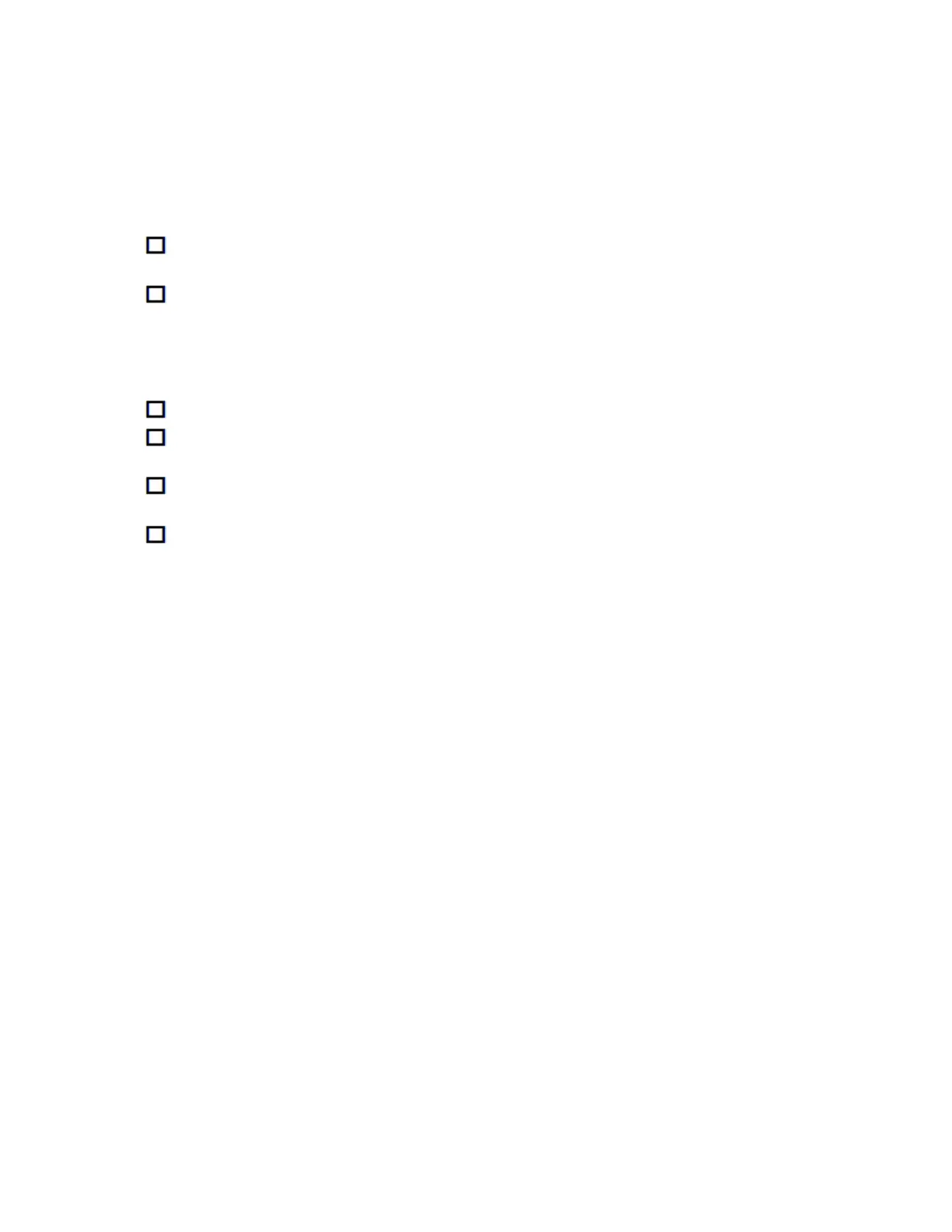Verifying the Staging Process
Verifying the Staging Process
After the staging process is complete, use the following checklist to check each
DHCT and confirm that the staging process was correctly completed.
1 Verify that the correct current time appears on the front panel LED (if equipped
with front-panel alphanumeric LEDs).
2 Verify that the DHCT is receiving audio and video on the following channels:
Analog channels (if supported)
Digital channels
Premium channels
3 Verify that the IPG channel banner is available on the bottom of the screen.
4 View Page 4 of the diagnostic screens and verify that the ENTITLEMENT
AGENTS / ISE[1] field displays 0x0000001.
5 View Page 6 of the diagnostic screens and verify that the date in the
SUB EXPIRES field is at least 30 days in the future.
6 If you are staging field-return or RMA DHCTs, use the Staging Toolkit to verify
the following settings. See Returning DHCTs and CableCARD Modules to
Service (on page 87) for more information.
The Boot Status Indicator displays 111
All personal settings have been cleared and current site defaults are set
There are no stranded IPPV events