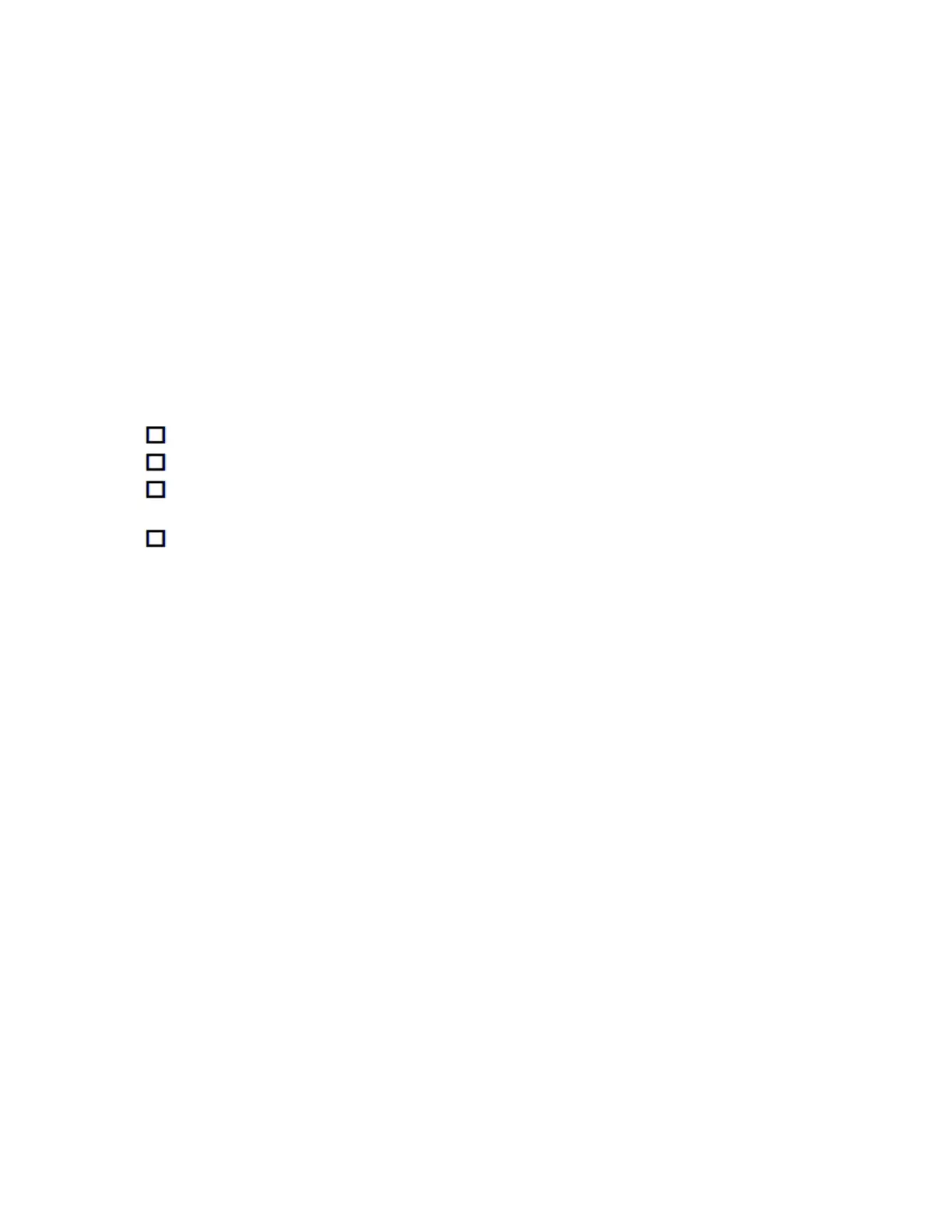Verify CableCARD Module Staging
Verify CableCARD Module Staging
Verifying the PowerKEY Information
You can verify the PowerKEY information on a staged CableCARD module using
the diagnostic screens. See Verifying the PowerKEY Information Using the
Diagnostic Screens (on page 73) for more information.
After the staging process is complete, use the following checklist to check each
CableCARD module and confirm that the staging process was correctly completed.
Verify that the CableCARD module receives audio and video on the following
channels:
1 Analog channels
2 Digital channels
3 Premium (high-value, copy-protected) channels (this determines whether the
CableCARD module has been bound to its host)
4 Music channels
CableCARD Module Errors
CableCARD module errors are set by the HOST-POD Interface Standard (ANSI-
SCTE 28 2001), as written and approved by the Society of Cable Communications
Engineers (SCTE). Please refer to the standards document located on the Internet for
the most current error-handling conditions
(http://www.scte.org/documents/pdf/ANSISCTE282004.pdf).