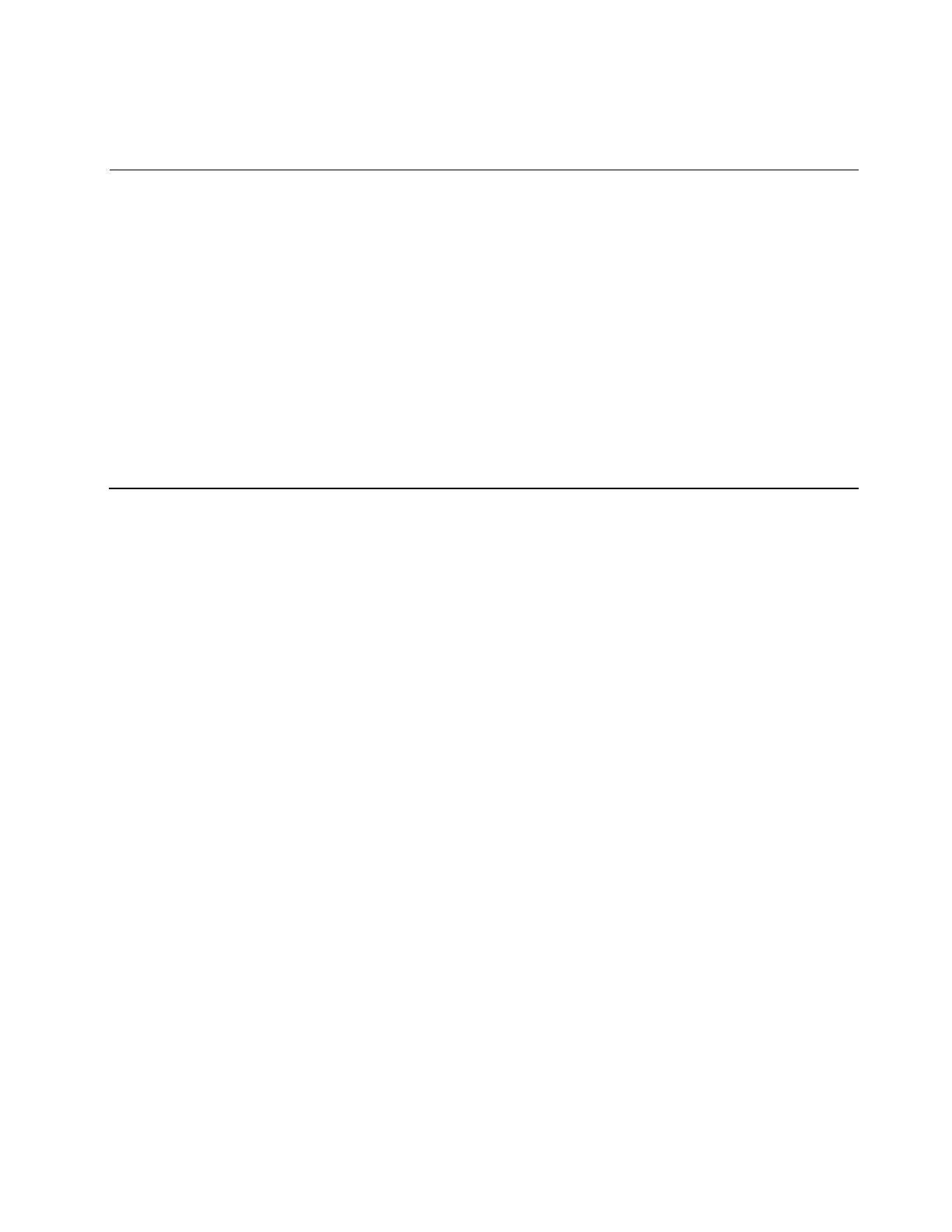1 Do the MAC addresses and Secure Micro for the DHCT
match what is recorded in the DNCS?
– If yes, follow these steps:
i Ask the DNCS operator to perform a
modDhctCfg -s on the DHCT.
ii Stage the DHCT again.
– If no, continue with step 2.
2 Follow these steps:
a Delete the DHCT from the DNCS.
b Contact us to have new EMMs built.
c Try to stage the DHCT again using the new EMMs.
3 If these steps do not work, return the DHCT to us for repair.
Mark the repair tag with S1. No EMMs/ISE/EA.