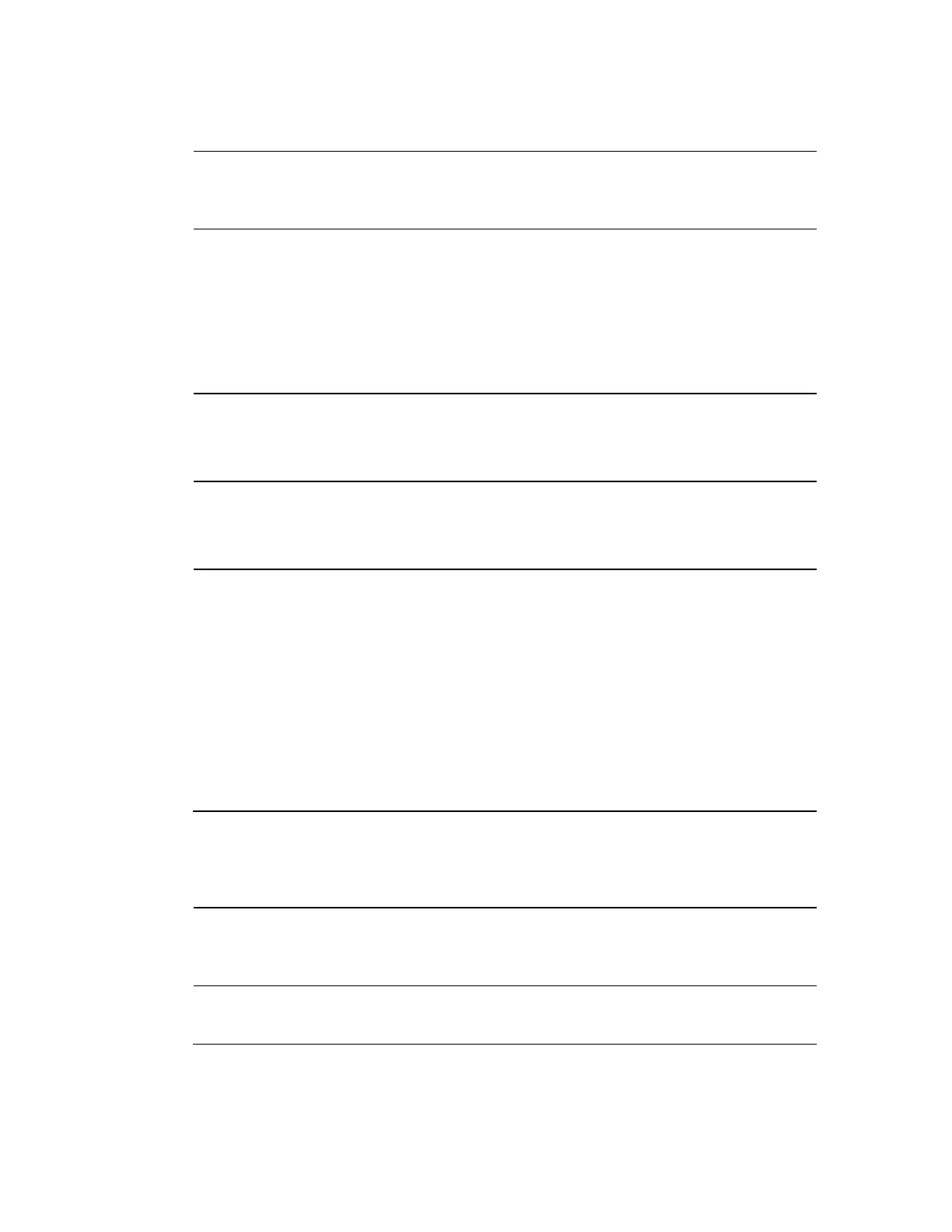Recommendations to Improve Your Staging and Software Download Performance
MaxKeySessionPeriod
(decaseconds for SMode)
(minutes for MMode)
SMode: 10 (decaseconds)
MMode: 10 (minutes)
Maximum Host Change Count
Allowed
Any number; default = 99 (unlimited)
The maximum number of times that a CableCARD
module is allowed to autobind with a different host.
When the CableCARD exceeds this limit, it is no
longer allowed to autobind with a different host.
The default number, 99, allows an unlimited
number of autobindings.
Value is based on the site's individual preference.
Typically, if the site uses channel 3 for DHCTs, it
should also use channel 3 for CableCARD host
devices
Card Authorization Phone
Number
Phone number that subscribers should call when
they need assistance. You can enter up to 20
alphanumeric characters (including spaces) in this
field.
Maximum Bindings Within
Authorization Time-Out Period
1500
The maximum number of SCC hosts and
CableCARD modules that you can bind during a
staging period (defined by the Authorization Time-
Out Period).
This value cannot be changed from the Server
Configuration window. You must use the
modCCardSTagingLimit script to modify this value.
For more information, refer to Change the
CableCARD Module Staging Limit (part number
4020737).
The following fields are displayed in the DNCS GUI's Set CableCARD MMI Copy
Protection screen.
Display MMI for bi-directional
device
Autobinding on: inactivated (checkmark not
displayed)
Autobinding off: activated (checkmark displayed)
Autobinding on: 180 (3 minutes)
Autobinding off: 0