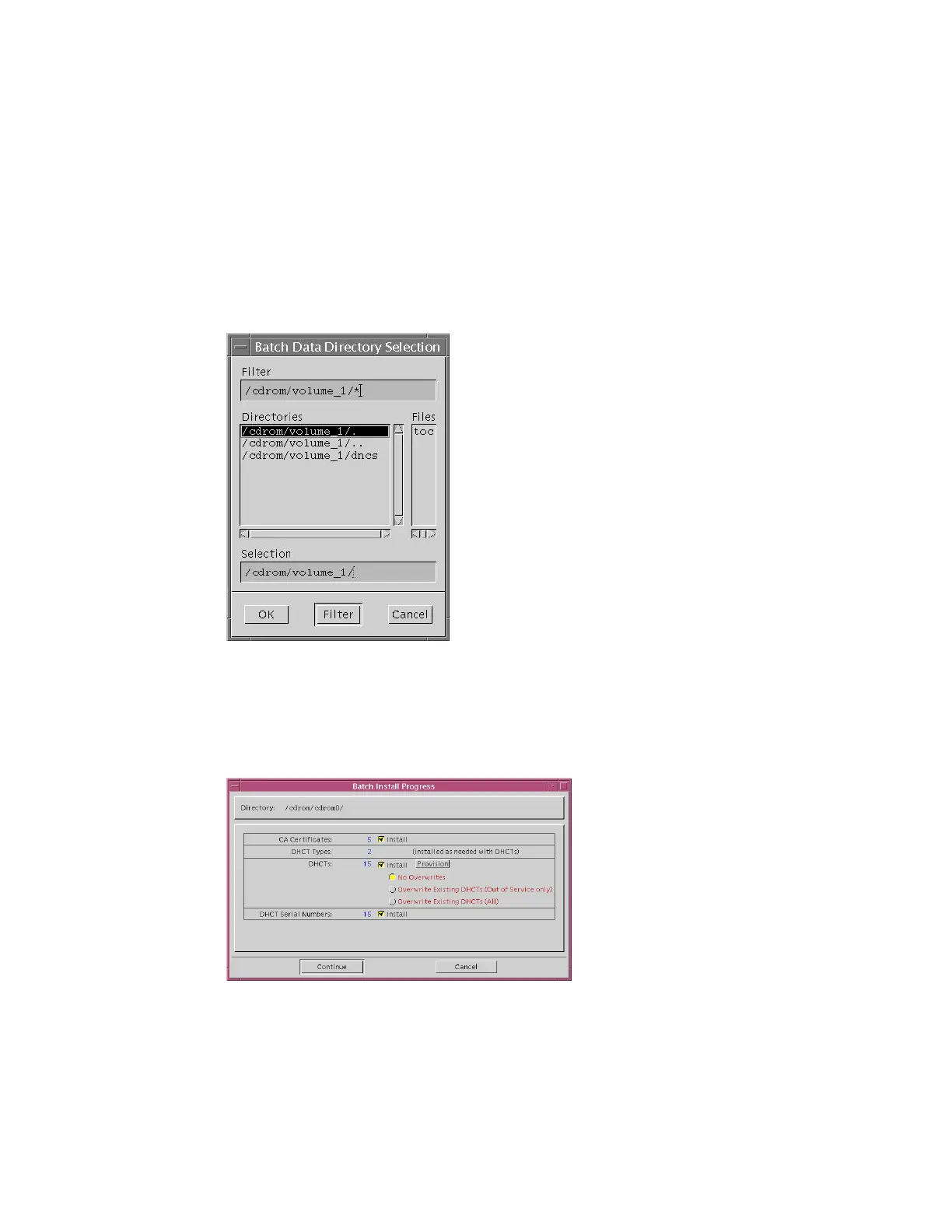6 Search for the TOC file by replacing the existing /export/home/dncs filter in the
Filter field with the following text:
If you are loading EMMs from CD, replace the export/home/dncs filter with
/cdrom/cdrom0/* and press Enter.
If you obtained EMMs through FTP, replace the export/home/dncs filter
with the path you recorded in step 6 of Extracting the EMM File (on page
60).
7 In the Directories panel, highlight and double-click volume_1. The Batch Data
Directory Selection window refreshes and lists the TOC file.
Note: The volume_1 directory may contain additional characters.
Example: volume_1#3
8 Locate the TOC file, and verify that TOC is not highlighted. Click OK. The
DHCT Provisioning window opens.
9 Click Continue to open the Batch Install Progress window.