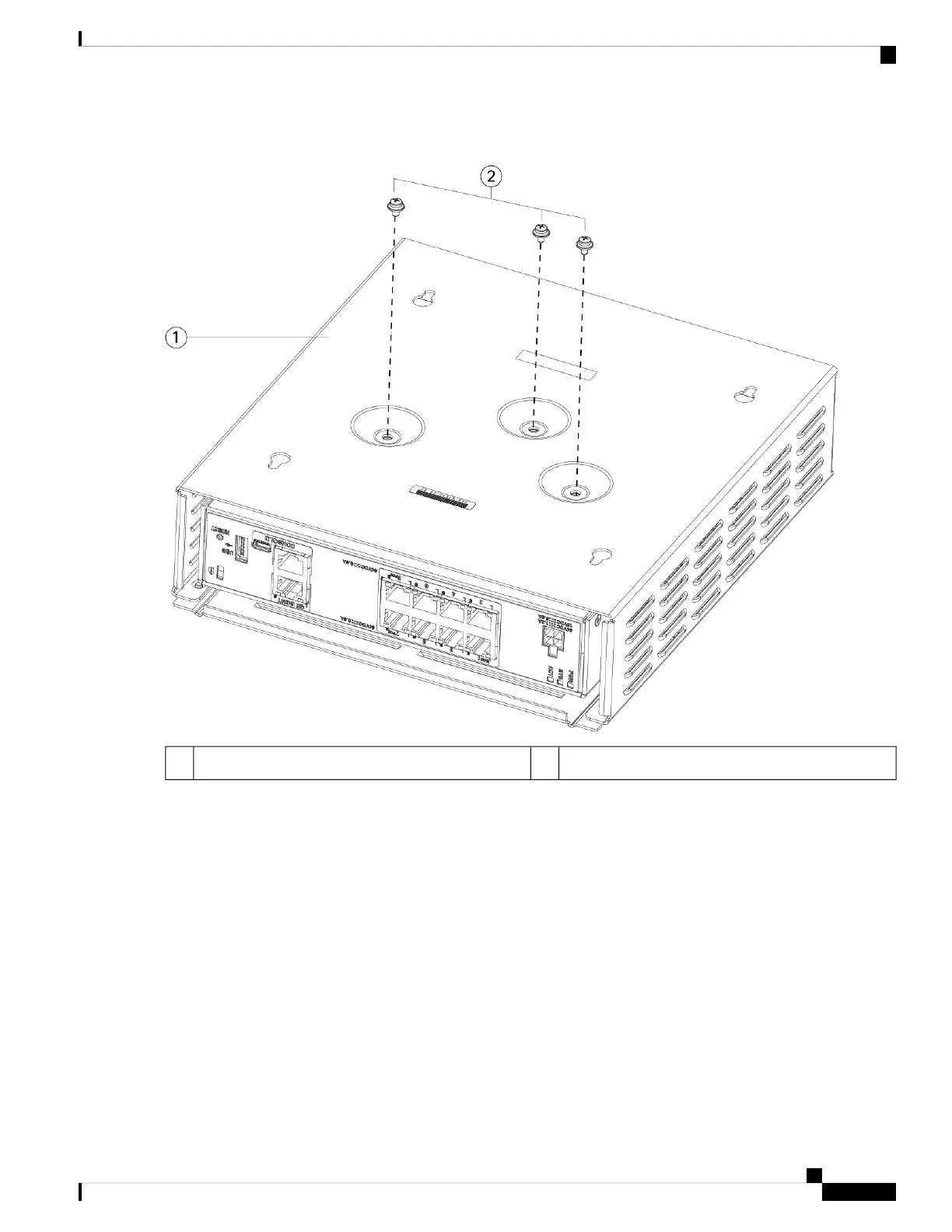Figure 36: Install Screws on the Bottom of the FIPS Cover
Three M3 x 66 mm Phillips screws2FIPS opacity shield1
Step 5 Before you attach the TELs, clean the chassis and FIPS cover of any grease, dirt, or oil with alcohol-based cleaning
pads.
Step 6 Attach four of the TELs, three on the bottom of the chassis over the screws and one on the front of the chassis. See the
figure below for the correct placement. The figure shows the bottom of the chassis where you place three of the TELs.
Allow the TELs to cure for a minimum of 12 hours.
Any deviation in the placement of the TELs means the chassis is not in FIPS mode.
Caution
Cisco Firepower 1010 Hardware Installation Guide
43
Installation, Maintenance, and Upgrade
Install the FIPS Opacity Shield
