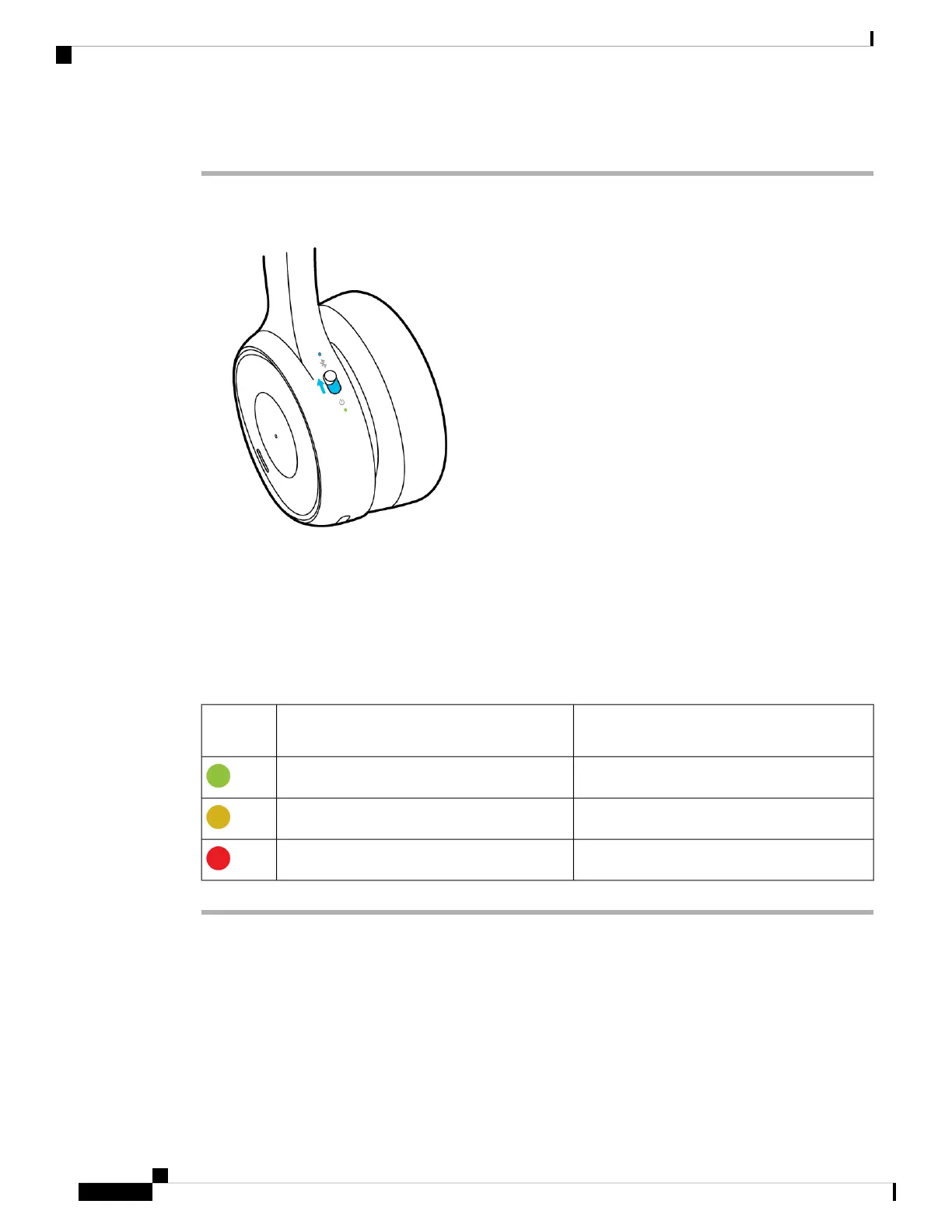Procedure
Do one of these things:
• Slide the Power/Bluetooth switch up and let go.
If you are wearing your headset, you hear a notification with the remaining battery charge.
• Open the Cisco Headsets mobile app. Your remaining battery charge displays on the Home screen.
• On Windows 10, Android, and iOS devices, you can view your remaining battery charge in the Bluetooth
devices list.
The LED below the Power/Bluetooth switch shows your remaining headset battery charge.
Table 2: LED Status
Voice PromptBattery ChargePower
LED
"Battery charge: High."15 hours or more of talk time remaining.
"You have [X] hours of talk time remaining."Between 15 and 5 hours of talk time remaining.
"You have [X] hours of talk time remaining."Less than 5 hours of talk time remaining.
Charge Your Cisco Headset 730 with the USB-C Cable
Use the included USB-C cable to charge your headset. It takes about 2.5 hours to fully charge the headset.
As your headset charges, the power LED blinks to show the battery status. When your headset is fully charged,
the power LED changes from blinking green to solid green.
Cisco Headset 730 User Guide
10
Your Headset
Charge Your Cisco Headset 730 with the USB-C Cable