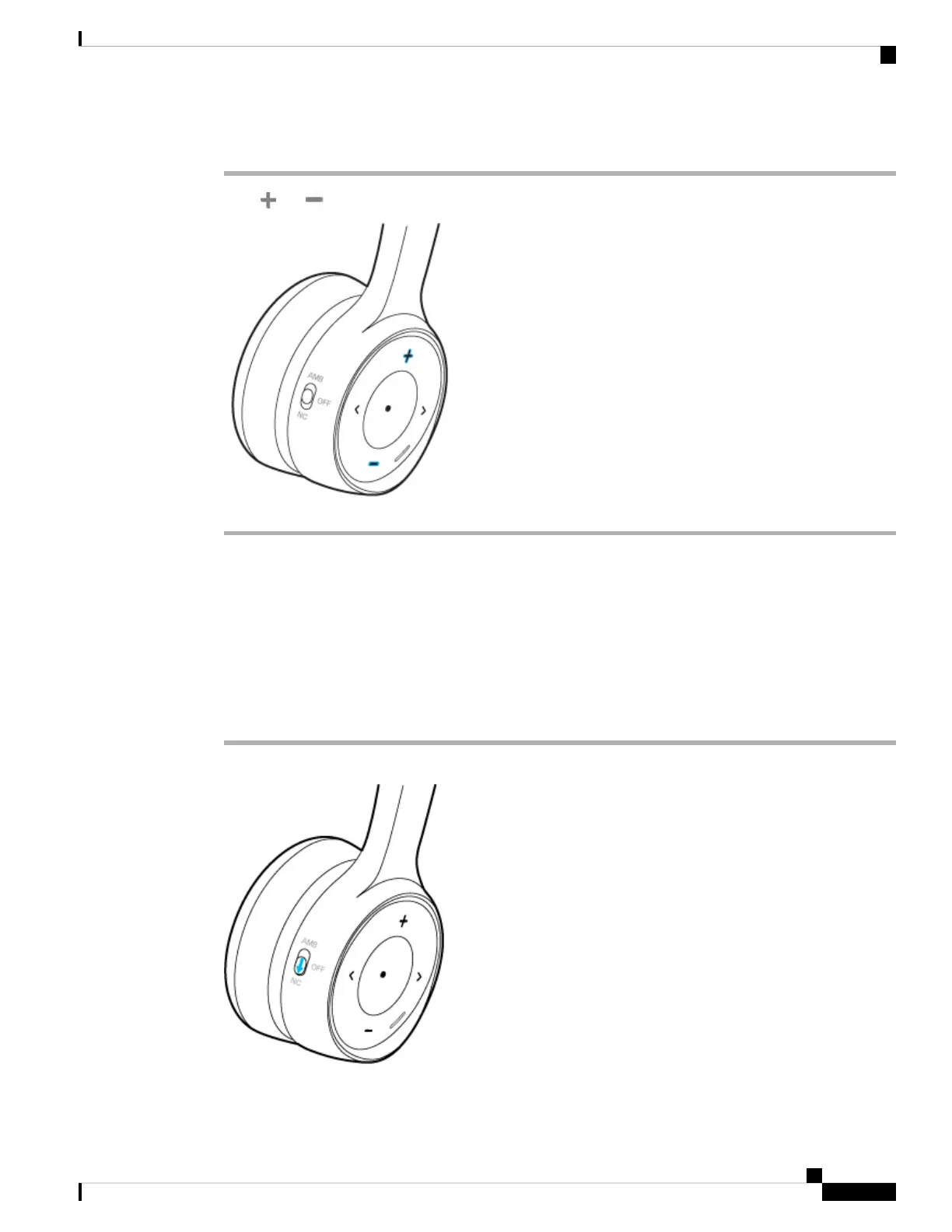Procedure
Press and to adjust your headset volume.
Turn Noise Cancellation On and Off
The Noise Cancellation switch is located on the back of the right ear cup. By default, your headset automatically
adapts to your surrounding ambient noise level. You can disable Adaptive Noise Cancellation and customize
your own noise cancellation level in the Cisco Headsets mobile app.
Procedure
Step 1 Slide the Noise Cancellation switch down to NC to turn on noise cancellation.
Cisco Headset 730 User Guide
27
Music Playback and Audio Settings
Turn Noise Cancellation On and Off