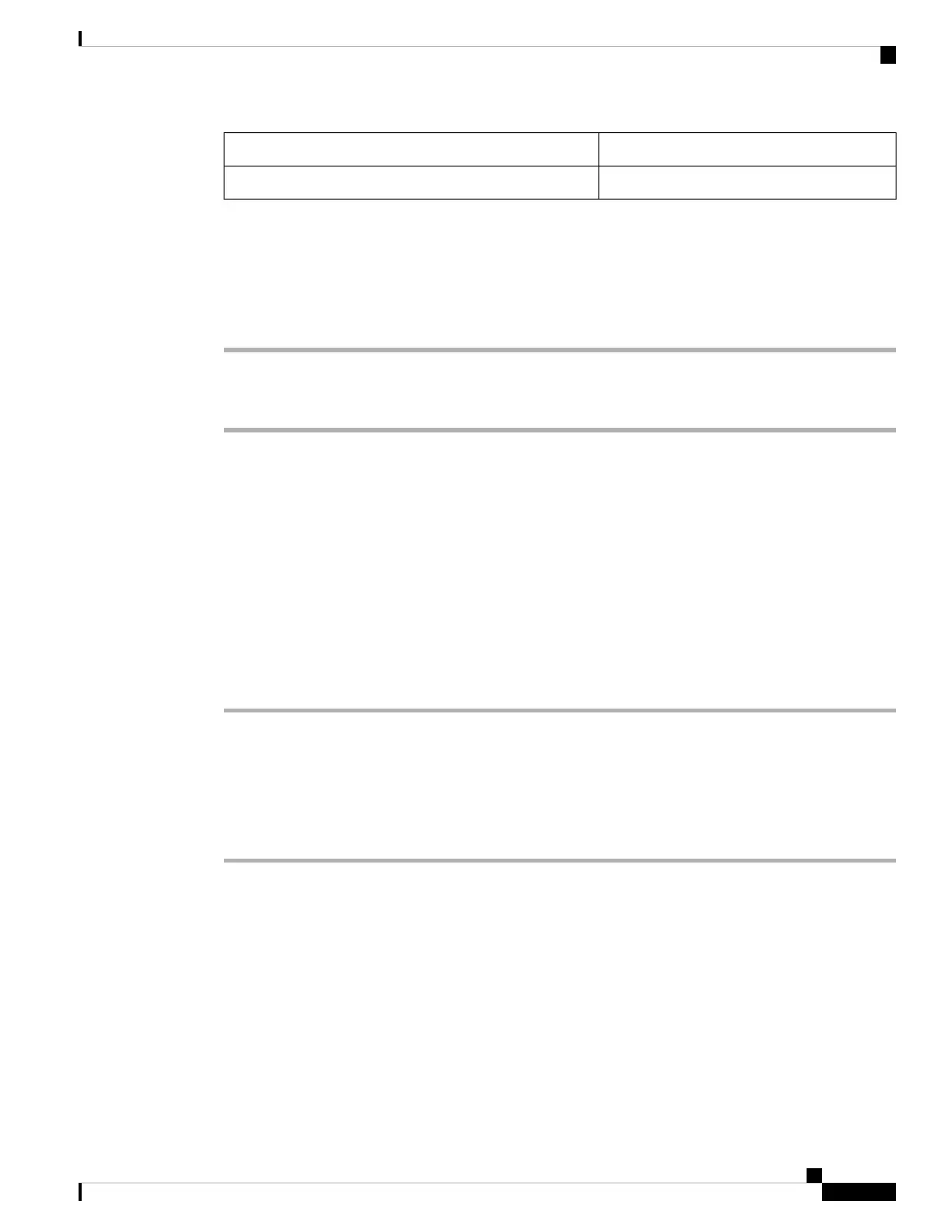Audio PromptAction
"Device disconnected"Your headset disconnects from an unknown device
Customize Your Headset Notifications
You can customize which audio notifications you want to hear in your headset.
Procedure
Step 1 In the Cisco Headsets app, select your headset and press Settings > Audible Notification.
Step 2 Select the notification setting you want to change. Your changes save automatically.
Related Topics
About Audio Notifications, on page 13
Change Your Notification Language
You can change your audio notification language through the Cisco Headsets mobile app. Available languages
include Chinese (Mandarin), English (US), English (UK), French, German, Italian, Japanese, Korean, Portuguese
(Br), Russian, and Spanish.
Your headset resets after you select a new language. Don't move your headset out of range, change audio
sources, or plug in either the USB-C or 3.5 mm cable before the reset is complete.
Procedure
Step 1 In the Cisco Headsets app, select your headset and press Settings > Audio Notification > Language.
If the Language menu doesn’t appear in the app, contact your headset administrator.
Note
Step 2 Select the language you wish to hear in your headset.
Step 3 Select Continue.
Cisco Headset 730 User Guide
15
Your Headset
Customize Your Headset Notifications
