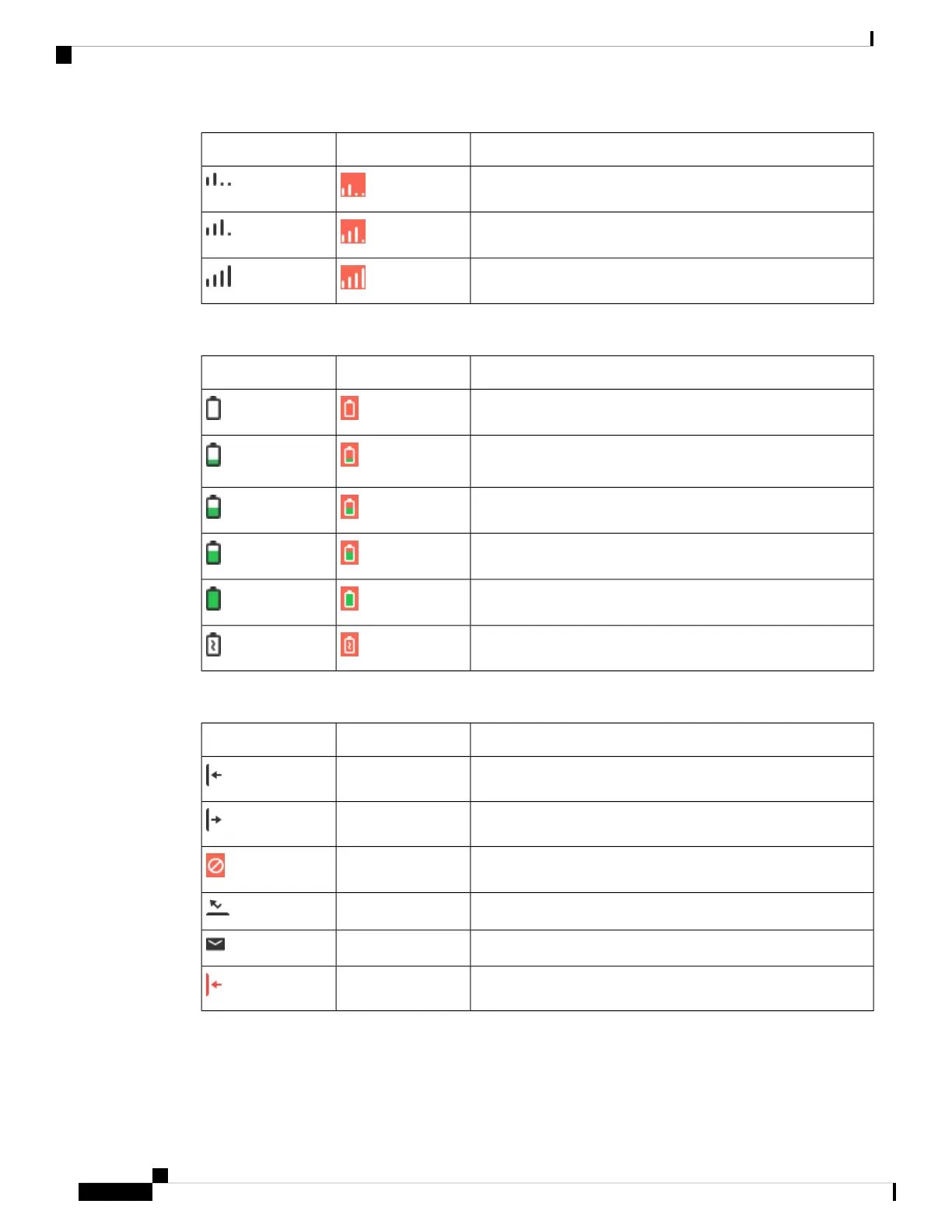DescriptionDND Mode IconIcon
Good network connection.
Better network connection.
Best network connection
Battery Icons
DescriptionDND Mode IconIcon
Battery is depleted. Recharge the battery to use the handset.
Battery is 1% to 24% charged. Recharge the battery as soon as
possible.
Battery is 25% to 49% charged.
Battery is 50% to 74% charged.
Battery is 75% to 100% charged.
Battery is charging.
Call-Related Icons
DescriptionDND Mode IconIcon
Answered call
Dialed call
Do not disturb is enabled.
Phone is forwarded.
Voicemail message waiting.
Missed call
Cisco IP DECT 6800 Series User Guide
14
Your Handset
Header Icons