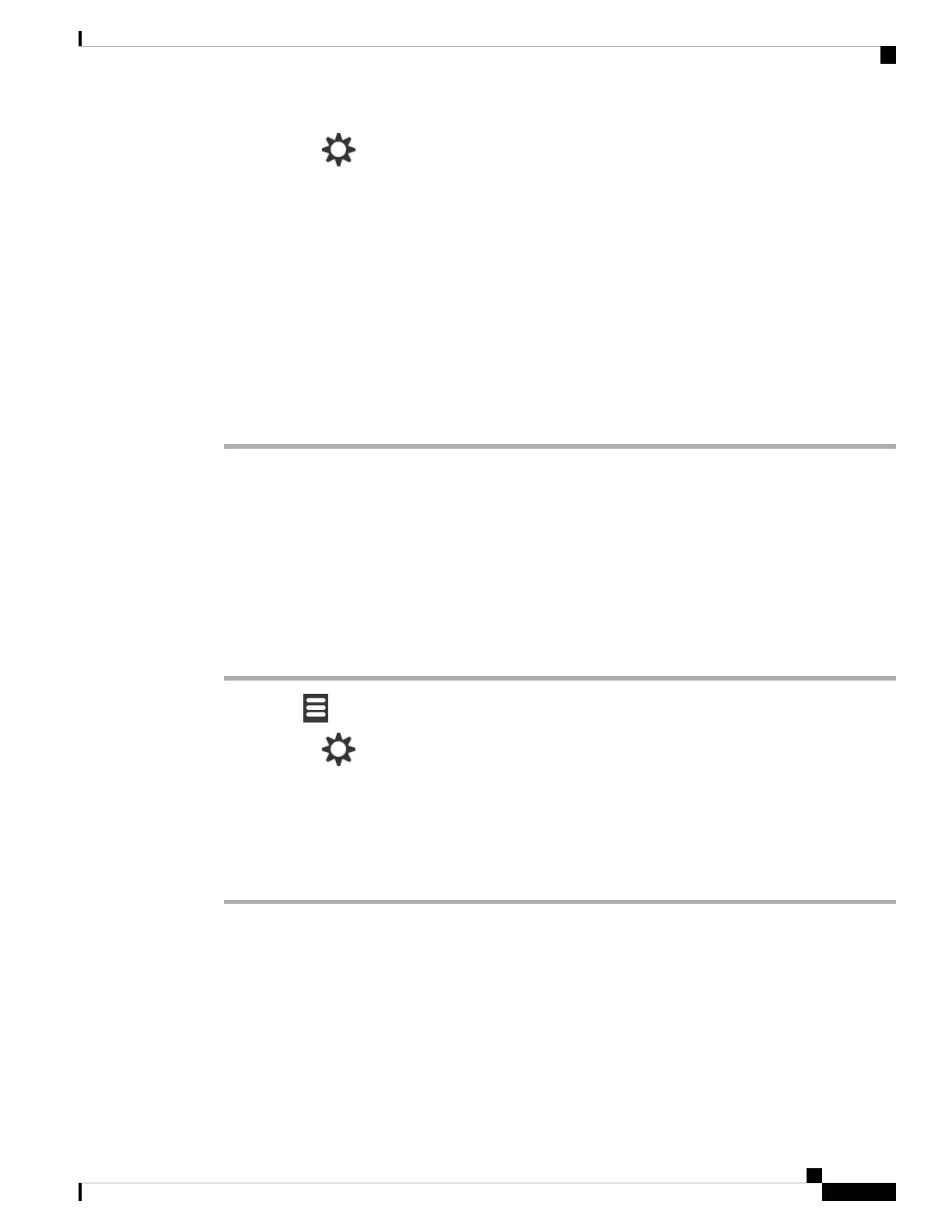Step 2 Select Settings > Security > Automatic keylock.
Step 3 Highlight your choice.
• Off (default): The keypad never locks.
• 15 seconds: The keypad locks in 15 seconds.
• 30 seconds: The keypad locks in 30 seconds.
• 45 seconds: The keypad locks in 45 seconds.
• 1 minute: The keypad locks in 1 minute.
• 2 minutes: The keypad locks in 2 minutes.
• 3 minutes: The keypad locks in 3 minutes.
• 4 minutes: The keypad locks in 4 minutes.
• 5 minutes: The keypad locks in 5 minutes.
Step 4 Press Select to save the setting.
Related Topics
Lock the Handset Keypad, on page 7
Unlock the Handset Keypad, on page 7
Change the Settings PIN
You can set the handset to require a PIN before the handset can reset to the default settings.
The default PIN is 0000.
Procedure
Step 1 Press Menu .
Step 2 Select Settings > Security > Change PIN.
Step 3 Enter the current PIN and press OK.
Step 4 Enter a new PIN and press OK.
You must use four digits for the PIN.
Step 5 Press Select to save the setting.
Set the Handset Name
You can give the handset a name. The name displays on the main screen of the handset.
Cisco IP DECT 6800 Series User Guide
79
Settings
Change the Settings PIN