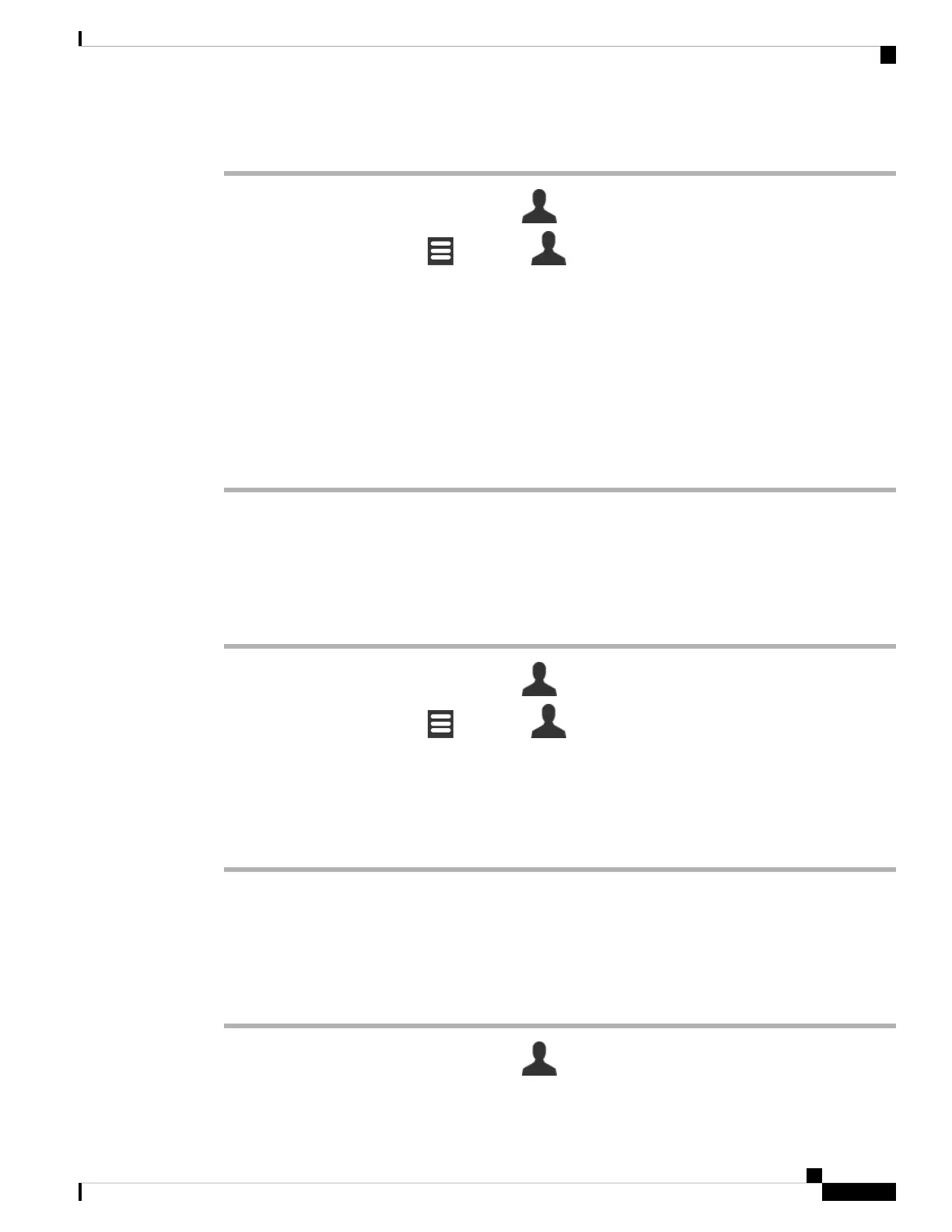Procedure
Step 1 6825 Handset: Press left softkey Contacts .•
• 6823 Handset: Press Menu > Contacts .
Step 2 Highlight the contact to edit.
Step 3 Press More.
Step 4 Choose Edit contact.
Step 5 Highlight the information to change.
a) Press Edit.
b) Change the information
c) Press Save.
Step 6 Press Save to change the contact entry.
Delete a Local Contact
You can delete a contact from your contact list.
Procedure
Step 1 6825 Handset: Press left softkey Contacts .•
• 6823 Handset: Press Menu > Contacts .
Step 2 Highlight the contact to delete.
Step 3 Press More.
Step 4 Choose Delete contact.
Step 5 At the prompt, press Yes.
Delete all Local Contacts
You can delete all the contacts from your contact list.
Procedure
Step 1 6825 Handset: Press left softkey Contacts .•
Cisco IP DECT 6800 Series User Guide
57
Contacts and Directories
Delete a Local Contact
