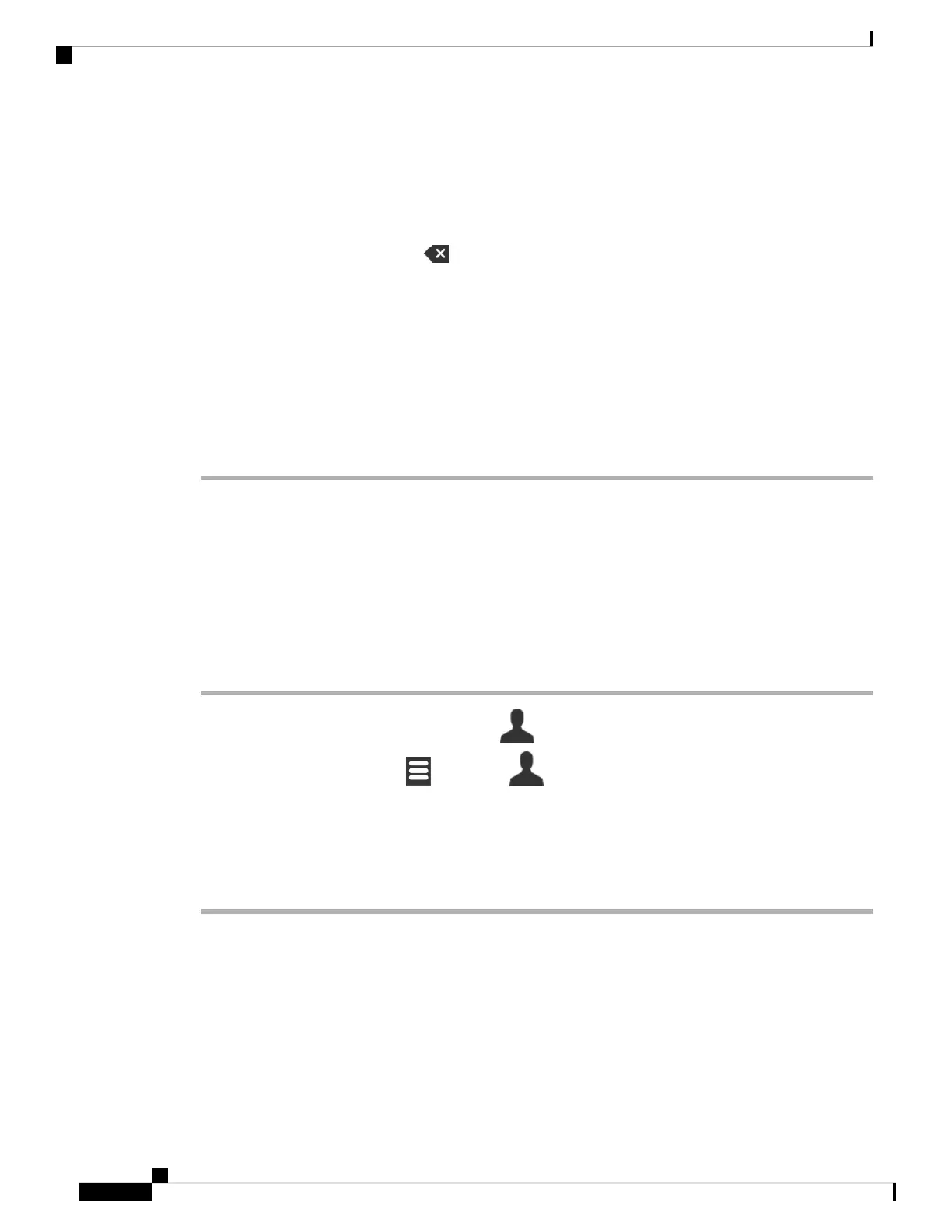Step 6 Press Save.
Step 7 Highlight Work, Mobile, Home, or Other, and press Edit.
You need to add at least one phone number.
Step 8 Enter the contact number and press Save.
If you make a mistake, press Clear to delete the last character entered.
Step 9 (Optional) Add a ringtone to the contact.
a) Highlight Ringtone and press Edit.
b) Choose a melody.
You can use Play to hear the ringtone
c) Press Select.
Step 10 Press Save.
Step 11 Press Yes.
Related Topics
Assign a Speed-Dial Number, on page 35
Call a Local Contact
You can call a contact from your contact list. If your contact has more than one phone number configured,
you can select which number you want to call.
Procedure
Step 1 6825 Handset: Press left softkey Contacts .•
• 6823 Handset: Press Menu > Contacts .
Step 2 Highlight an entry.
Step 3 (Optional) If your contact has more than one phone number configured, press right or left on the navigation
ring to display the number to call.
Step 4 Press Call.
Edit a Local Contact
You can edit a contact entry in your contact list.
Cisco IP DECT 6800 Series User Guide
56
Contacts and Directories
Call a Local Contact