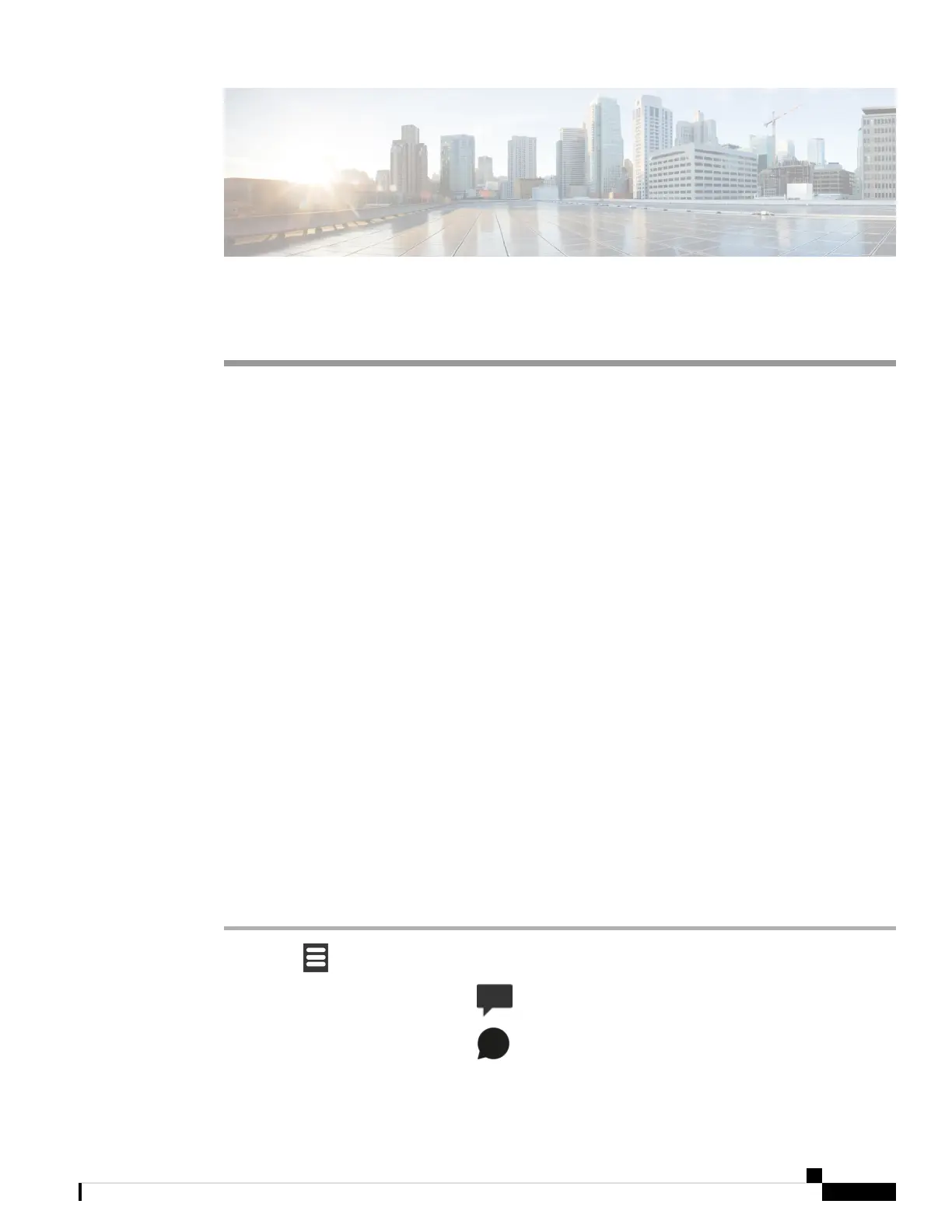CHAPTER 4
Text Messages
• Text Messages, on page 47
• Send a Text Message, on page 47
• Reply to a Text Message Immediately, on page 48
• Add a Text Message Sender to Your Local Contacts, on page 49
• Append a Text Message Sender to a Local Contact, on page 49
• Forward a Text Message, on page 50
• Delete a Text Message Immediately, on page 50
• Delete all Text Messages, on page 51
• View Your Text Message History, on page 51
• Configure Your Text Message Settings, on page 53
Text Messages
Your administrator may enable you to send and receive text messages from coworkers on the system. You
may also be able to send text messages to people outside the system. Your administrator should tell you the
text message constraints.
You can view the history of your text messages and you can set some messaging parameters to suit your needs.
Send a Text Message
You can send a message of up to 160 characters.
Procedure
Step 1 Press Menu .
Step 2 6825 Handset: Choose Messaging .•
• 6823 Handset: Choose Messaging .
Step 3 Press right on the navigation ring to display the Drafts screen.
Cisco IP DECT 6800 Series User Guide
47