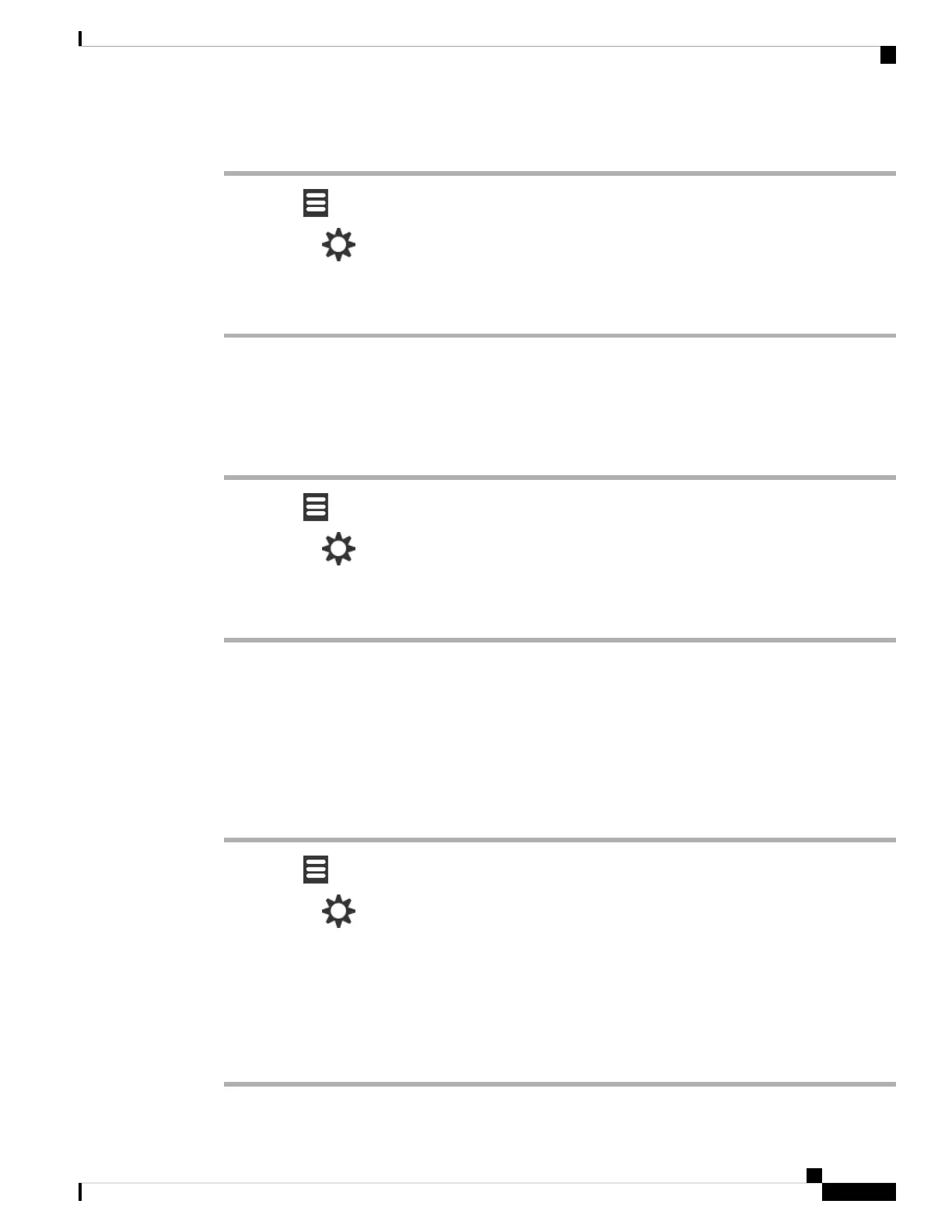Procedure
Step 1 Press Menu .
Step 2 Select Settings > Audio Settings.
Step 3 Highlight Coverage warning.
Step 4 Press Off to stop the tone or press On to make the handset play the tone.
Set the Charger Warning
You can set the handset to play a tone when you put the handset on the charger.
Procedure
Step 1 Press Menu .
Step 2 Select Settings > Audio Settings.
Step 3 Highlight Charger warning.
Step 4 Press Off to stop the tone or press On to make the handset play the tone.
Time and Date Menu
Set the Time Format
You can set the way that the time displays on the handset.
Procedure
Step 1 Press Menu .
Step 2 Select Settings > Time & date > Time.
Step 3 Press Format.
Step 4 Highlight your choice.
• 24 hour (default): Display the time in 24-hour format.
• am/pm: Display the time in 12-hour format.
Step 5 Press Select to save the setting.
Cisco IP DECT 6800 Series User Guide
75
Settings
Set the Charger Warning
