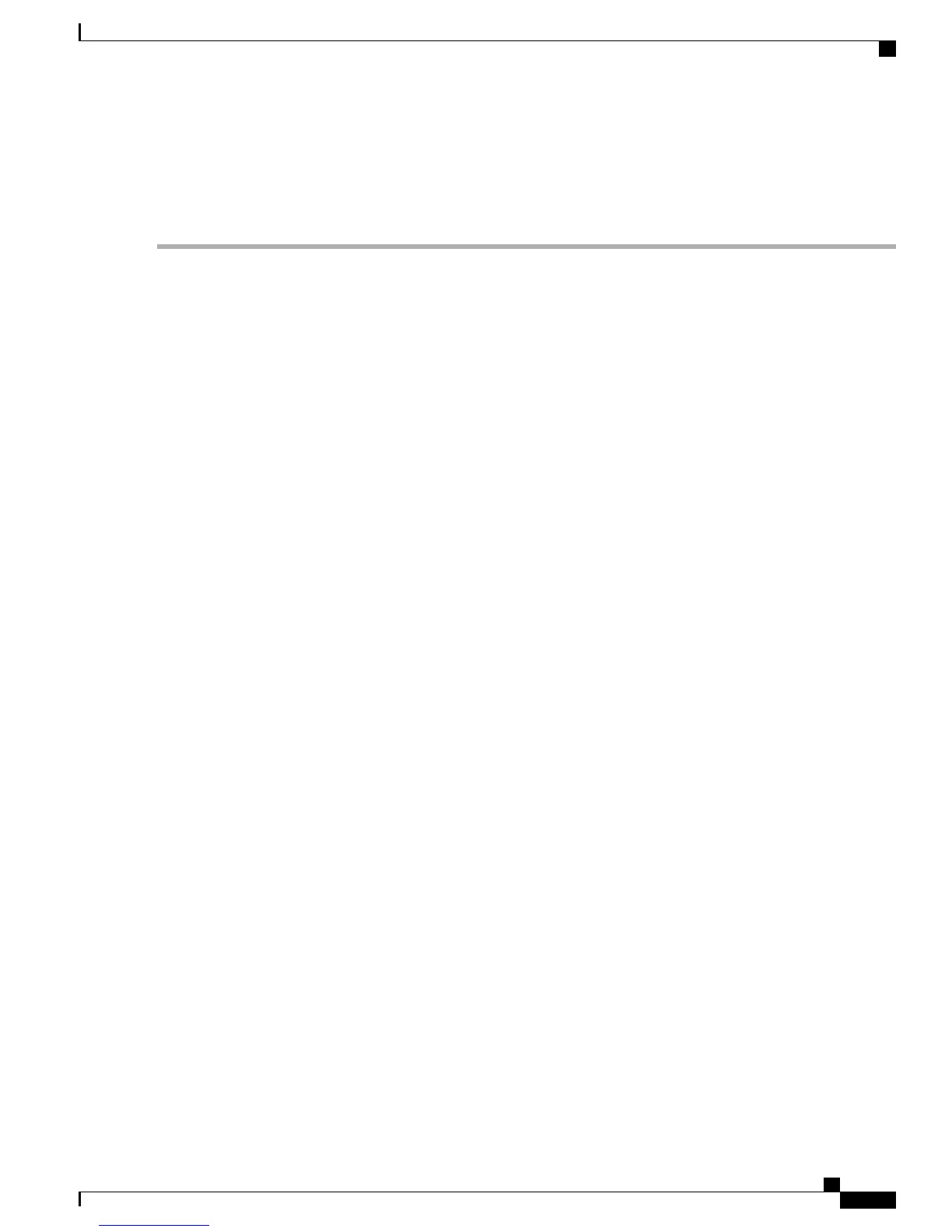Step 6
Use a ratcheting torque screwdriver to tighten the ground screw and ring terminal to the router side panel to 3.5 in-lb
(0.4 N-m). The torque should not exceed 3.5 in-lb (0.4 N-m).
Step 7
Attach the other end of the ground wire(#1 in the graphic above) to a grounded bare metal surface, such as a ground bus,
a grounded DIN rail, or a grounded bare rack.
Cisco 809 Industrial Integrated Services Router Hardware Installation Guide
11
Installing the Router
Installing the Router Ground Connection
