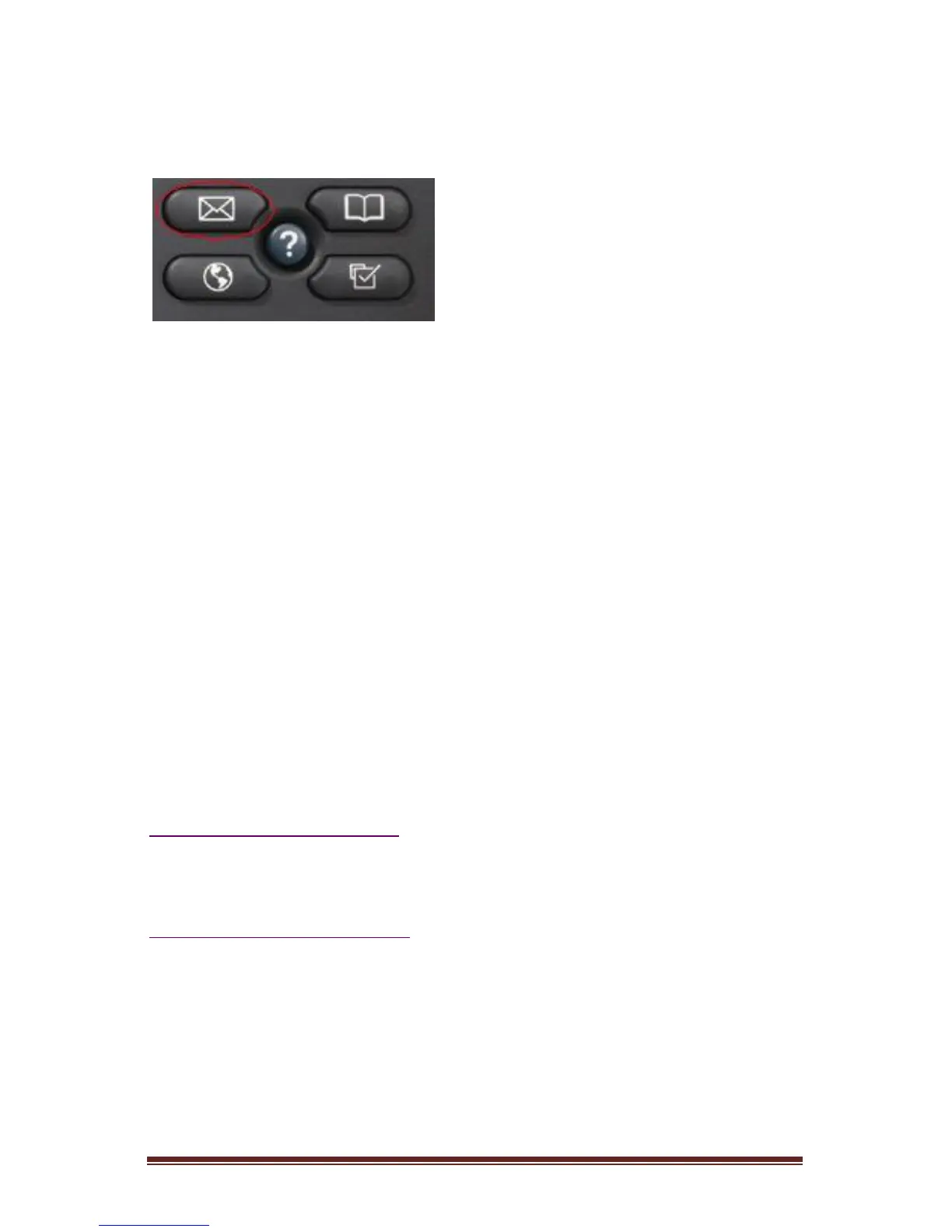M5 Support 1300 302 383 | support@m5networks.com.au Page 8
Accessing Voice Mail
You can access your voice mail from:
Your Phone:
Press the MESSAGES button.
Enter your PASSWORD if requested and press the # key.
If you have multiple voice mail boxes, you will need to select your personal mail
box before entering your password (if requested).
Any phone outside your office:
DIAL your phone number.
Press * when you hear your message.
Enter your password.
Press #.
Email:
By default a copy of your voicemails will be emailed to you, if this is not
happening or you wish it not to happen please email
support@m5networks.com.au.
WebPortal:
For further information on accessing Voice Mail via WebPortal, please see the
M5 Networks WebPortal Guide.
Voice Mail Controls
The red light on the handset will light up when you have messages in your
mailbox. You are allowed up to 100 messages; each may be 5 minutes long.