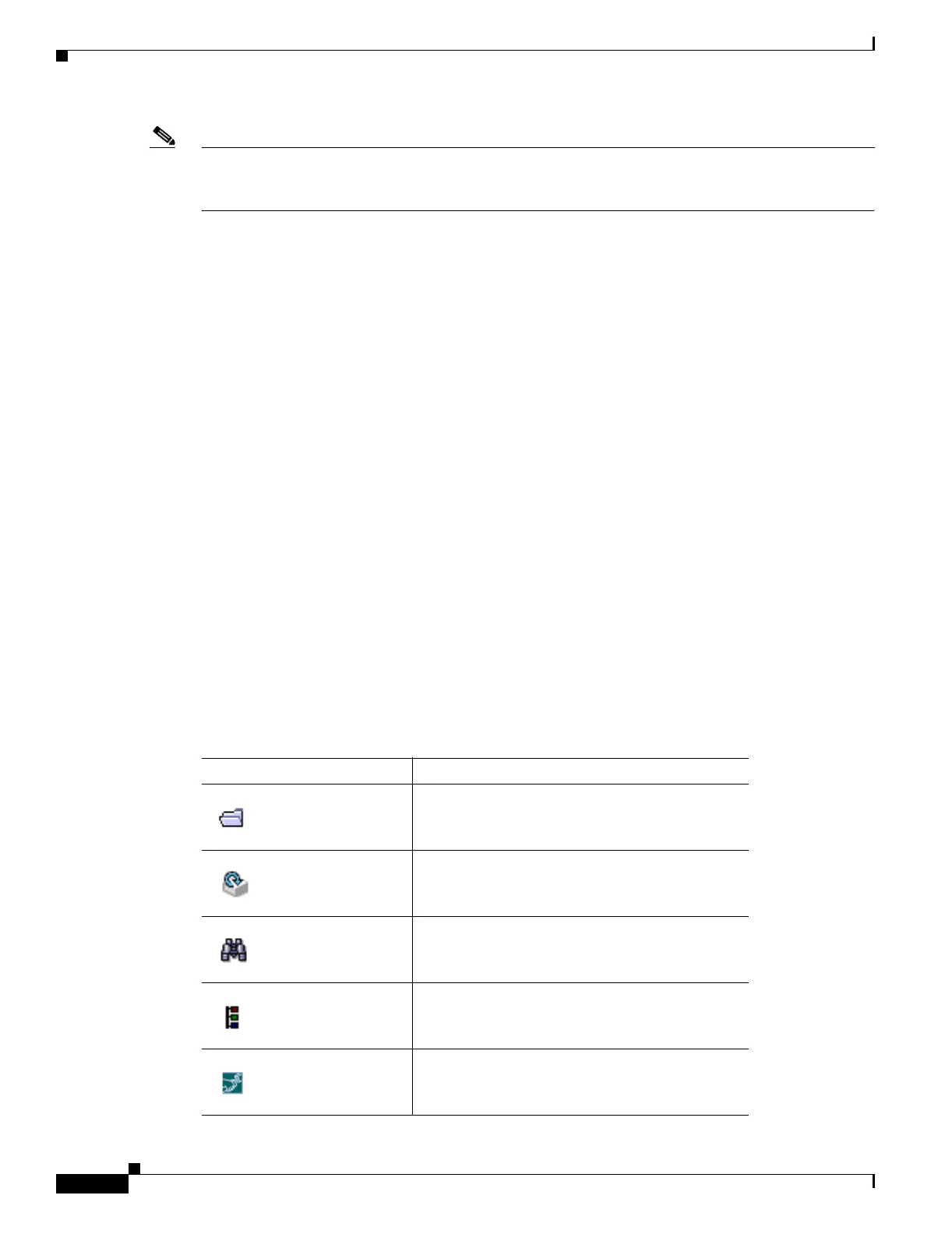Send documentation comments to mdsfeedback-doc@cisco.com
Fabric Manager Client Quick Tour
A-6
Cisco MDS 9000 Family Fabric Manager Quick Configuration Guide
OL-7765-02
Note When a VSAN, zone, or zone member is selected in the VSAN tree, the map highlighting changes to
identify the selected objects. To remove this highlighting, click Clear Highlight on the Fabric pane
toolbar or choose Clear Highlight from the pop-up menu.
Main Menu
The menu bar at the top of the Fabric Manager Client main window provides options for managing and
troubleshooting the current fabric and for controlling the display of information on the Fabric pane. The
menu bar provides the following menus:
• File—Opens a new fabric, rediscovers the current fabric, locates switches, sets preferences, prints
the map, and clears (right-click on log) or exports the Fabric pane log.
• View—Changes the appearance of the map (these options are duplicated on the Fabric pane toolbar).
• Zone—Manages zones, zone sets, and inter-VSAN routing (IVR).
• Tools—Verifies and troubleshoots connectivity and configuration.
• Performance—Runs and configures Performance Manager and Cisco Traffic Analyzer and
generates reports.
• Server—Runs administrative tasks on clients and fabrics. Provides Fabric Manager Server
management and a purge command. Lists the switches that are being managed.
• Help—Displays online help topics for specific dialog boxes in the Information pane.
Toolbar
The Fabric Manager Client main toolbar provides buttons for accessing the most commonly used menu
bar options as shown inTable A-2.
Table A-2 Fabric Manager Client Main Toolbar
Icon Description
Opens switch fabric.
Rediscovers current fabric.
Finds in the map.
Creates VSAN.
Launches DPVM wizard.
