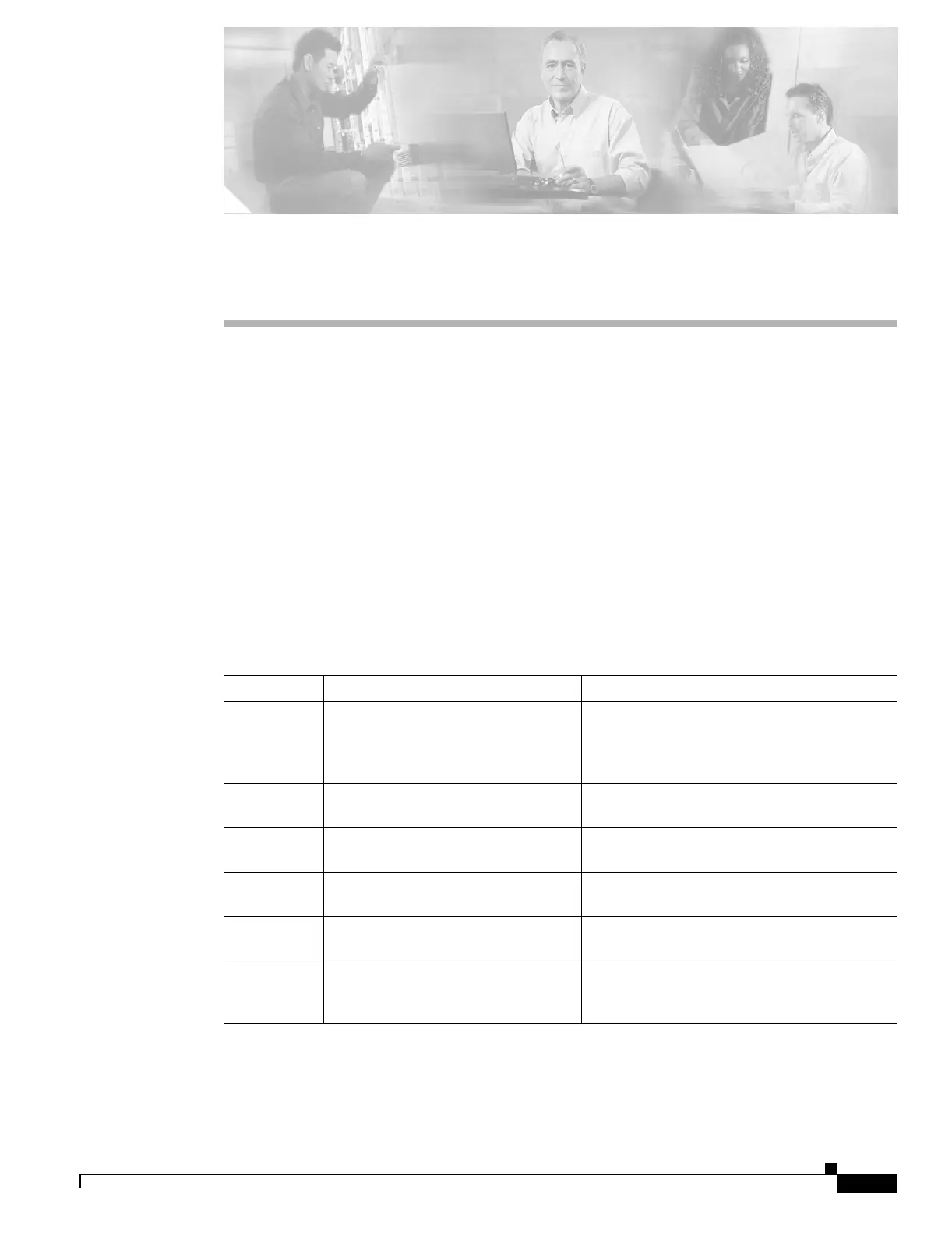Send documentation comments to mdsfeedback-doc@cisco.com
vii
Cisco MDS9000 Family Fabric Manager Quick Configuration Guide
OL-7765-02
Preface
This preface describes the audience, organization, and conventions of the Cisco MDS 9000 Family
Fabric Manager Quick Configuration Guide. It also provides information on how to obtain related
documentation.
Audience
This guide is for experienced network administrators who are responsible for configuring and
maintaining the Cisco MDS 9000 Family of multilayer directors and fabric switches.
Organization
This guide is organized as follows:
Chapter Title Description
Chapter 1 Overview Describes the flow of the Cisco MDS 9000
Fabric Manager Quick Configuration Guide
and gives a brief overview of Fabric Manager
components and their capabilities.
Chapter 2 Initial Switch Configuration Explains how to install the hardware and set up
the switch.
Chapter 3 Installing and Launching Fabric
Manager
Provides detailed steps for installing Cisco
Fabric Manager.
Chapter 4 Configuring VSANs and Interfaces Describes how to configure VSANs and
interfaces.
Chapter 5 Configuring Zones and Zone Sets Provides basic configuration information for
zones and zone sets.
Appendix A Fabric Manager Client Provides an in-depth description of the GUI
and the capabilities of the Fabric Manager
Client.
