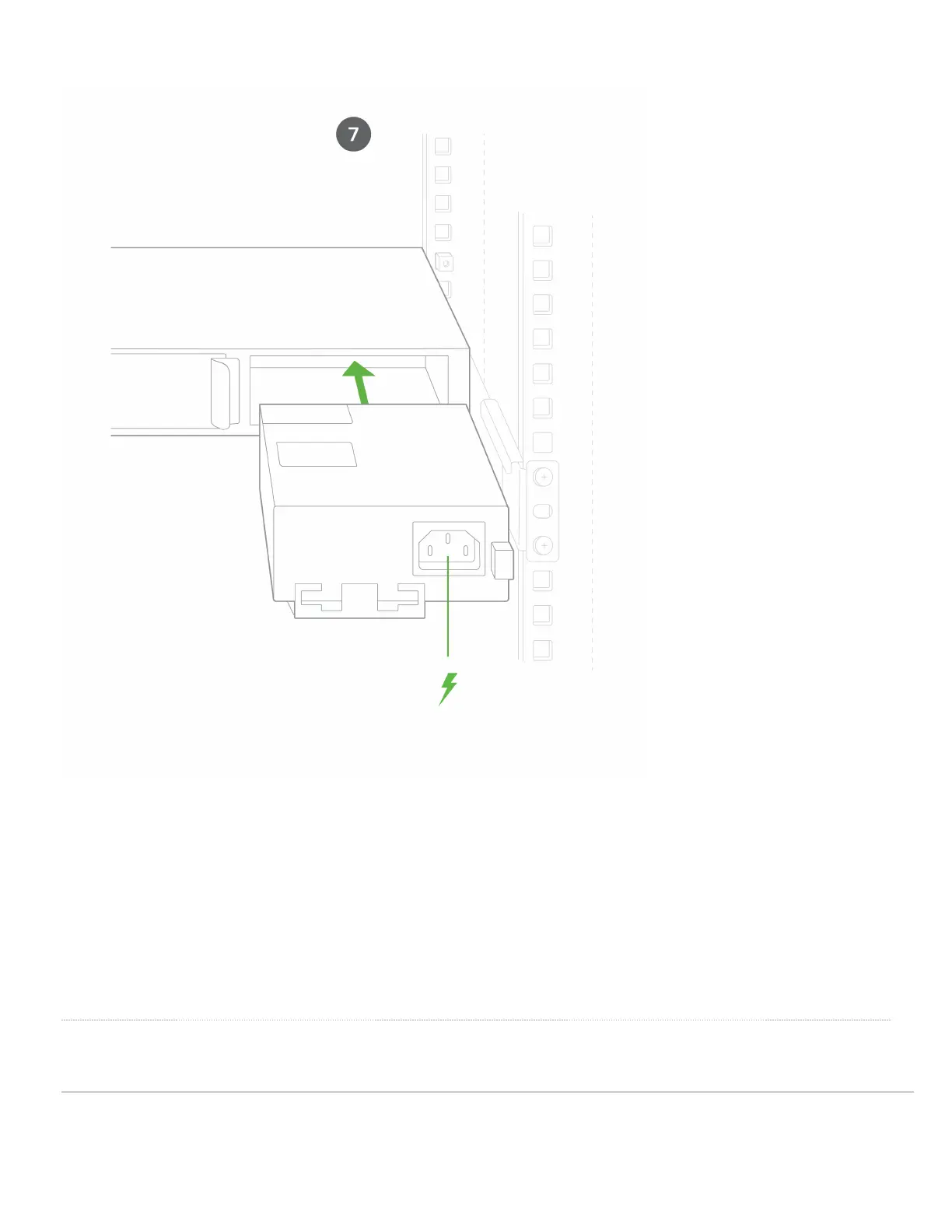8. (Optional) Install additional SFP units as needed, depending on the compatibility of your model.
Mounting hardware
The mounting hardware includes a rack mount kit for standard 1U racks. When installing the device, make sure that there is sufficient space between the rear of
the rack and other obstacles to ensure adequate airflow.
Optional Mid-Mount bracket
MS120 48 port models are designed for an optional MA-MNT-MID-1 mid-mount bracket when using 2-post racks.
Basic Troubleshooting
The following steps can be used for troubleshooting basic connectivity issues with your switch.
12