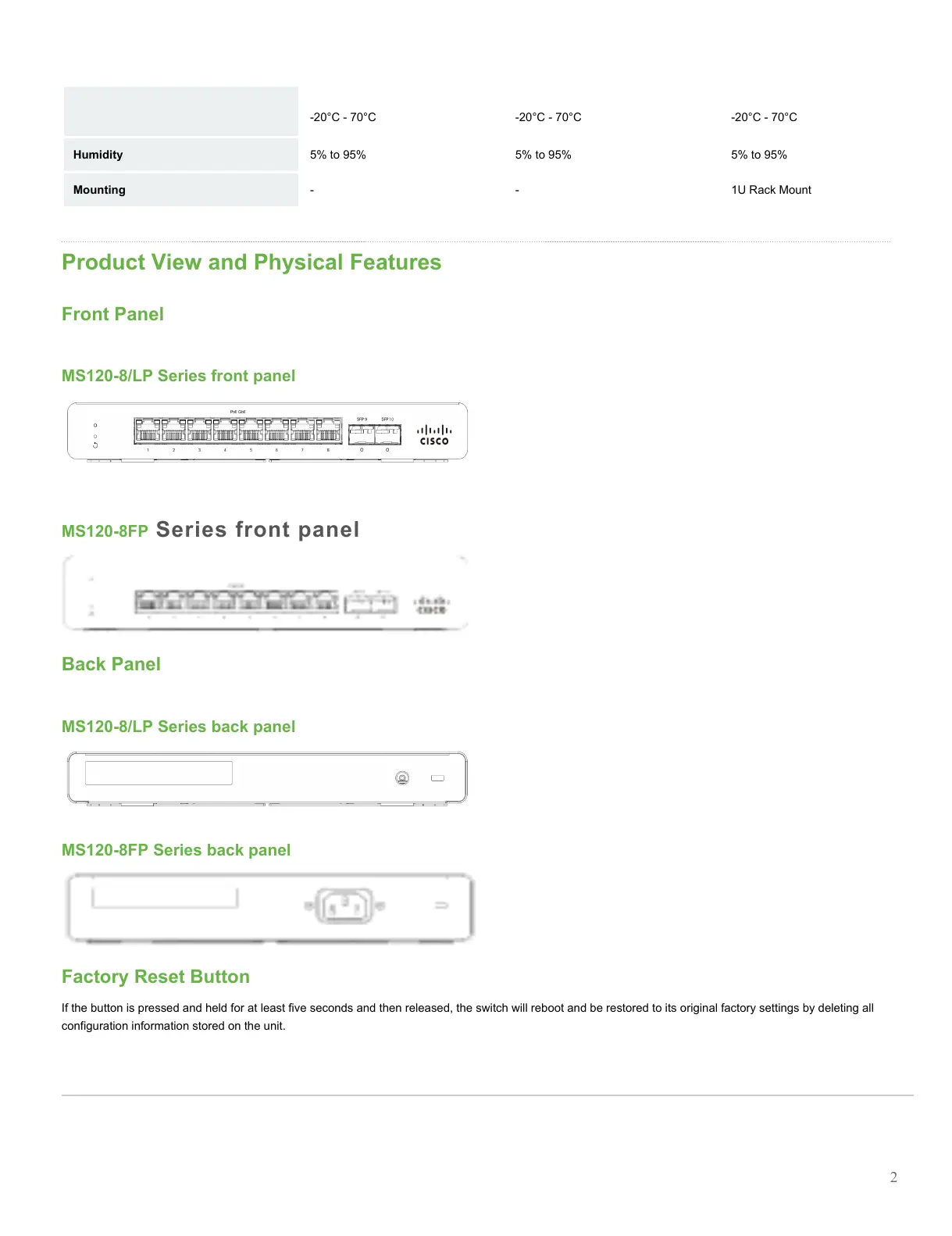-20°C - 70°C -20°C - 70°C -20°C - 70°C
Humidity 5% to 95% 5% to 95% 5% to 95%
Mounting - - 1U Rack Mount
Product View and Physical Features
Front Panel
MS120-8/LP Series front panel
MS120-8FP Series front panel
Back Panel
MS120-8/LP Series back panel
MS120-8FP Series back panel
Factory Reset Button
If the button is pressed and held for at least five seconds and then released, the switch will reboot and be restored to its original factory settings by deleting all
configuration information stored on the unit.
2
