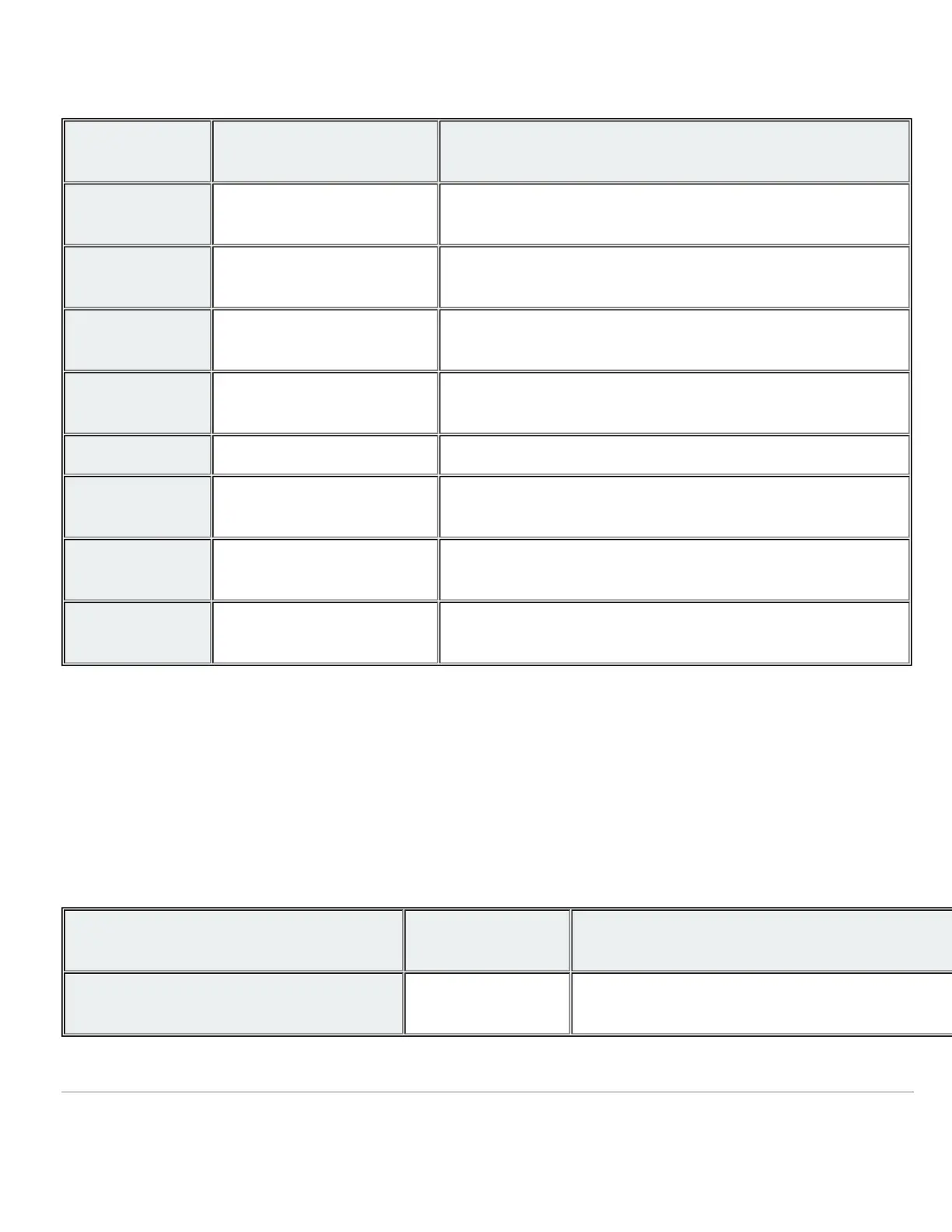Front Panel Components
Function LED Status Meaning
Power Solid orange Switch is unable to connect to the Meraki cloud
Flashing white Firmware upgrade in process
Solid white Switch is fully operational and connected to the Meraki cloud
Off Switch does not have power
Restore N/A Restore button to clear switch IP and local configuration settings
Switch Ports Off No link is detected on this port
Solid orange 10/100 Mbps
Solid green 1 Gbps
In addition, there is a RESTORE button available on the front panel.
Insert a paperclip if a restore is required.
• A brief, momentary press: To delete a downloaded configuration and reboot.
• Press and hold for more than 10 sec: To force the unit into a full factory restore.
Back Panel Components
Function LED Status Meaning
Management Interface Green Connected, used for easy access to the local status page
4
