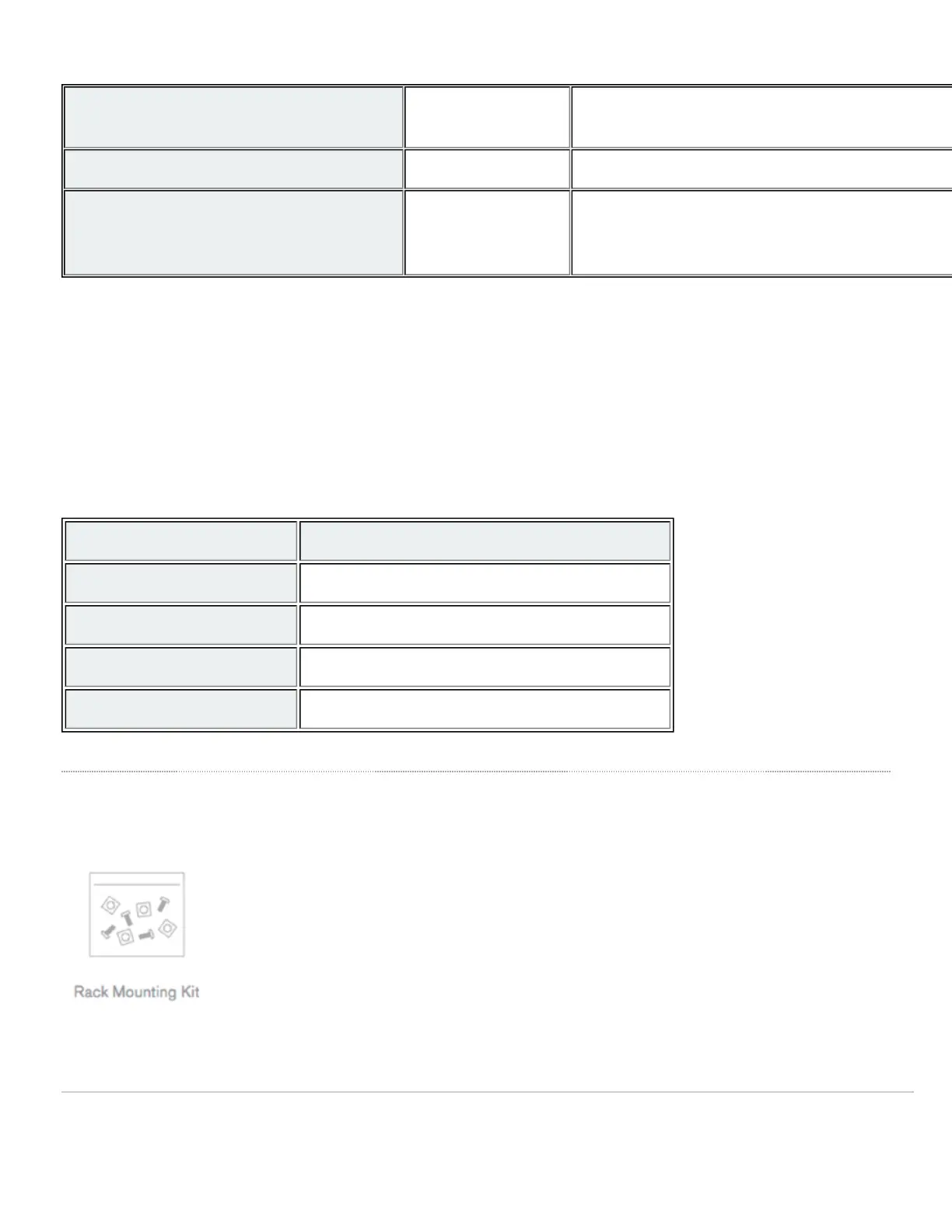Stack Ports Green QSFP stacking cable is connected
Off No link is detected on this port
22-Pin Redundant Power Supply
Connector
N/A RPS2300 can be connected to provide redundant power in case of a failover
Power cords may be ordered separately.
Equipment is to be used only in a restricted access location and installed/operated only by trained service personnel.
RPS2300 Redundant Power Supply (Optional)
The MS210 series supports connecting the Cisco RPS2300 for optional power redundancy. MS210 series models
support failover and reversion to main power once it has been restored. The following Cisco part numbers are
supported:
Part number Description
PWR-RPS2300 RPS Chassis
C3K-PWR-750WAC 750W RPS Power supply
C3K-PWR-1150WAC 1150W RPS Power supply
CAB-RPS2300-E= RPS 22-pin cable
Package contents
In addition to the MS switch, the following are provided:
Rack Mount Kit includes:
▪ US 12-24 mounting screws and cage nuts, 5 of each
5
