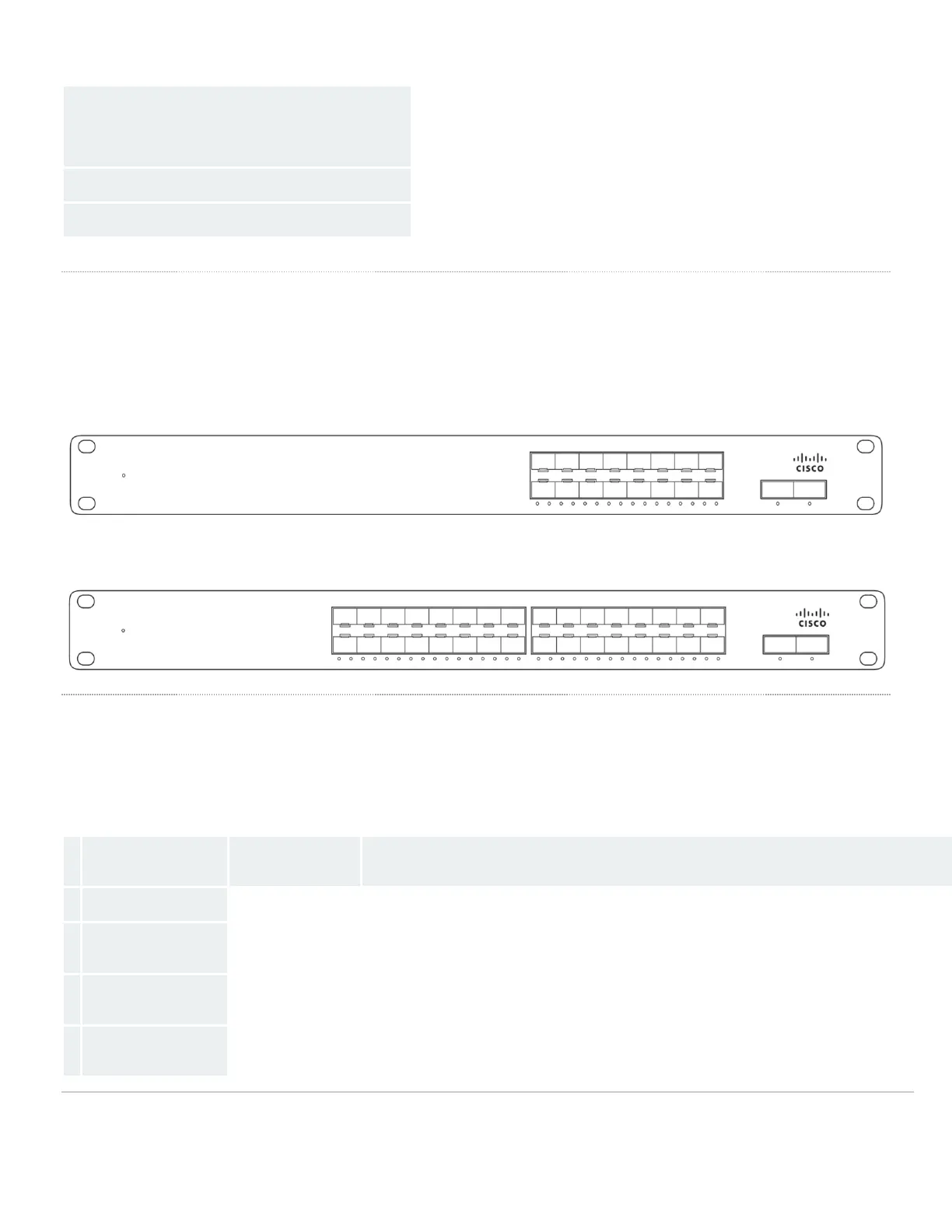Storage and Transportation Temperature
-4°F - 158°F
-20°C - 70°C
-4°F - 158°F
-20°C - 70°C
Humidity 5% to 95% 5% to 95%
Mounting 1U Rack Mount 1U Rack Mount
Product View and Physical Features
Front Panel
MS425-16 Series front panel
MS425-32 Series front panel
Ports and Status Indicators
The MS uses LEDs to inform the user of the device's status. When the device powers on, the main LED will be amber. Additional functions are described below,
from left to right.
Front Panel
ItemFunction LED Status Meaning
1 Restore N/A Restore button to clear switch IP and local configuration settings
2
Status Orange Switch is unable to or has not yet connected to the Meraki cloud
Flashing White Firmware upgrade in process
White Switch is fully operational and connected to the Meraki cloud
2
