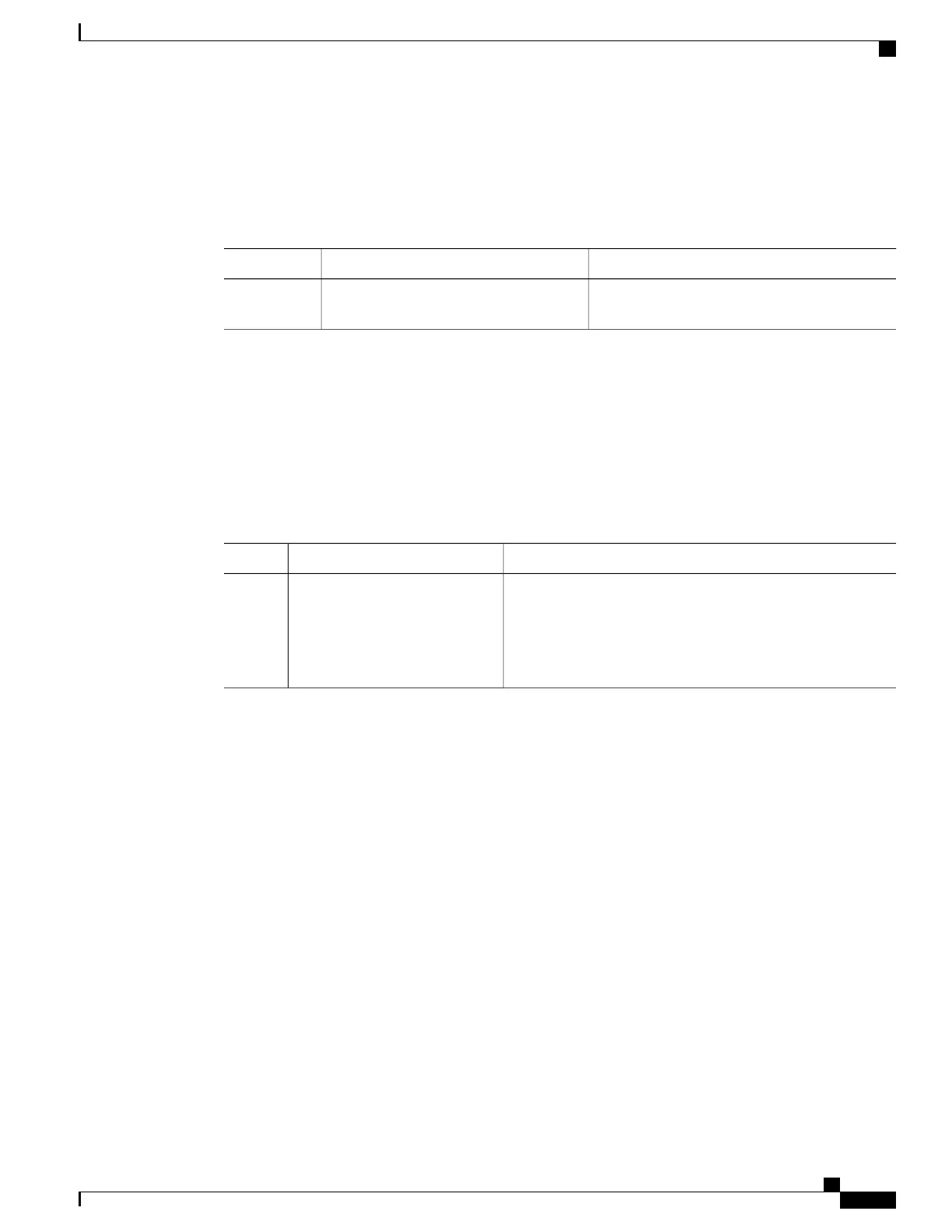Displaying the CoPP Configuration Status
Procedure
PurposeCommand or Action
Displays the configuration status for the CoPP
feature.
switch# show copp status
Step 1
This example shows how to display the CoPP configuration status:
switch# show copp status
Monitoring CoPP
Procedure
PurposeCommand or Action
Displays packet-level statistics for all classes that are part of
the applied CoPP policy.
switch# show policy-map
interface control-plane
Step 1
Statistics are specified in terms of OutPackets (packets admitted
to the control plane) and DropPackets (packets dropped because
of rate limiting).
This example shows how to monitor CoPP:
switch# show policy-map interface control-plane
Control Plane
Service-policy input: copp-system-p-policy-strict
class-map copp-system-p-class-critical (match-any)
set cos 7
police cir 19000 pps , bc 128 packets
module 4 :
transmitted 373977 packets;
dropped 0 packets;
Cisco Nexus 3600 NX-OS Security Configuration Guide, Release 7.x
137
Configuring Control Plane Policing
Displaying the CoPP Configuration Status
