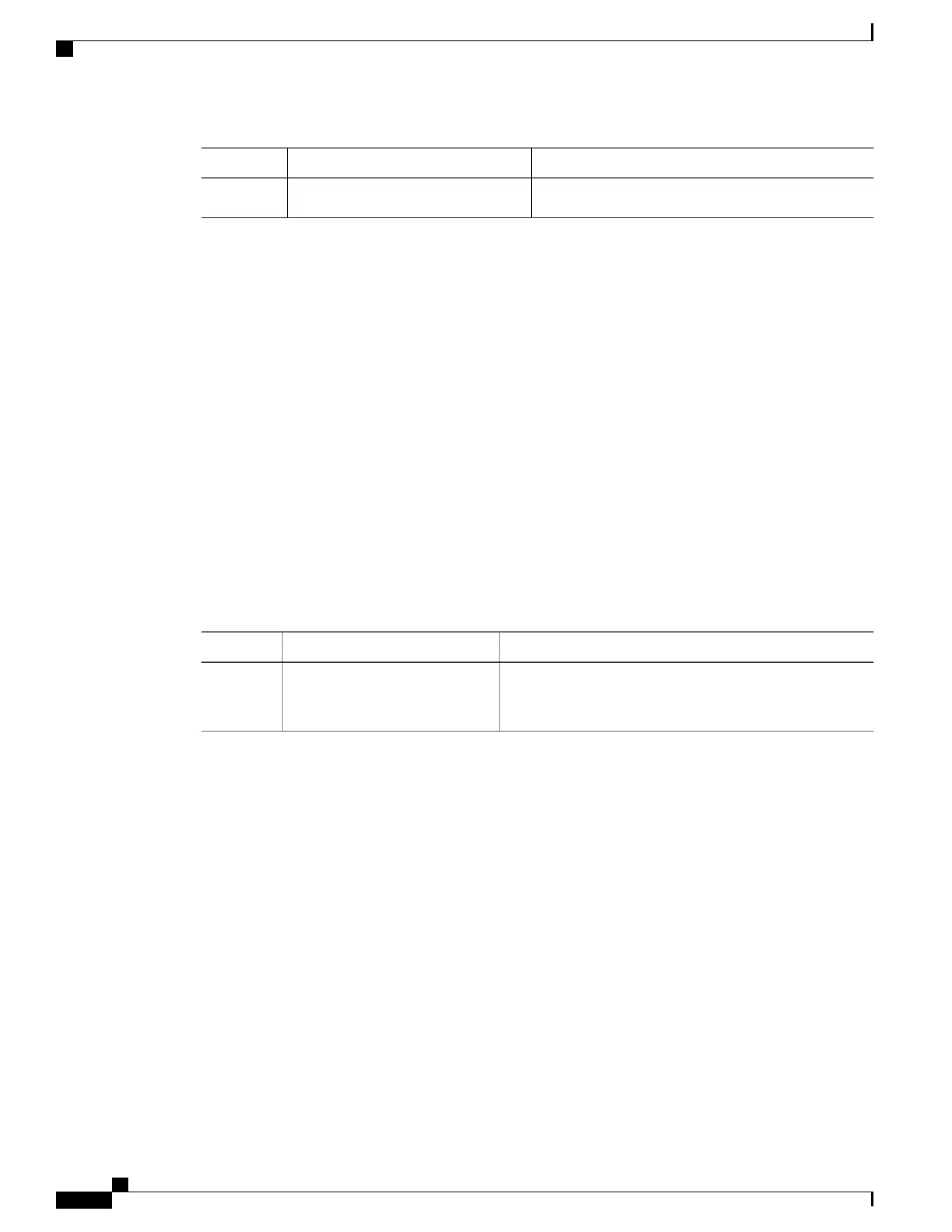PurposeCommand or Action
•
vlan
This example shows how to configure the Telnet source interface:
switch# configure terminal
Enter configuration commands, one per line. End with CNTL/Z.
switch(config)# ip telnet source-interface ethernet 1/6
switch(config)# show ip telnet source-interface
VRF Name Interface
default Ethernet1/6
switch(config)#
Starting Telnet Sessions to Remote Devices
Before you start a Telnet session to connect to remote devices, you should do the following:
•
Obtain the hostname for the remote device and, if needed, obtain the username on the remote device.
•
Enable the Telnet server on the Cisco Nexus device.
•
Enable the Telnet server on the remote device.
Procedure
PurposeCommand or Action
Creates a Telnet session to a remote device. The hostname
argument can be an IPv4 address, an IPv6 address, or a device
name.
switch# telnet hostname
Step 1
The following example shows how to start a Telnet session to connect to a remote device:
switch# telnet 10.10.1.1
Trying 10.10.1.1...
Connected to 10.10.1.1.
Escape character is '^]'.
switch login:
Clearing Telnet Sessions
You can clear Telnet sessions from the Cisco Nexus device.
Cisco Nexus 3600 NX-OS Security Configuration Guide, Release 7.x
72
Configuring SSH and Telnet
Starting Telnet Sessions to Remote Devices
