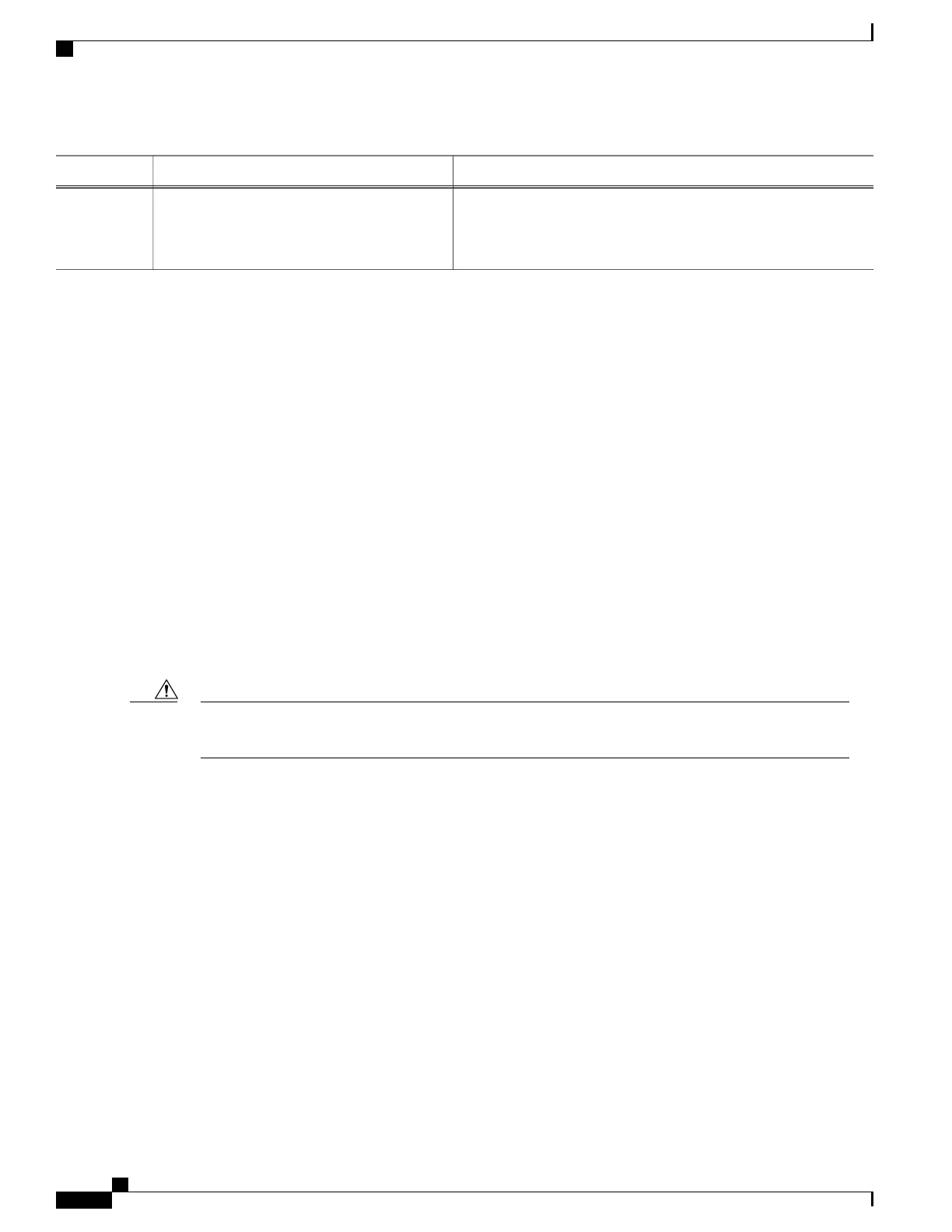PurposeCommand or Action
Deletes a directory. The file system and directory name are case
sensitive.
rmdir [filesystem :[//module/]]directory
Example:
switch# rmdir test
Step 3
Accessing Directories on the Standby Supervisor Module
You can access all file systems on the standby supervisor module (remote) from a session on the active
supervisor module. This feature is useful when copying files to the active supervisor modules requires similar
files to exist on the standby supervisor module. To access the file systems on the standby supervisor module
from a session on the active supervisor module, you specify the standby supervisor module in the path to the
file using either filesystem://sup-remote/ or filesystem://sup-standby/.
Working with Files
This section describes how to work with files on the Cisco NX-OS device.
Moving Files
You can move a file from one directory to another directory.
If a file with the same name already exists in the destination directory, that file is overwritten by the moved
file.
Caution
You can use the move command to rename a file by moving the file within the same directory.
SUMMARY STEPS
1.
(Optional) pwd
2.
(Optional) dir [filesystem:[//module/][directory]]
3.
move [filesystem:[//module/][directory /] | directory/]source-filename {{filesystem:[//module/][directory
/] | directory/}[target-filename] | target-filename}
Cisco Nexus 5500 Series NX-OS Fundamentals Configuration Guide, Release 7.x
110 OL-30890-01
Using the Device File Systems, Directories, and Files
Accessing Directories on the Standby Supervisor Module
