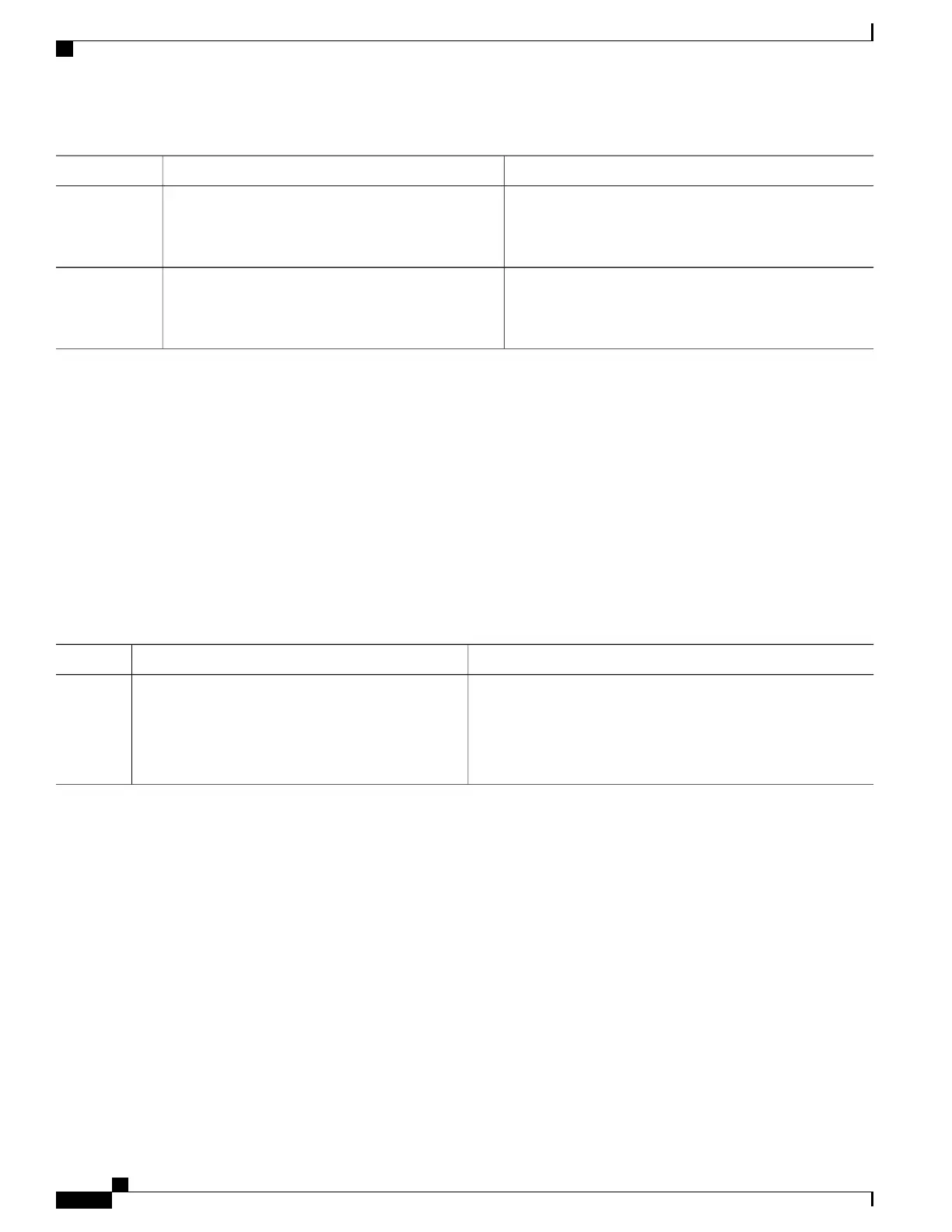PurposeCommand or Action
(Optional)
Displays the command alias configuration.
alias
Example:
switch# alias
Step 4
(Optional)
Copies the running configuration to the startup configuration.
copy running-config startup-config
Example:
switch# copy running-config startup-config
Step 5
Configuring Command Aliases for a User Session
You can create a command alias for the current user session that is not available to any other user on the Cisco
NX-OS device. You can also save the command alias for future use by the current user account.
SUMMARY STEPS
1.
terminal alias [persist] alias-name command -string
DETAILED STEPS
PurposeCommand or Action
Configures a command alias for the current user session. Use the
persist keyword to save the alias for future use by the user
account.
terminal alias [persist] alias-name command -string
Example:
switch# terminal alias shintbr show interface
brief
Step 1
Do not abbreviate the persist
keyword.
Note
Command Scripts
This section describes how you can create scripts of commands to perform multiple tasks.
Running a Command Script
You can create a list of commands in a file and execute them from the CLI. You can use CLI variables in the
command script.
Cisco Nexus 5500 Series NX-OS Fundamentals Configuration Guide, Release 7.x
58 OL-30890-01
Understanding the Command-Line Interface
Configuring Command Aliases for a User Session
