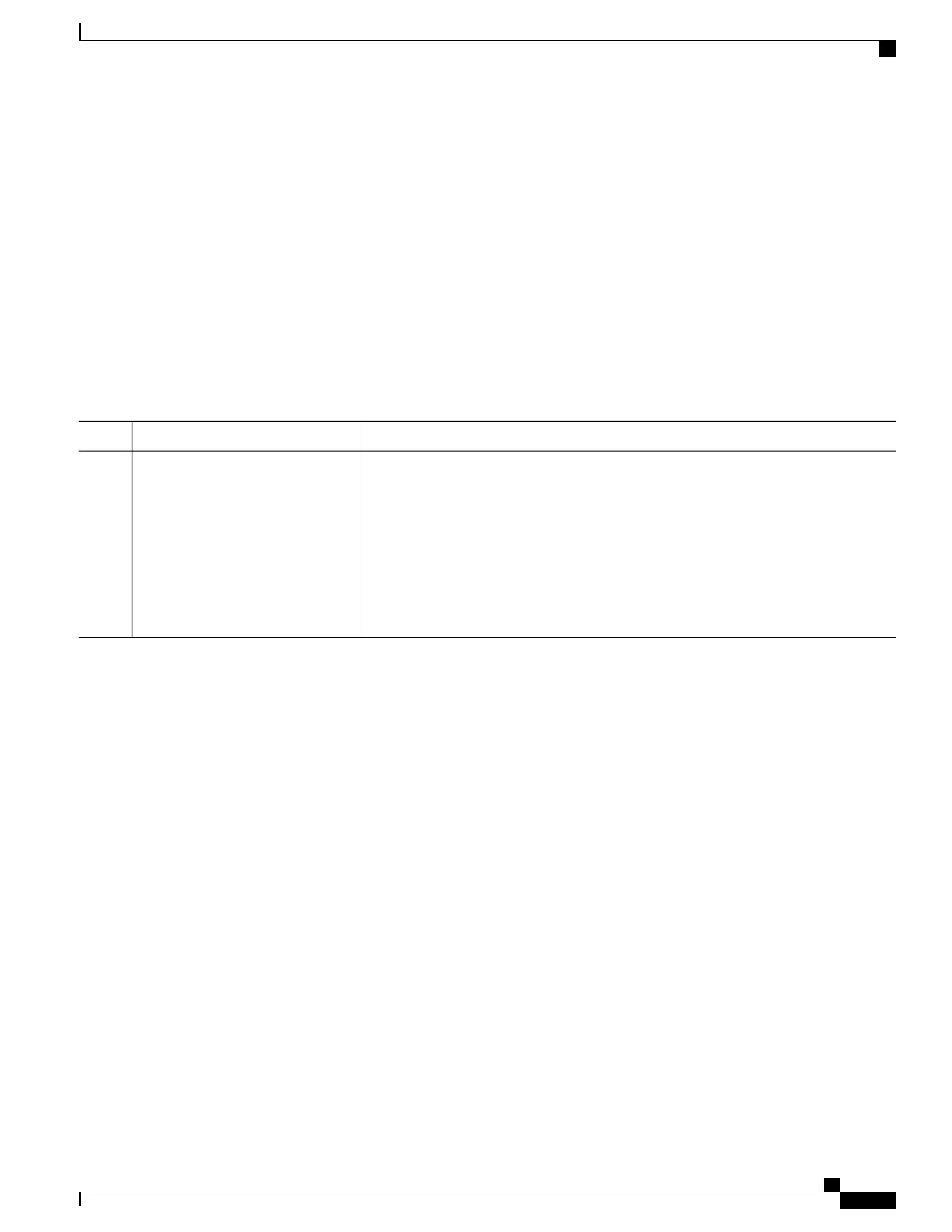Appending Files to an Archive File
You can append files to an existing archive file on your Cisco NX-OS device.
Before You Begin
You have created an archive file on your Cisco NX-OS device.
SUMMARY STEPS
1.
tar append {bootflash: | volatile:}archive-filename [absolute] [remove] [verbose] filename-list
DETAILED STEPS
PurposeCommand or Action
Adds files to an existing archive file. The archive filename is not case sensitive.tar append {bootflash: |
volatile:}archive-filename
Step 1
The absolute keyword specifies that the leading backslash characters (\) should not
be removed from the names of the files added to the archive file. By default, the leading
backslash characters are removed.
[absolute] [remove] [verbose]
filename-list
The remove keyword specifies that the Cisco NX-OS software should delete the files
from the filesystem after adding them to the archive. By default, the files are not deleted.
The verbose keyword specifies that the Cisco NX-OS software should list the files as
they are added to the archive. By default, the files are listed as they are added.
This example shows how to append a file to an existing archive file:
switch# tar append bootflash:config-archive.tar.gz bootflash:new-config
Extracting Files from an Archive File
You can extract files to an existing archive file on your Cisco NX-OS device.
Before You Begin
You have created an archive file on your Cisco NX-OS device.
SUMMARY STEPS
1.
tar extract {bootflash: | volatile:}archive-filename [keep-old] [screen] [to {bootflash: |
volatile:}[/directory-name]] [verbose]
Cisco Nexus 5500 Series NX-OS Fundamentals Configuration Guide, Release 7.x
OL-30890-01 117
Using the Device File Systems, Directories, and Files
Appending Files to an Archive File
